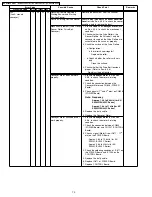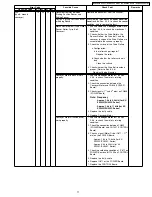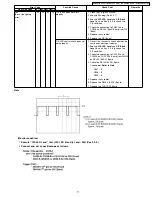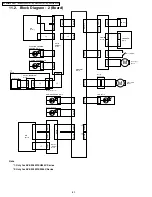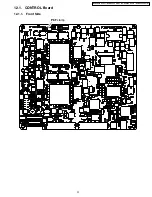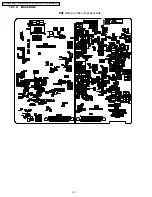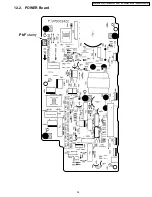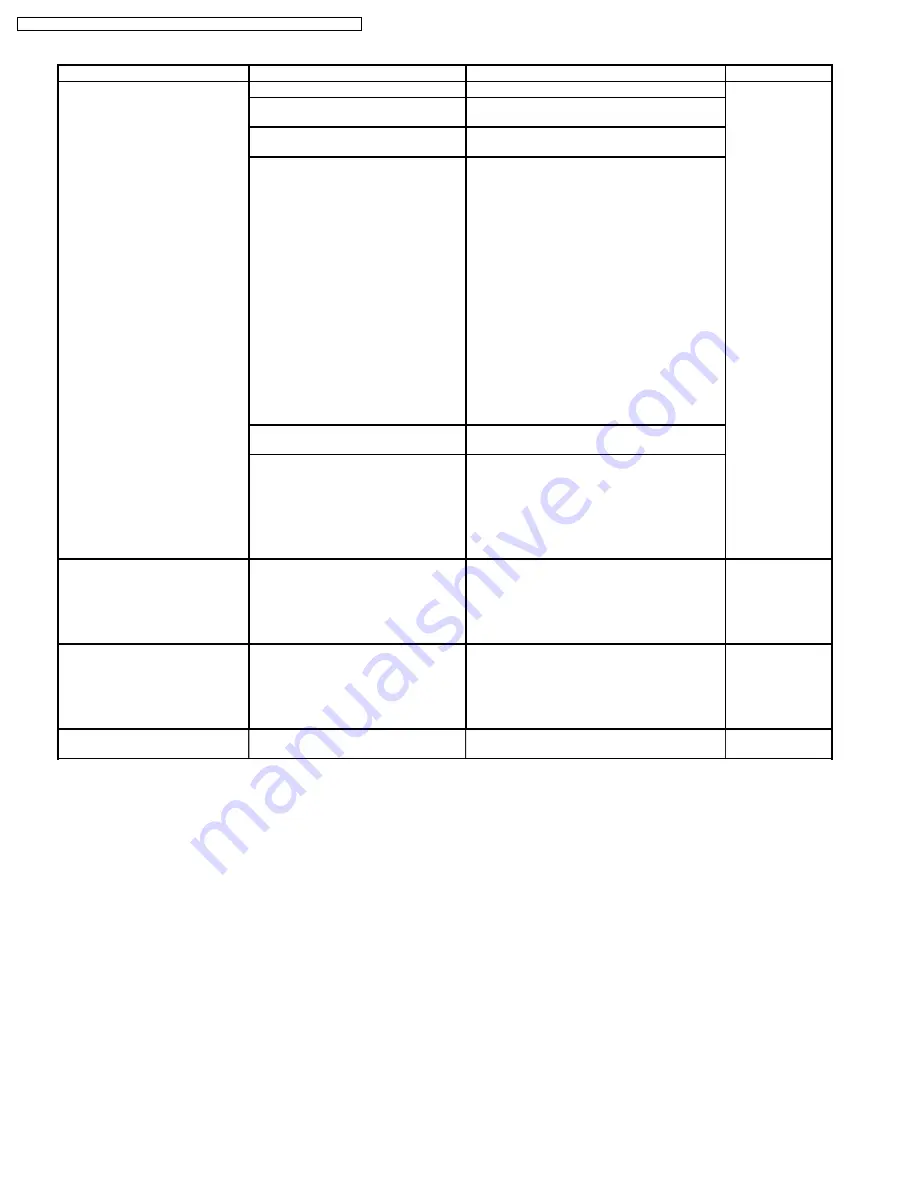
10.2.2.
Scanner Status and Others
Symptom
Possible Cause
Check Point
Remarks
Service Utility software indicates
“Scanner is not connected” as the
status on PC.
(Only for KV-S2025C/S2045C
Series)
SCSI cable connection is wrong.
Check the cable connection.
PC’s SCSI card is not installed
correctly.
Install the SCSI card correctly.
Scanner’s SCSI ID number overlaps
with that of the other SCSI device.
Set another SCSI ID on the dip switch the
scanner has, and restart the scanner and PC.
SCSI terminator setting is not correct.
1. In case scanner is the last device in the
SCSI chain.
Set the terminator to be “ON” on the dip
switch the scanner has, and restart the
scanner and PC.
Note
Be sure not to be in dual
terminating. (When an external
terminator is attached to SCSI
connector position, be sure to set
the dip switch for the terminator to
be OFF.)
2. In case scanner is located on the way to
the SCSI chain.
Set the terminator to be “OFF” on the
dip switch the scanner has, and restart the
scanner and PC.
PC had been turned on before scanner
was turned on.
Turn on the Scanner at first.
Scanner status is not in Ready.
(Ready: LED color is green).
1. Does not turn on Scanner.
See 10.1.
2. CONTROL Board does not work correctly.
Base on the Scanner Status or Error
Code indicating in the Service Utility’s main
menu, cope with this issue. (See 10.2.1.)
The following Warning message is
indicated on PC.
Warning
The rollers need to be
cleaned. Please clean the
rollers.
Actual scanning quantity is over the
scanner counter value (default: 20,000)
that shows timing to clean rollers.
1. Clean rollers. (See 7.2.)
2. Clear Counter for cleaning roller. (See
9.3.4.)
The following Warning message is
indicated on PC.
Warning
The rollers need to be
replaced. Please replace the
rollers.
Actual scanning quantity is over the
scanner counter value (default:
300,000) that shows timing to replace
rollers. (Paper Feed, Separation, and
Retard Rollers)
1. Replace rollers or roller modules. (See
7.3.)
2. Clear Counter for replacing roller. (See
9.3.4.)
Error message related to ASPI
appears on PC.
Does not install ASPI.
Install ASPI.
78
KV-S2025C Series / KV-SU225C Series / KV-S2045C Series / KV-SU245C Series
Summary of Contents for KV-S2045C
Page 96: ...96 KV S2025C Series KV SU225C Series KV S2045C Series KV SU245C Series ...
Page 114: ...KV S2025C Series KV SU225C Series KV S2045C Series KV SU245C Series 114 ...
Page 116: ...14 1 Exterior 116 KV S2025C Series KV SU225C Series KV S2045C Series KV SU245C Series ...
Page 118: ...14 2 Chassis and Base 118 KV S2025C Series KV SU225C Series KV S2045C Series KV SU245C Series ...
Page 120: ...14 3 Hopper Unit 120 KV S2025C Series KV SU225C Series KV S2045C Series KV SU245C Series ...
Page 122: ...14 4 Power Unit 122 KV S2025C Series KV SU225C Series KV S2045C Series KV SU245C Series ...