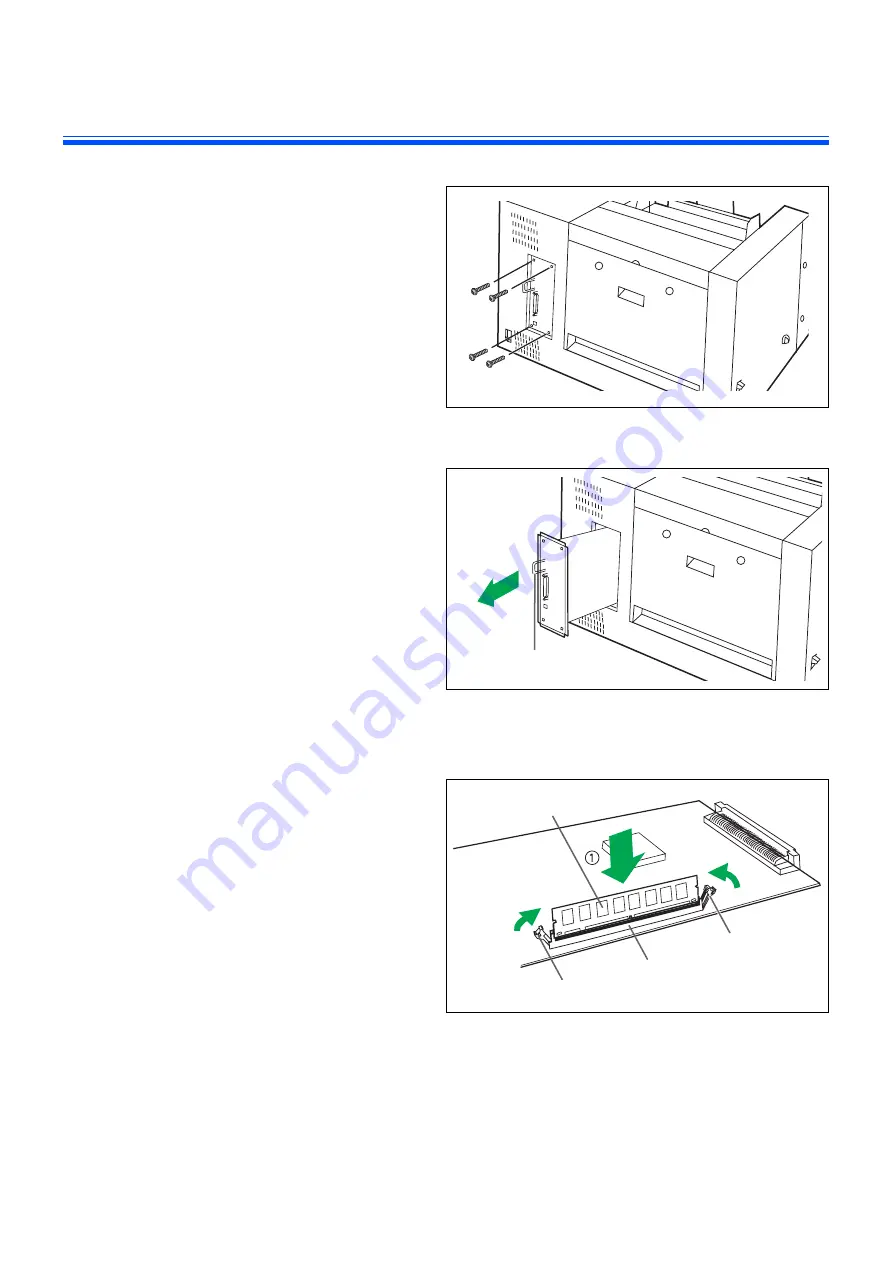
Increasing the Memory
20
2
Remove the four screws.
≥
These screws are used in step 2 of the
“Installing the interface board.”
3
Remove the interface board by pulling
on the handle.
≥
Be sure not to insert your hand into the
unit when removing the interface board.
Injury may result.
¥
Installing the DIMM module
Insert the DIMM module into the connector on
the interface board (
1
), then push it until it clicks
into place.
NOTE:
≥
Be sure that the module notch is to the left side, or
the DIMM module will not be in the proper position.
≥
To remove the DIMM module, pull the tabs at both
sides of the connector.
≥
Do not touch any electrical components on the
surface of the board to avoid static electricity.
Handle
Tab
DIMM
Connector
Tab




































