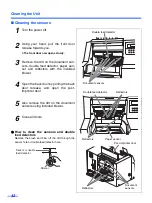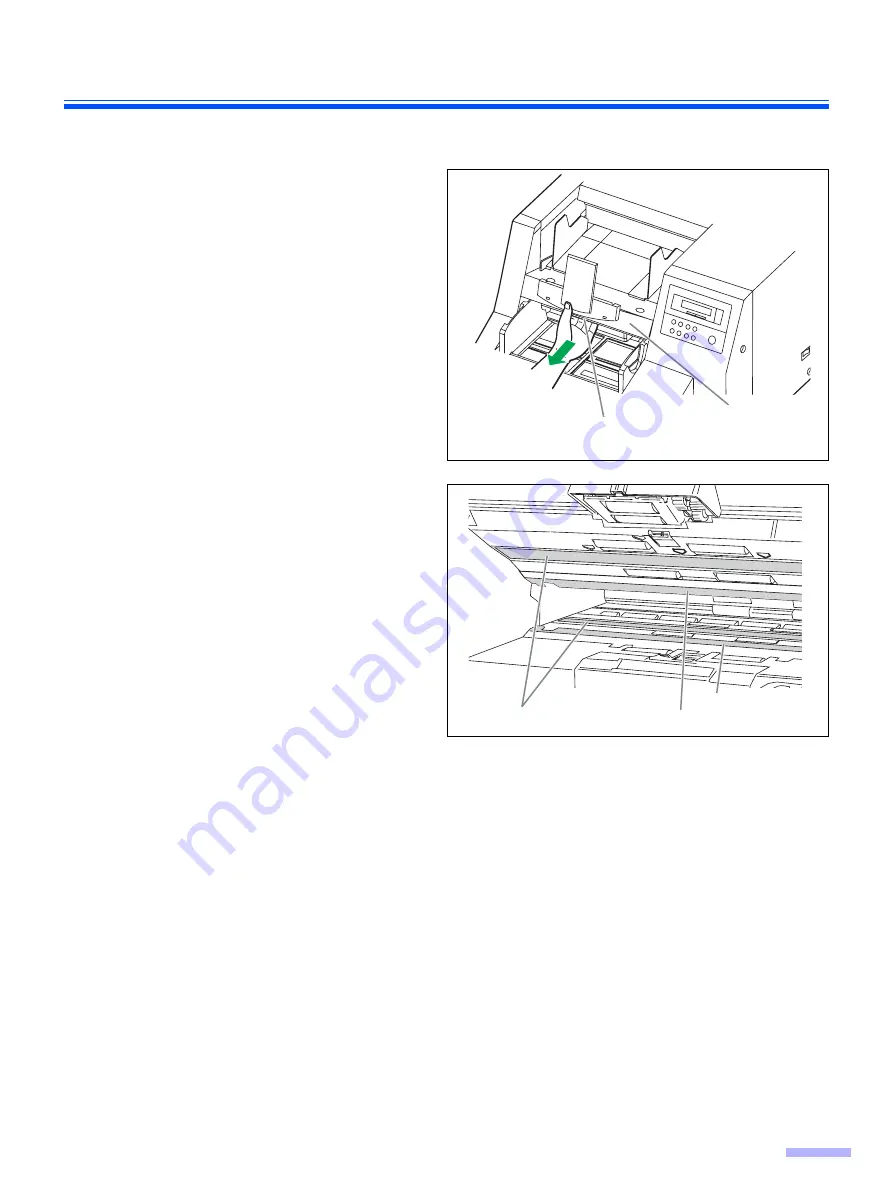
Cleaning the Unit
41
∫
Cleaning the scanning section glasses and reference plates
1
Turn the power off.
2
Using your hand, pull the front door
release towards you.
≥
The front door now opens slowly.
3
Clean the scanning section glasses
and reference plates using the roller
cleaning paper.
≥
When the reference plate slides toward
right during cleaning, push the reference
plate at the left side lightly and slide it to
the left until it is placed in the original
position.
4
Close the front door.
≥
Push the front door down slowly until it
clicks into position.
Front door release
(Inside the front door)
Front door
Reference plate (B)
Scanning section glasses
Reference plate (F)
Summary of Contents for KV-S3105C
Page 6: ...Notice 6 Caution Labels...