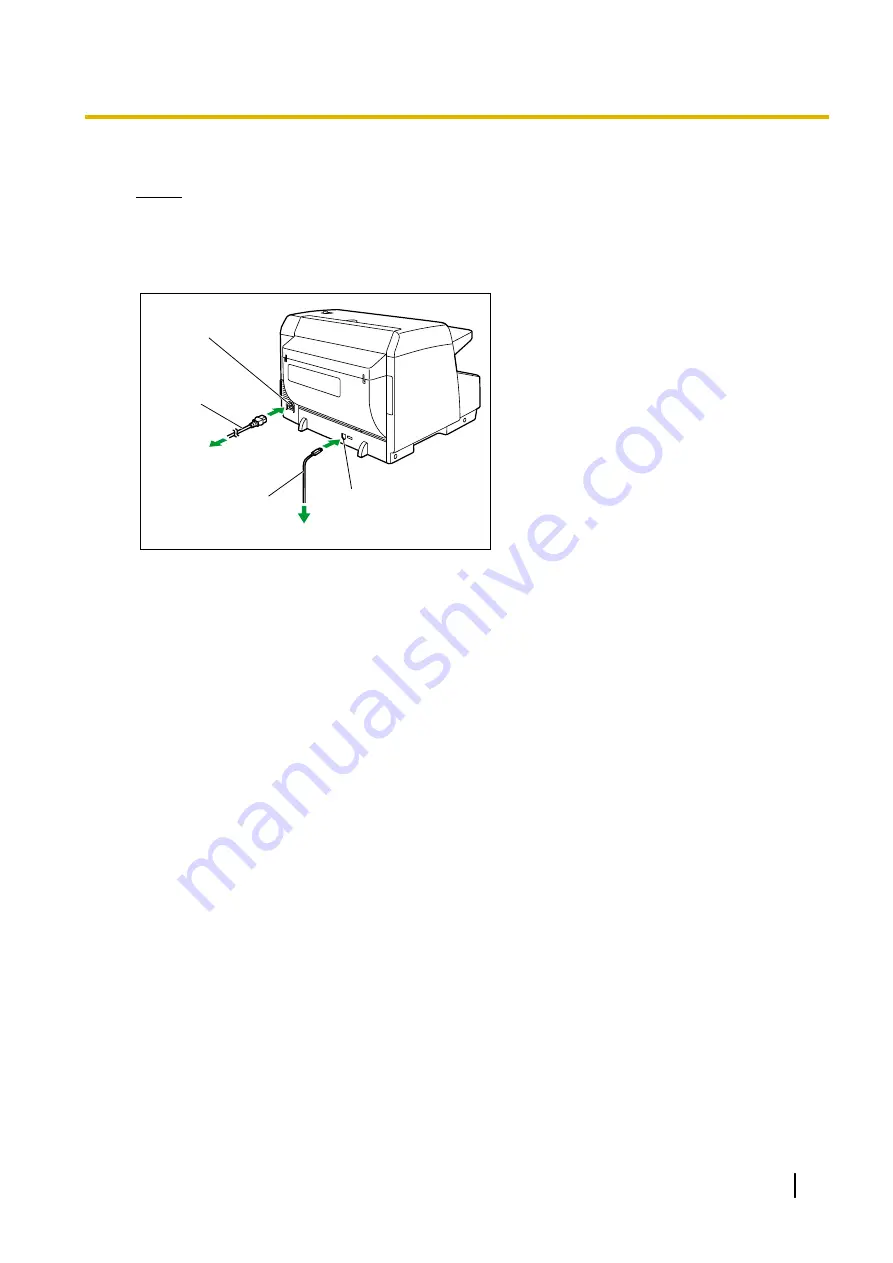
7.
Connect the power cord and the USB cable to the scanner.
Notice
•
Use only the power cord and the USB cable that are provided with the unit.
•
When the unit is not used over an extended period of time, turn the unit off, and unplug the power
cord. The unit consumes approximately 0.3 W of electricity even when the main unit is turned off.
•
Do not turn ON the unit’s power before installing the software.
USB connector
To the computer
USB Cable
To the AC outlet
Power cord
AC inlet
Operating Manual
19
Installation















































