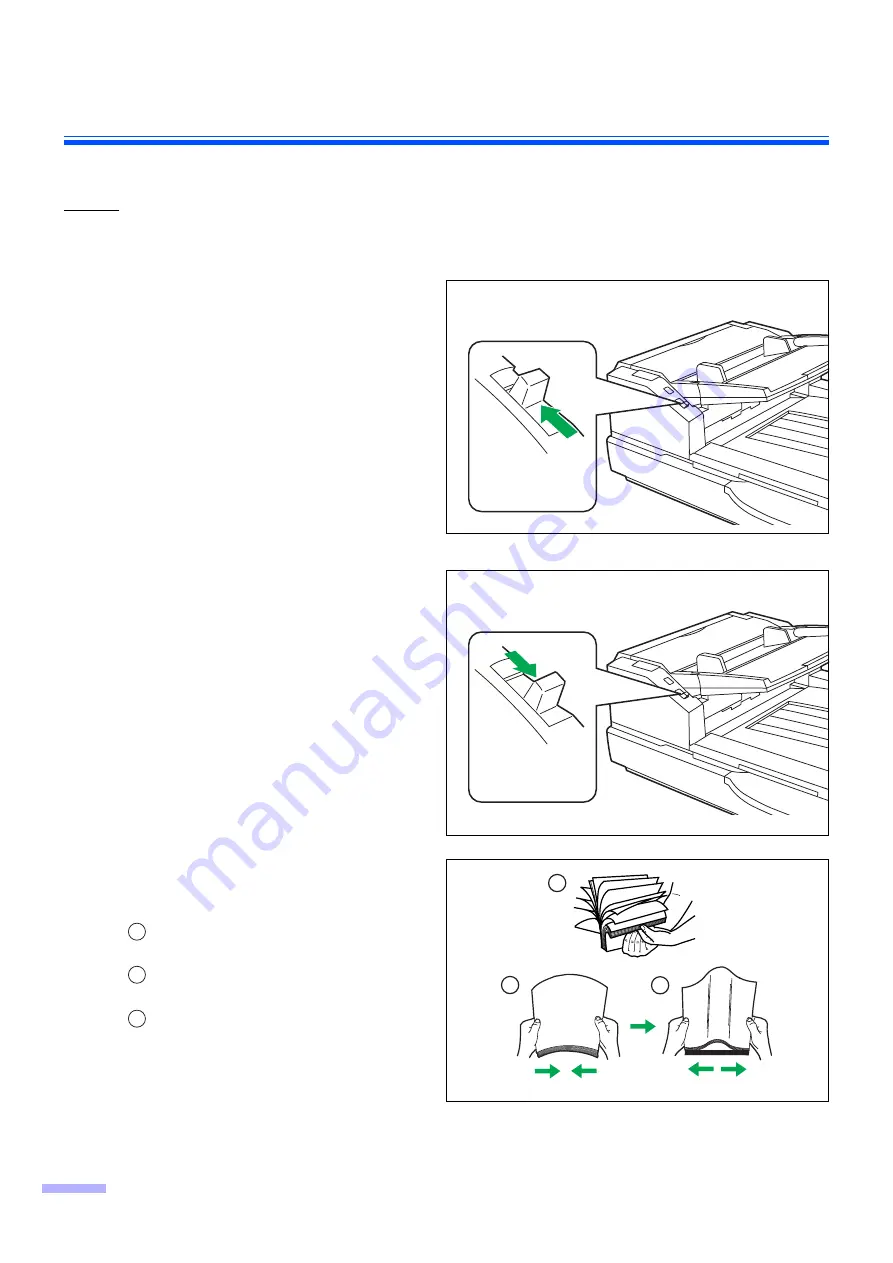
Loading Documents on the ADF
16
■
Scanning documents with pages of same sizes
Notice
•
Please remove any staples from the document before scanning.
•
Glued or curled documents may cause a paper jam or damage the unit, so please scan using the flatbed.
1
Set the manual feed selector to
[Continuous scanning] (AUTO) or
[Manual scanning] (MANUAL).
•
When [Manual scanning] is selected, feed
the document 1 page at a time.
•
When scanning important documents or
thick (bound) documents, select [Manual
scanning].
2
Documents that have been stapled
together or stacked together (as in a
file folder) will need to be separated.
Fan the stack of documents to sepa-
rate all the edges.
Hold both ends and bend the docu-
ments as shown in the illustration.
To flatten the documents, hold firmly
and pull them apart as shown in the
illustration.
Repeat these steps as necessary.
3
Carefully align the documents.
Manual feed
selector
[Continuous scanning]
Manual feed
selector
[Manual scanning]
1
2
3
1
12
3













































