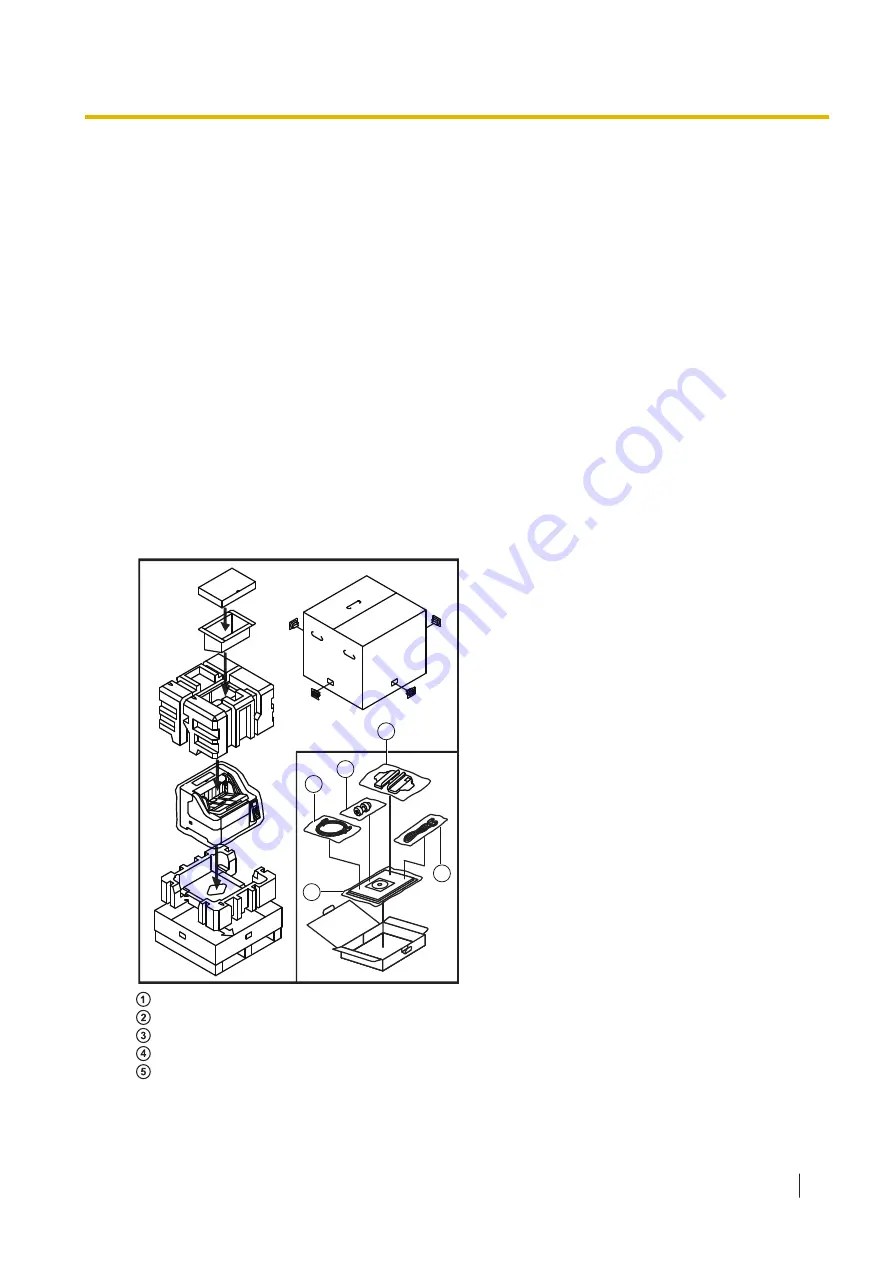
11.5 Repacking Instructions
It is highly recommended that you keep the original carton and ALL packing materials. If you need to
transport or ship the scanner, please follow these instructions.
Notice
•
Improper repacking of the scanner may result in a service charge to repair the scanner.
•
Please use the original carton and all of the original packing materials.
•
The scanner should be handled in the correct (horizontal) position.
Required Materials
•
Original scanner carton and packing materials
•
Shipping tape and scissors
1.
Turn the unit off (page 33), unplug the power cord and disconnect the USB cable.
2.
Install the shipping screw.
•
Refer to "Location of the shipping screw" (page 15).
3.
Pack the scanner.
1
2
3
4
5
Attachment guide (R / L)
Double feed prevention roller
USB cable
Quick Installation Guide and Software / Manual CD-ROM
Power cord
11.5 Repacking Instructions
101
Summary of Contents for KV-S8147
Page 36: ...9 Open the pre imprinter door 6 5 1 Opening the pre imprinter door 36 ...
Page 71: ...Location of rollers 2 1 4 3 3 4 4 5 9 2 3 Cleaning the Rollers 71 ...
Page 72: ...3 6 4 3 9 2 3 Cleaning the Rollers 72 ...
Page 87: ...6 Close the post imprinter door 10 1 2 Install the imprinter as the post imprinter 87 ...
Page 91: ...4 Lock the cartridge adjusting lever 10 2 2 How to Install the Ink Cartridge 91 ...
Page 104: ... Panasonic System Networks Co Ltd 2016 PNQX8293ZA P0916AG0 ...




































