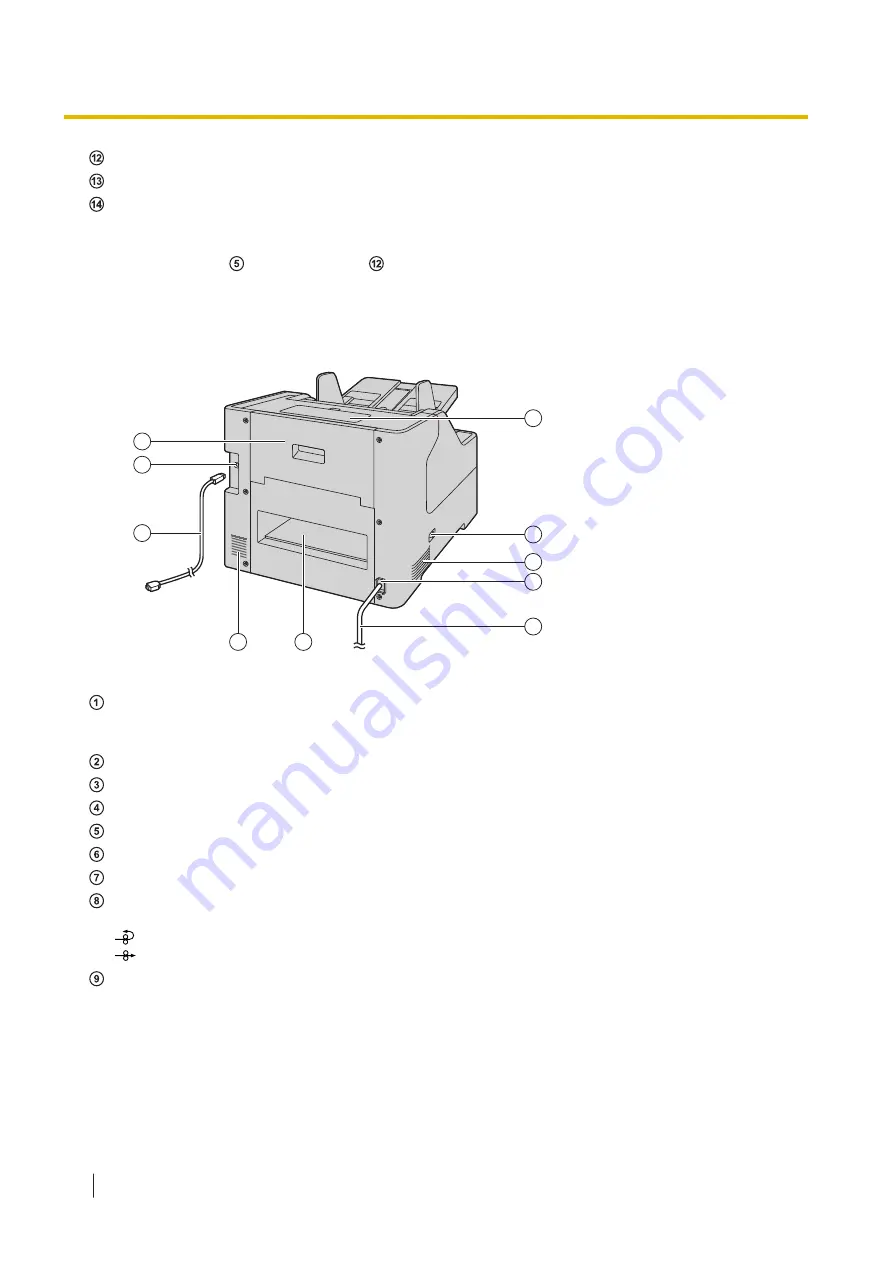
Exit tray
Exit guides
Exit stoppers
Notice
•
The feed tray ( ) and the exit tray ( ) move up or down depending on the scanner's status. Do not
apply excessive force to the feed tray or the exit tray, and do not place anything under the trays.
3.1.2 Rear
7
4
8
9
4
5
3
2
1
6
Post-imprinter door
You open this door when installing the optional imprinter unit or ink cartridge. For details about installing
the imprinter unit, refer to "10.1.2 Install the imprinter as the post-imprinter" (page 86).
USB connector
USB cable
Fan exhaust vent
Straight path exit area
Power cord
AC inlet
Paper path selector
You can select the paper path for documents.
: U-turn path (front exit)
: Straight path (rear exit)
Accessory box
Use this box to store accessories such as the attachment guide (R / L), or the shipping screw.
3.1.2 Rear
12
Summary of Contents for KV-S8147
Page 36: ...9 Open the pre imprinter door 6 5 1 Opening the pre imprinter door 36 ...
Page 71: ...Location of rollers 2 1 4 3 3 4 4 5 9 2 3 Cleaning the Rollers 71 ...
Page 72: ...3 6 4 3 9 2 3 Cleaning the Rollers 72 ...
Page 87: ...6 Close the post imprinter door 10 1 2 Install the imprinter as the post imprinter 87 ...
Page 91: ...4 Lock the cartridge adjusting lever 10 2 2 How to Install the Ink Cartridge 91 ...
Page 104: ... Panasonic System Networks Co Ltd 2016 PNQX8293ZA P0916AG0 ...













































