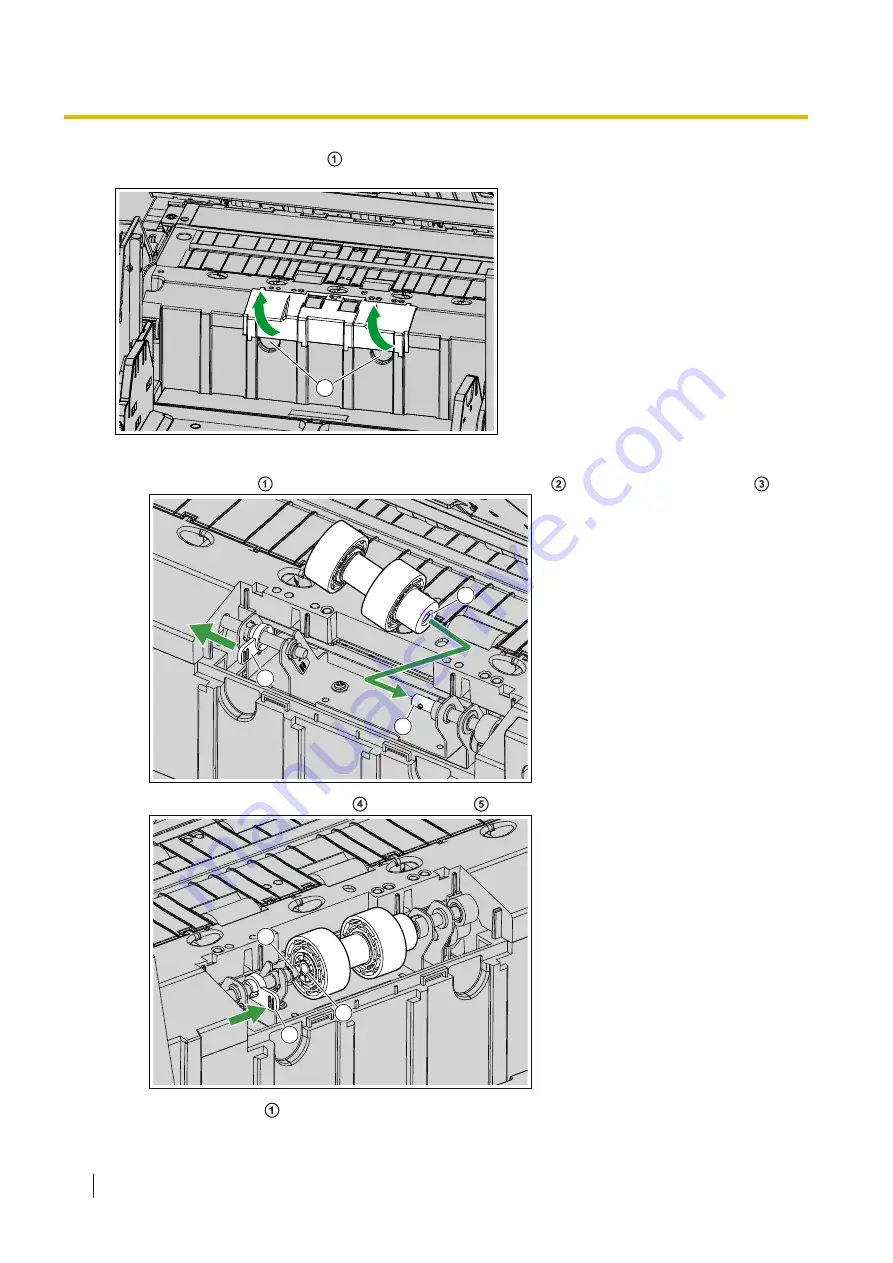
6.
Put your fingers on the indents ( ) of the double feed prevention roller cover and pull it upwards to
remove it.
1
7.
Install the new double feed prevention roller.
i.
Press the lever ( ) to the left side, and install the right hole ( ) of the roller onto the shaft ( ).
1
3
2
ii.
Align the left side roller's hole ( ) with the shaft ( ).
1
5
4
iii.
Return the lever ( ) to the original position, and insert the shaft into the hole.
4.3 Installing the Unit
16
Summary of Contents for KV-S8147
Page 36: ...9 Open the pre imprinter door 6 5 1 Opening the pre imprinter door 36 ...
Page 71: ...Location of rollers 2 1 4 3 3 4 4 5 9 2 3 Cleaning the Rollers 71 ...
Page 72: ...3 6 4 3 9 2 3 Cleaning the Rollers 72 ...
Page 87: ...6 Close the post imprinter door 10 1 2 Install the imprinter as the post imprinter 87 ...
Page 91: ...4 Lock the cartridge adjusting lever 10 2 2 How to Install the Ink Cartridge 91 ...
Page 104: ... Panasonic System Networks Co Ltd 2016 PNQX8293ZA P0916AG0 ...
















































