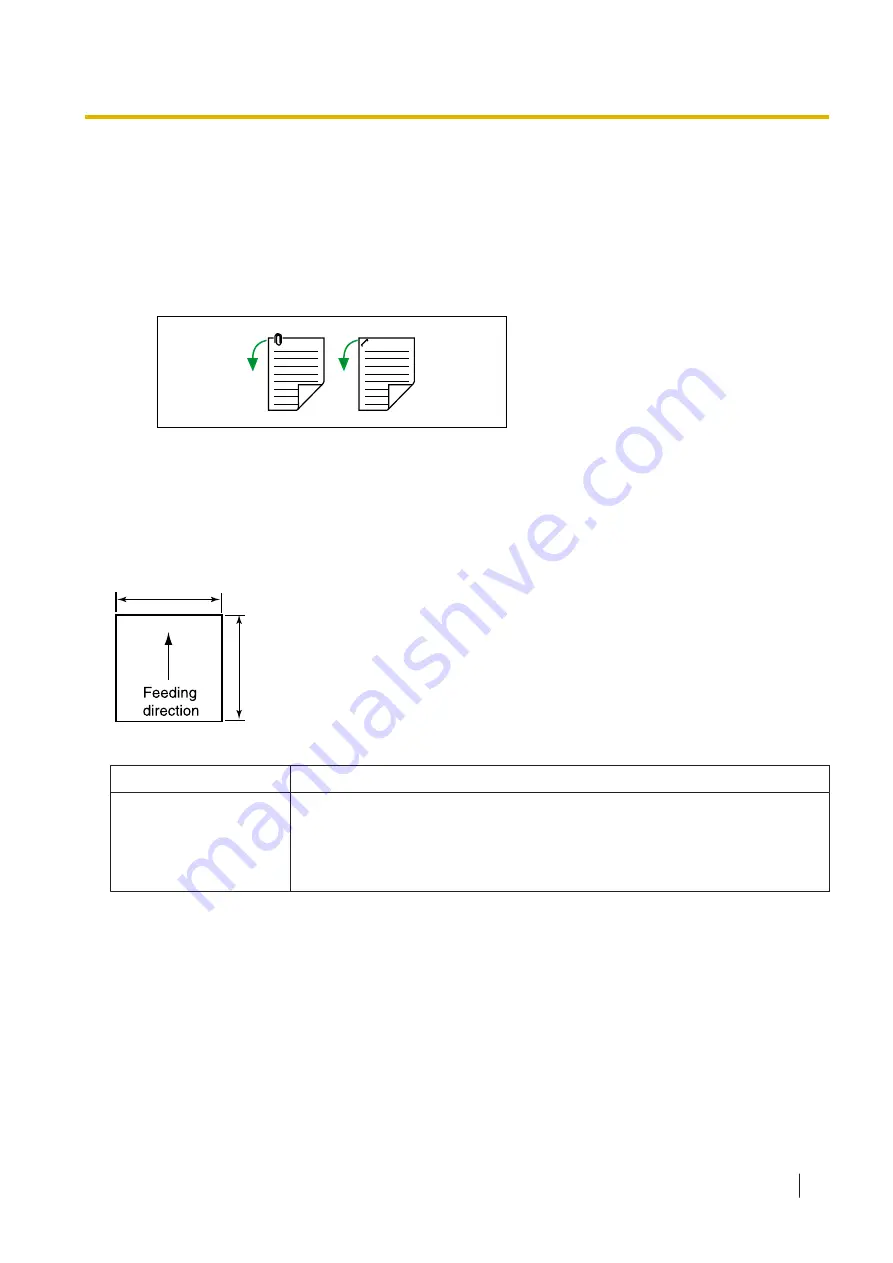
7 Using the Scanner
7.1 Preparing Documents
Notice
•
Make sure to remove paper clips and staples from documents before scanning. Failing to do so can
damage the unit, document, or both.
•
Before feeding, ensure that the document is not creased or folded. If the document is creased or
folded, a paper jam or damage to the document may occur.
7.1.1 Compatible Paper
Paper size:
Width
Length
The compatible paper sizes for this unit are as follows.
Width
48 mm – 307 mm (1.9 in. – 12.09 in.)
Length
Automatic feeding
70 mm – 432 mm (2.8 in. – 17 in.)
Manual feeding
KV-S8147: 70 mm – unlimited (2.8 in. – unlimited)
KV-S8127: 110 mm – unlimited (4.3 in. – unlimited)
*1
Using "Long Paper", you can scan a long document to a series of split scanned images. For details about "Long Paper", refer to
the Image Capture Plus, TWAIN, or ISIS help.
7 Using the Scanner
39
Summary of Contents for KV-S8147
Page 36: ...9 Open the pre imprinter door 6 5 1 Opening the pre imprinter door 36 ...
Page 71: ...Location of rollers 2 1 4 3 3 4 4 5 9 2 3 Cleaning the Rollers 71 ...
Page 72: ...3 6 4 3 9 2 3 Cleaning the Rollers 72 ...
Page 87: ...6 Close the post imprinter door 10 1 2 Install the imprinter as the post imprinter 87 ...
Page 91: ...4 Lock the cartridge adjusting lever 10 2 2 How to Install the Ink Cartridge 91 ...
Page 104: ... Panasonic System Networks Co Ltd 2016 PNQX8293ZA P0916AG0 ...
















































