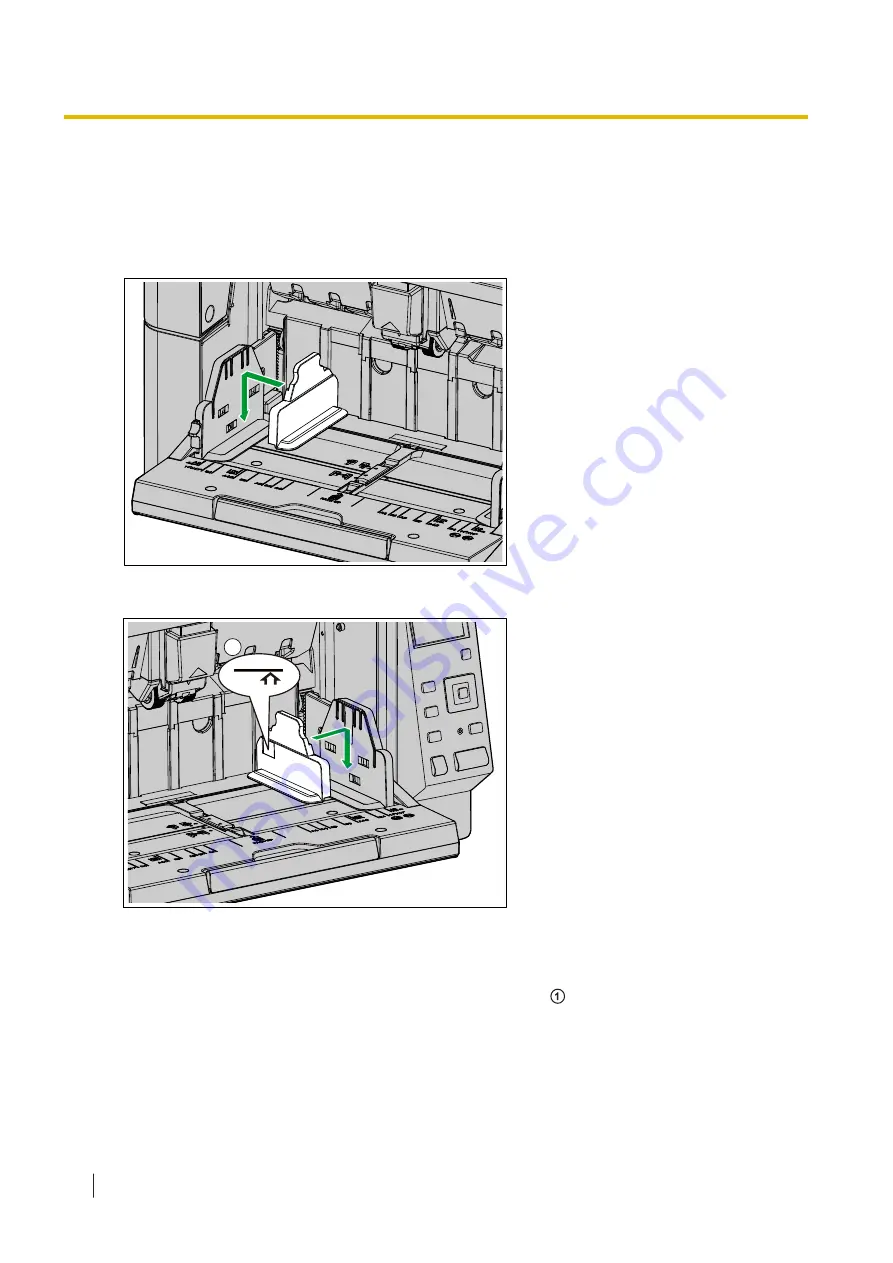
7.2.6 When using the attachment guide (R / L)
When scanning documents whose width is 70 mm (2.75 in.) or less, use the attachment guide (R / L).
Install the attachment guide (R / L) as shown below.
1.
Install the attachment guide (L) to the left document guide.
2.
Install the attachment guide (R) to the right document guide.
1
Notice
•
After using the attachment guide (R / L), put them back in the accessory box.
•
The height of the documents should not exceed the limit mark ( ). Exceeding the limit mark may
cause a paper jam or skewing.
7.2.6 When using the attachment guide (R / L)
56
Summary of Contents for KV-S8147
Page 36: ...9 Open the pre imprinter door 6 5 1 Opening the pre imprinter door 36 ...
Page 71: ...Location of rollers 2 1 4 3 3 4 4 5 9 2 3 Cleaning the Rollers 71 ...
Page 72: ...3 6 4 3 9 2 3 Cleaning the Rollers 72 ...
Page 87: ...6 Close the post imprinter door 10 1 2 Install the imprinter as the post imprinter 87 ...
Page 91: ...4 Lock the cartridge adjusting lever 10 2 2 How to Install the Ink Cartridge 91 ...
Page 104: ... Panasonic System Networks Co Ltd 2016 PNQX8293ZA P0916AG0 ...
















































