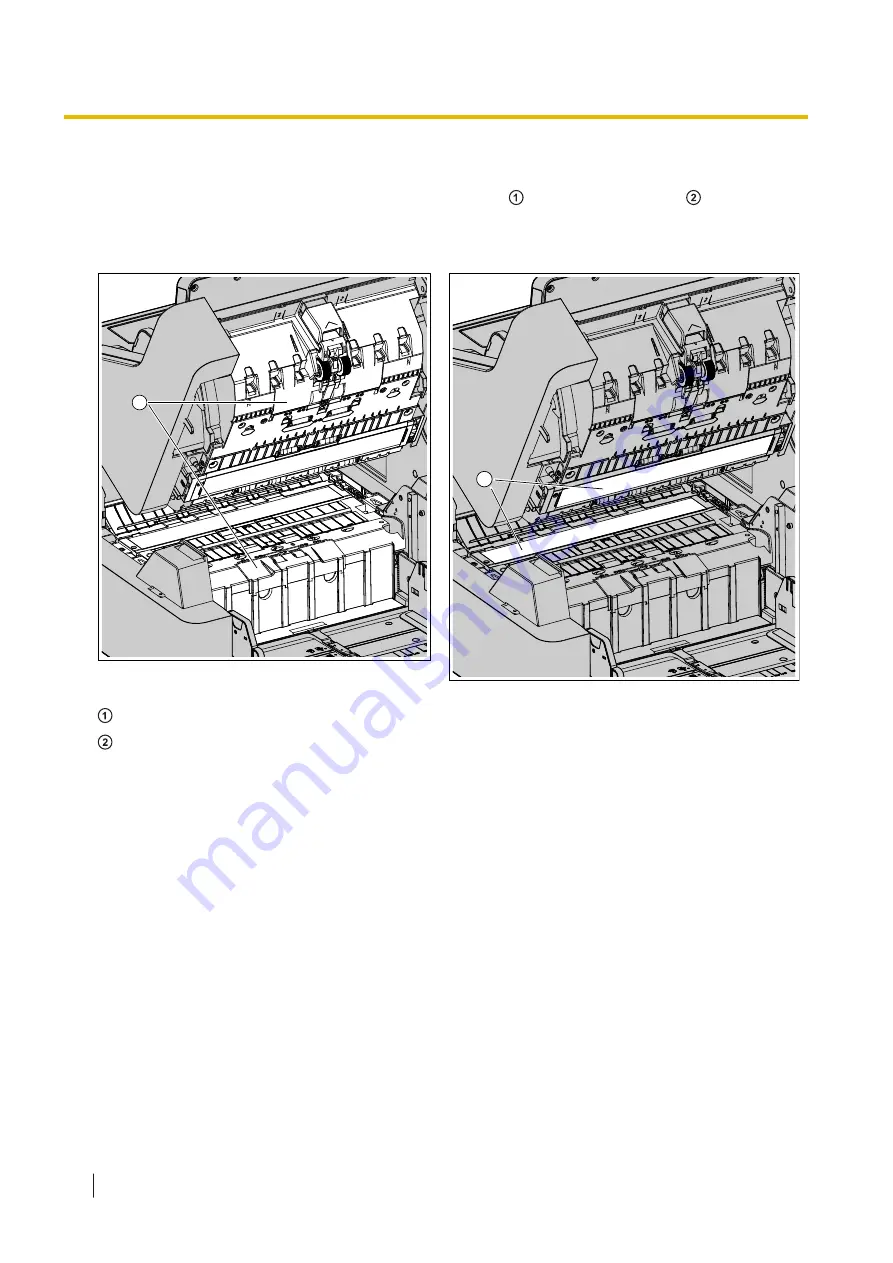
9.2.1 Cleaning the Conveyor and Scanning Glasses
1.
With a soft and dry cloth, wipe off any dirt on the conveyor ( ) and scanning glasses ( ).
•
If the dirt does not come off, use a soft, slightly damp cloth.
Location of the conveyor and the scanning glasses for cleaning
1
2
Conveyor
Scanning glasses
9.2.1 Cleaning the Conveyor and Scanning Glasses
68
Summary of Contents for KV-S8147
Page 36: ...9 Open the pre imprinter door 6 5 1 Opening the pre imprinter door 36 ...
Page 71: ...Location of rollers 2 1 4 3 3 4 4 5 9 2 3 Cleaning the Rollers 71 ...
Page 72: ...3 6 4 3 9 2 3 Cleaning the Rollers 72 ...
Page 87: ...6 Close the post imprinter door 10 1 2 Install the imprinter as the post imprinter 87 ...
Page 91: ...4 Lock the cartridge adjusting lever 10 2 2 How to Install the Ink Cartridge 91 ...
Page 104: ... Panasonic System Networks Co Ltd 2016 PNQX8293ZA P0916AG0 ...
















































