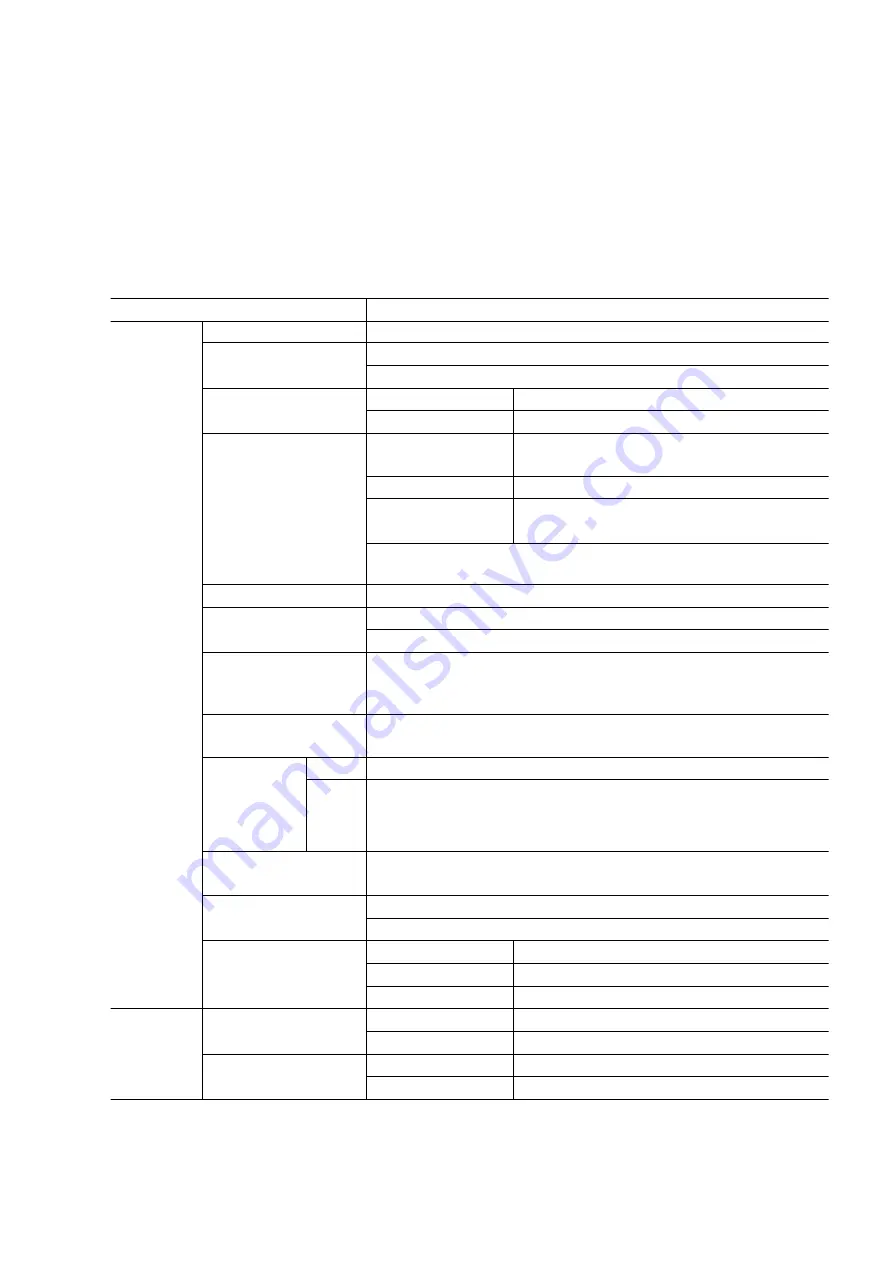
3. Use a conductive mat on the worktable.
4. Do not grasp IC or LSI pins with bare fingers.
2. SPECIFICATIONS
Items
Specifications
Scanner
Scanning face
Duplex
Sensor type
Front side: 3-line (R, G, B) color CCD
Back side: 3-line (R, G, B) color CCD
Readout speed
Simplex scanning
Approx. 98 (Binary) / 97 (JPEG) ppm. *1
Duplex scanning
Approx. 174 (Binary) / 174 (JPEG) ipm. *1
Resolution
Monochrome
scanning
100-600 dpi (1 dpi step)
Color scanning
100-400 dpi (1 dpi step)
Multi StreamTM
scanning
Binary 300dpi, Color 150dpi
Main-scanning direction and sub-scanning direction are same
resolution.
Image output
Binary, Grayscale, Color, Multi-stream (Binary and Color)
Tonal gradation
Dither (64 step gradation)
Error diffusion (64 step gradation)
Image control
Image emphasis, Automatic threshold, Dynamic threshold, Automatic
separation, Multi-Color dropout (Red, Green, Blue), Mirror image,
Reverse image, Noise reduction
Other functions
Patch code detection (Kodak patch 2, 3, T, Control sheet), Double
feed detection
Paper
Size
48×70 to 298×420 mm (1.9”×2.75” to 11.7”×17”)
Weight Single paper feed: 30 to 157g/m2 (8 to 42 lbs.)
Continuous paper feed: 50 to 157 g/m2 (13 to 42 lbs.)
Business card : Thicker than 127g/m2 (34lbs)
Amount of Memory
64MB Standard (SO DIMM)
1 DIMM Slot for an additional memory
Power requirement
AC 100-120 V, 50/60 Hz
AC 220-240 V, 50/60 Hz
Power consumption
Scanning
3.0A (100-120V), 1.5A (220-240V)
Stand-by
0.7A (100-120V), 0.5A (220-240V)
Sleep
0.1A (100-120V), 0.06A (220-240V)
Environment
Operating
Temperature
15 to 30°C (59°F to 86°F)
Humidity
30%RH to 80%RH
Storage
Temperature
0 to 35°C (32°F to 95°F)
Humidity
10%RH to 80%RH
4
Summary of Contents for KV-SS905C
Page 1: ...ORDER NO KM70108670C0 G14 High Speed Color Scanner KV SS905C 1 1 ...
Page 6: ...4 INSTALLATION 4 1 Minimum Space Requirements 6 ...
Page 8: ...8 ...
Page 15: ...2 Tighten all the screws 15 ...
Page 42: ...42 ...
Page 46: ...46 ...
Page 51: ...51 ...
Page 52: ...52 ...
Page 55: ...3 Use your fingers to pull the Retard Roller Door toward you 55 ...
Page 58: ...7 Close the Retard Roller Door 58 ...
Page 59: ...8 Close the Front Door Note Push down the Front Door slowly until it clicks into place 59 ...
Page 61: ...3 Using your fingers open the Retard Roller Cover 61 ...
Page 62: ...4 Pull and remove the Retard Pad in the direction of the arrow 62 ...
Page 64: ...7 Close the Retard Roller Cover 64 ...
Page 66: ...8 DISASSEMBLY INSTRUCTIONS 8 1 Disassembly Flowchart 66 ...
Page 69: ...69 ...
Page 77: ...8 2 9 Back Door Cover 1 Remove the 2 screws 77 ...
Page 78: ...2 Spread the 2 claws of right and left both sides toward the outside 78 ...
Page 84: ...6 Remove the 4 screws B and remove the Board Box Power Box 84 ...
Page 85: ...85 ...
Page 87: ...4 Remove the 2 screws B from the Hopper Motor with plate to remove the Hopper Motor 87 ...
Page 94: ...3 Pull the Lamp Modules out of the Scanner 94 ...
Page 96: ...5 Remove screws 96 ...
Page 97: ...6 Remove the Lamp Holder covers on the Lamp Modules 97 ...
Page 98: ...7 Remove the Lamps from the Lamp Modules in the direction of the arrow 98 ...
Page 106: ...5 Lift the Conveyor Bottom 4 and pull out toward the front of the unit to remove 106 ...
Page 107: ...6 Unhook the Drive Rollers from the notching hole of chassis and remove it 107 ...
Page 109: ...4 Unhook the Conveyor Rollers from the notching hole of chassis and remove it 109 ...
Page 115: ...8 4 3 I F Board 1 Remove 4 screws 2 Pull out the I F Board in the direction of the arrow 115 ...
Page 120: ...4 Remove the 2 screws B and Conveyor Upper 5 120 ...
Page 122: ...8 Remove the screw E and remove the Exit Rear Sensor 122 ...
Page 137: ...4 Remove the 2 screws from FAN 1 137 ...
Page 139: ...5 Remove the 2 screws B from FAN 2 139 ...
Page 169: ...13 2 I F Board SCSI Board 169 ...
Page 170: ...13 3 MOTHER Board 13 4 DRIVE Board 170 ...
Page 237: ...16 1 2 I F Board SCSI Board 237 ...
Page 238: ...16 1 3 MOTHER Board 16 1 4 DRIVE Board 16 1 5 PANEL SENSOR Boards 238 ...
Page 370: ......
Page 371: ......
Page 372: ......
Page 373: ......
Page 374: ......
Page 375: ......
Page 376: ......
Page 377: ......
Page 378: ......
Page 379: ......
Page 380: ......
Page 381: ......
Page 382: ......
Page 383: ......
Page 384: ......
Page 385: ......
Page 386: ......
Page 387: ......
Page 388: ......
Page 389: ......
Page 390: ......
Page 391: ......
Page 392: ......
Page 393: ......
Page 394: ......
Page 395: ......
Page 396: ......
Page 397: ......
Page 398: ......
Page 399: ......
Page 400: ......
Page 401: ......
Page 402: ......
Page 403: ......
Page 404: ......
Page 405: ......
Page 406: ......
Page 407: ......
Page 408: ......
Page 409: ......
Page 410: ......
Page 411: ......
Page 412: ......
Page 413: ......
Page 414: ......
Page 415: ......
Page 416: ......





































