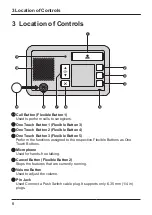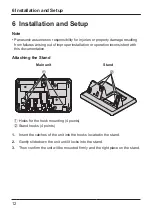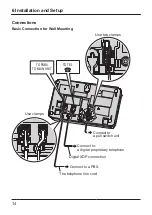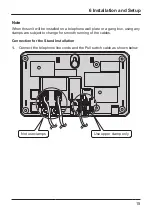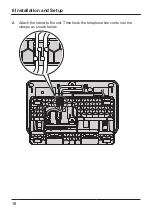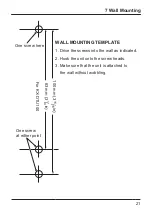4 Feature Operations
Before operating the unit
Before operating this unit, initial setup of the PBX is necessary.
For more information about how to setup the PBX settings, please refer to the
PBX manuals or contact your dealer.
Manuals and support information are provided on the Panasonic Web site at:
https://panasonic.net/cns/pcc/support/pbx/
4.1 Making a call
Pressing the Call Button (
)
This operation will make a call. While the call is being made, a ringback tone is
heard from the speaker. Simultaneously, the Call LED will begin to blink, and the
Status LED will turn off. When the call is being made, pressing any One Touch
Button will have no effect.
Pressing the Push Switch (optional)
This operation performs the same function as pressing the Call Button.
When making a call with the Call Button or during a conversation, the call or
conversation will be terminated, and it will make another call.
Pulling out the Push Switch (optional) cable plug from the Pin
Jack
This operation performs the same function as pressing the Call Button.
When making a call with the Call Button or during a conversation, the call or
conversation will be terminated, and it will make another call.
Pulling the External Pull Switch (optional) Cord
This operation performs the same function as pressing the Call Button.
When making a call with the Call Button or during a conversation, the call or
conversation will be terminated, and it will make another call.
Pressing the One Touch Button
If each One Touch Button is assigned as a One-touch Dialing setting and a
destination phone number is registered, you can make a phone call to that phone
number just by pressing the button.
4 Feature Operations
8