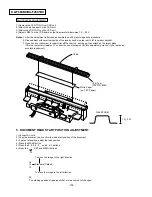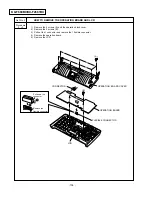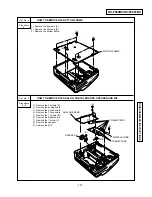|
89
|
TROUBLESHOOTING GUIDE
KX-F680BX/KX-F2681BX
4. PROGRAMMING AND LISTS
The programming functions are used to program the various features and functions of the machine, and to test the
machine. Programming can be done in both the on-hook and off-hook conditions. This facilitates communication
between the user and the service while programming the machine.
4-1. OPERATION
There are 2 basic categories of programming functions, the User Mode and the Service Mode. The Service Mode is
further broken down into the normal and the special programs. The normal programs are those listed in the
Operating instructions and available to the user. The special programs are those listed only here and not displayed
to the user. In both User and Service Mode, there are Set Functions and Test Functions. The Set Functions are
used to program various features and functions, and the Test Functions are used to test various functions .
The Set Functions are accessed by entering their code, changing the appropriate value, then pressing the SET key.
The test Functions are accessed by entering their code and pressing the key listed on the menu. While programming,
to cancel any entry, press the STOP key.
4-2. OPERATION FLOW
Programming
User mode
(user programmable)
Service mode
(not user programmable)
(2) SET mode
(1) TEST mode
Normal
Special
(3) SET mode
(4) SET mode
(5) TEST mode
PRINT mode (prints out the list to confirm
the set values)
PRINT mode (prints out the
list to confirm the set values)
User mode
Print out
User mode
Operating Procedure
MENU button
LCD
SYSTEM SET UP
#
LCD
SETUP ITEM [ ]
XXXXXXX
Follow the instructions on the LCD.
Code
MENU button
MENU button
(Some codes are for the Test Functions, while others are for the Set Functions.)
LCD
PRINT LIST
¥
button
START/COPY/SET button
#
9
0
0
0
Code
Set value
Print out
XXXXXXX
(Some codes are for the Test Functions some for the special
Set Functions, while others are for the Set Functions.)
Follow the instructions on the LCD.
Service mode
START/COPY/SET button
LCD
P-SF
¡
START/COPY/SET button
BASIC LIST / ADVANCED LIST
LCD
Summary of Contents for KX-F2681BX
Page 1: ......
Page 11: ......
Page 106: ......
Page 107: ......
Page 108: ......
Page 109: ......
Page 110: ......
Page 111: ......
Page 112: ......
Page 113: ......
Page 114: ......
Page 115: ......
Page 116: ......
Page 117: ......
Page 118: ......
Page 119: ......
Page 120: ......
Page 121: ......
Page 122: ......
Page 123: ......
Page 124: ......
Page 125: ......
Page 126: ......
Page 127: ......
Page 128: ......
Page 129: ......
Page 130: ... 165 KX F680BX KX F2681BX EC1 EC2 EC3 EC4 EC5 EC6 EC7 EC9 EC10 EC11 EC12 EC13 EC8 TOOLS ...
Page 131: ......
Page 133: ......
Page 134: ......
Page 135: ......
Page 136: ......