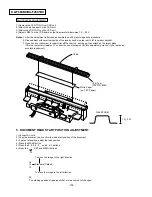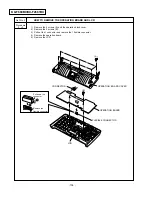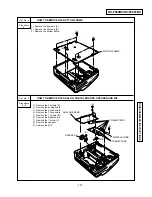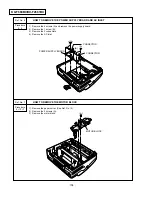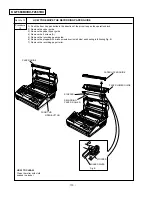|
99
|
ADJUSTMENT
KX-F680BX/KX-F2681BX
ADJUSTMENT:
LENS AND CCD READ POSITION ADJUSTMENT
1) Loosen the lens fixing screw and CCD board fixing screw.
2) Adjust the position of the lens and CCD board so that the waveform appears as shown in the figure below.
3) Fix the lens fixing screw and CCD board fixing screw.
Oscilloscope setting
CH1 ........... 0.5 V/div
CH2 ........... 2 V/div
TIME .......... 1 ms
Trigger ....... CH2
Mode ......... AC
CN7
CN6
FIG
AG
AMON
VID
(DIGITAL BORAD)
OSCILLOSCOPE
CH1
CH2
To point "FTG".
To point "VID".
Extension cord (Part No. PQZZ2K12Z)
To LED array for CCD Unit.
Extension Cord
(Part No. PQZZ8K18Z)
To CCD baord
"Never connect land "AMON"
Lens fixing screws
CCD board fixing screws
MAX
(for Lens)
MAX
(for CCD Board)
WAVEFORM
Summary of Contents for KX-F2681BX
Page 1: ......
Page 11: ......
Page 106: ......
Page 107: ......
Page 108: ......
Page 109: ......
Page 110: ......
Page 111: ......
Page 112: ......
Page 113: ......
Page 114: ......
Page 115: ......
Page 116: ......
Page 117: ......
Page 118: ......
Page 119: ......
Page 120: ......
Page 121: ......
Page 122: ......
Page 123: ......
Page 124: ......
Page 125: ......
Page 126: ......
Page 127: ......
Page 128: ......
Page 129: ......
Page 130: ... 165 KX F680BX KX F2681BX EC1 EC2 EC3 EC4 EC5 EC6 EC7 EC9 EC10 EC11 EC12 EC13 EC8 TOOLS ...
Page 131: ......
Page 133: ......
Page 134: ......
Page 135: ......
Page 136: ......