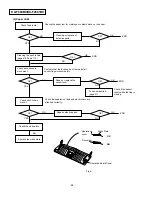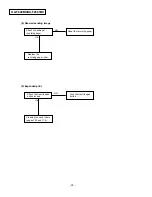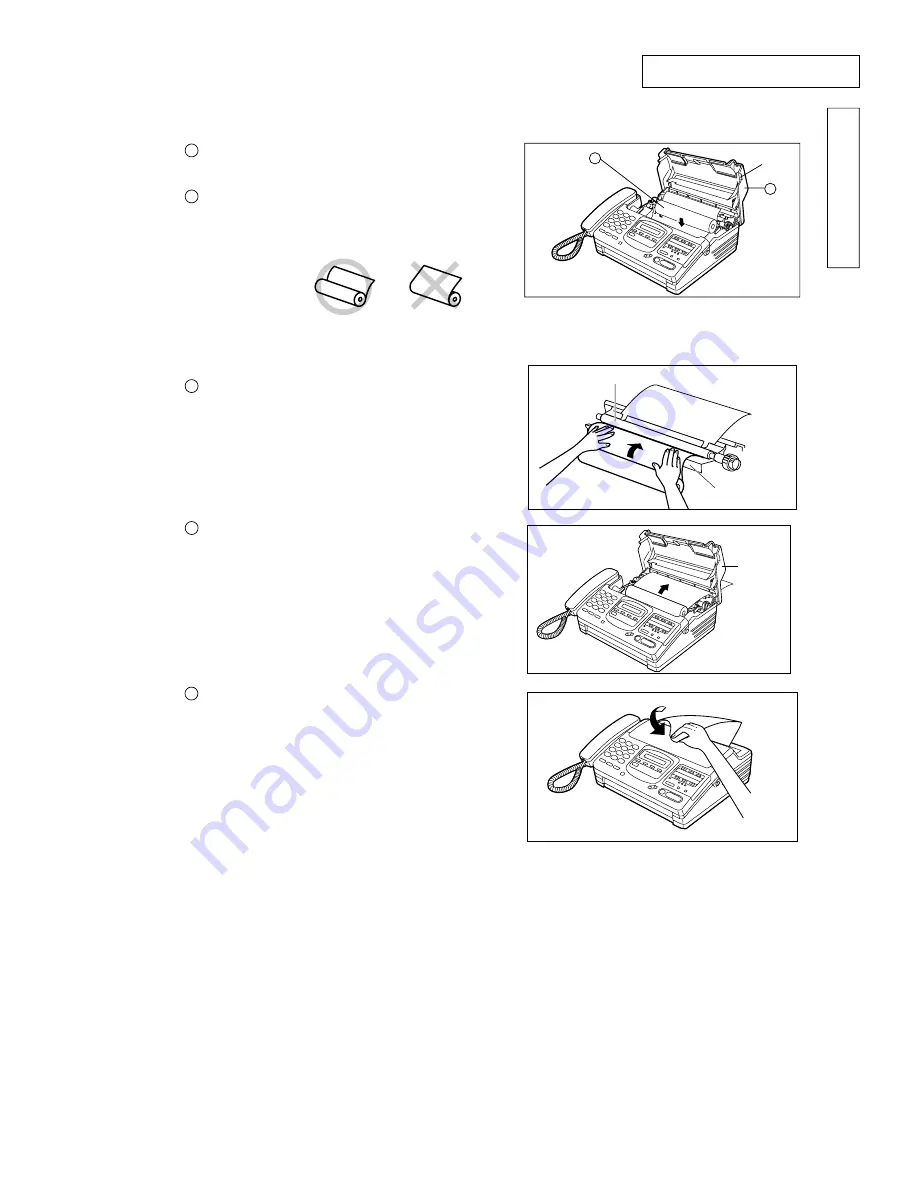
|
13
|
INTRODUCTION
KX-F680BX/KX-F2681BX
2. Installing the recording paper
A
1
Open the back lid by lifting up the tabs located
on the both side.
Install a recording paper roll in the unit.
Make sure that the shiny side of the paper is
facing down and there is no stack, tape, or
glue residue on the paper roll.
B
2
incorrect
correct
1 Insert the leading edge of the recording paper
between the recording paper roller and the
silver plate.
2 Insert the paper under the back lid and pull a
few centimeters of paper out of the unit.
3 Close the back lid by gently pressing down on
both ends, and tear off the excess paper by
pulling it toward you.
Note:
Only use the included roll of paper or specified recording
paper, or else the print quality may be affected and/or
excessive thermal head wear may occur.
To order recording paper.
B
A
Tab
Recording paper roller
Silver plate
Back lid
Summary of Contents for KX-F680BX
Page 1: ......
Page 11: ......
Page 106: ......
Page 107: ......
Page 108: ......
Page 109: ......
Page 110: ......
Page 111: ......
Page 112: ......
Page 113: ......
Page 114: ......
Page 115: ......
Page 116: ......
Page 117: ......
Page 118: ......
Page 119: ......
Page 120: ......
Page 121: ......
Page 122: ......
Page 123: ......
Page 124: ......
Page 125: ......
Page 126: ......
Page 127: ......
Page 128: ......
Page 129: ......
Page 130: ... 165 KX F680BX KX F2681BX EC1 EC2 EC3 EC4 EC5 EC6 EC7 EC9 EC10 EC11 EC12 EC13 EC8 TOOLS ...
Page 131: ......
Page 133: ......
Page 134: ......
Page 135: ......
Page 136: ......