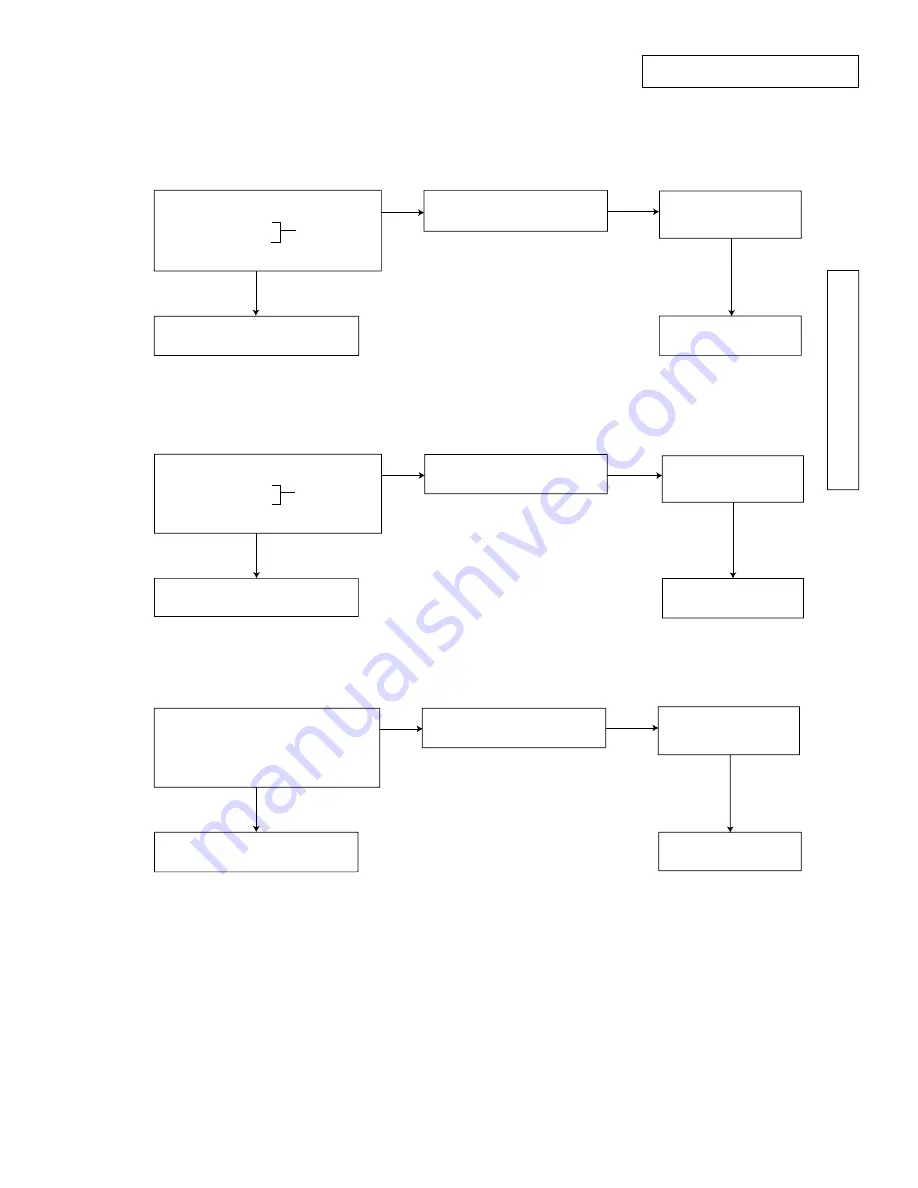
|
81
|
TROUBLESHOOTING GUIDE
KX-F680BX/KX-F2681BX
3-12. SENSOR SECTION
(1) Check the read position sensor(PI301)
(2) Check the document sensor (PI302)
(3) Check the cover open sensor(SW271)
Check the voltage at pin 15 of IC301
Document set OV
No document 4~5V
When the pin
16 of IC301 is
low level.
Replace IC301.
Check the voltage at pin 15 of IC301
Document set 4~5V
No document 0V
When the pin
9 of IC301 is
low level.
Check the voltage at pin 31 of IC151
Open cover: 4~5V
Close cover: 0V
Replace IC301.
Replace IC151.
NG
Check the soldering at R271.
Check the soldering
at R272
Replace SW271.
Replace PI302.
Replace PI301.
Check the soldering
at R332.
Check the soldering
at R331.
OK
Check the soldering at R333.
Check the soldering at R333.
NG
NG
OK
OK
OK
OK
OK
OK
OK
OK
Summary of Contents for KX-F680BX
Page 1: ......
Page 11: ......
Page 106: ......
Page 107: ......
Page 108: ......
Page 109: ......
Page 110: ......
Page 111: ......
Page 112: ......
Page 113: ......
Page 114: ......
Page 115: ......
Page 116: ......
Page 117: ......
Page 118: ......
Page 119: ......
Page 120: ......
Page 121: ......
Page 122: ......
Page 123: ......
Page 124: ......
Page 125: ......
Page 126: ......
Page 127: ......
Page 128: ......
Page 129: ......
Page 130: ... 165 KX F680BX KX F2681BX EC1 EC2 EC3 EC4 EC5 EC6 EC7 EC9 EC10 EC11 EC12 EC13 EC8 TOOLS ...
Page 131: ......
Page 133: ......
Page 134: ......
Page 135: ......
Page 136: ......
















































