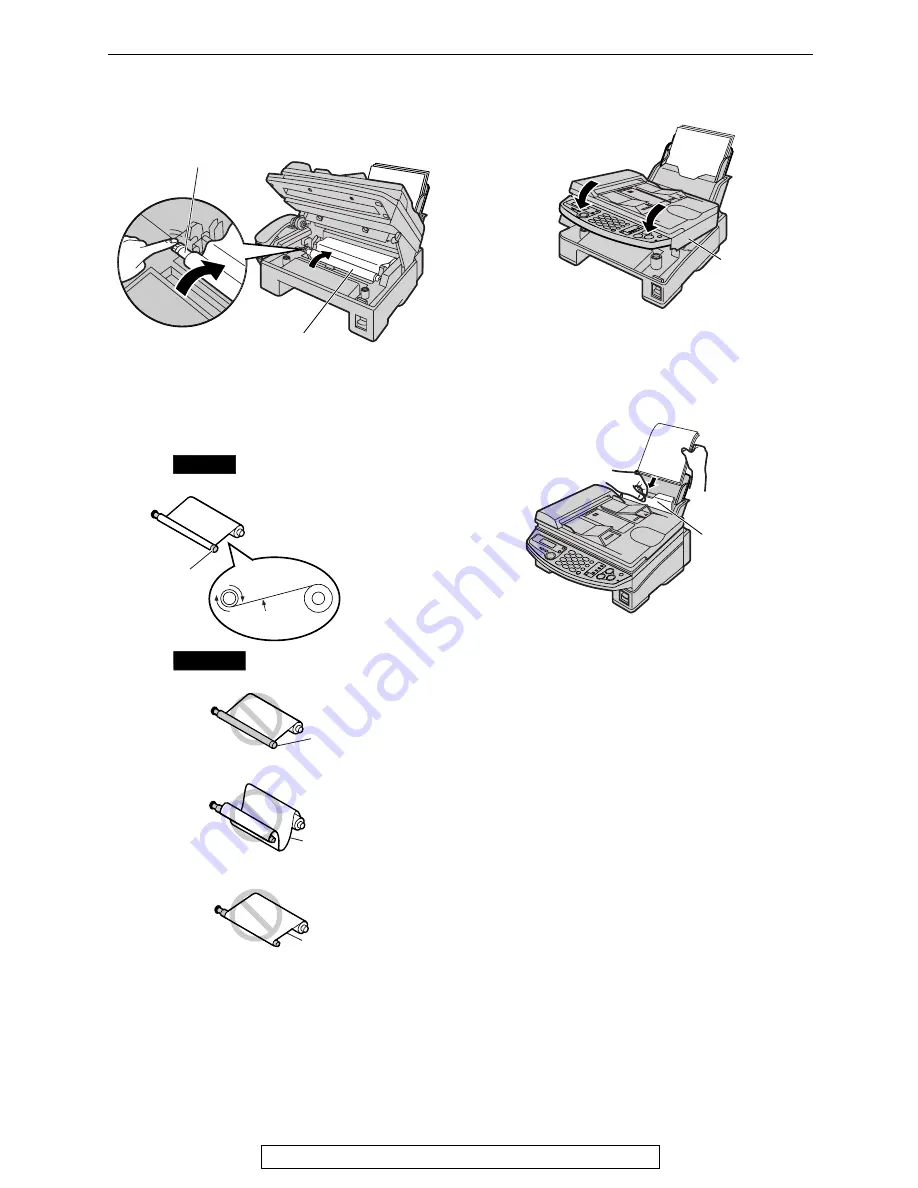
Jams
71
For fax advantage assistance, call 1-800-435-7329.
4
Turn the gear of blue core in the direction of
the arrow.
L
Make sure that the ink film is wrapped
around the blue core at least once.
5
Close the printer cover by pushing down on
both sides until locked.
6
Remove the recording paper and
straighten. Pull the tension plate forward
and hold open while inserting the paper.
Gear of blue core
Ink film
Slack
Reverse
The ink film is
not wrapped
around the
blue core.
Incorrect
Tight
1 turn
Correct
Blue core
Printer
cover
Tension plate




































