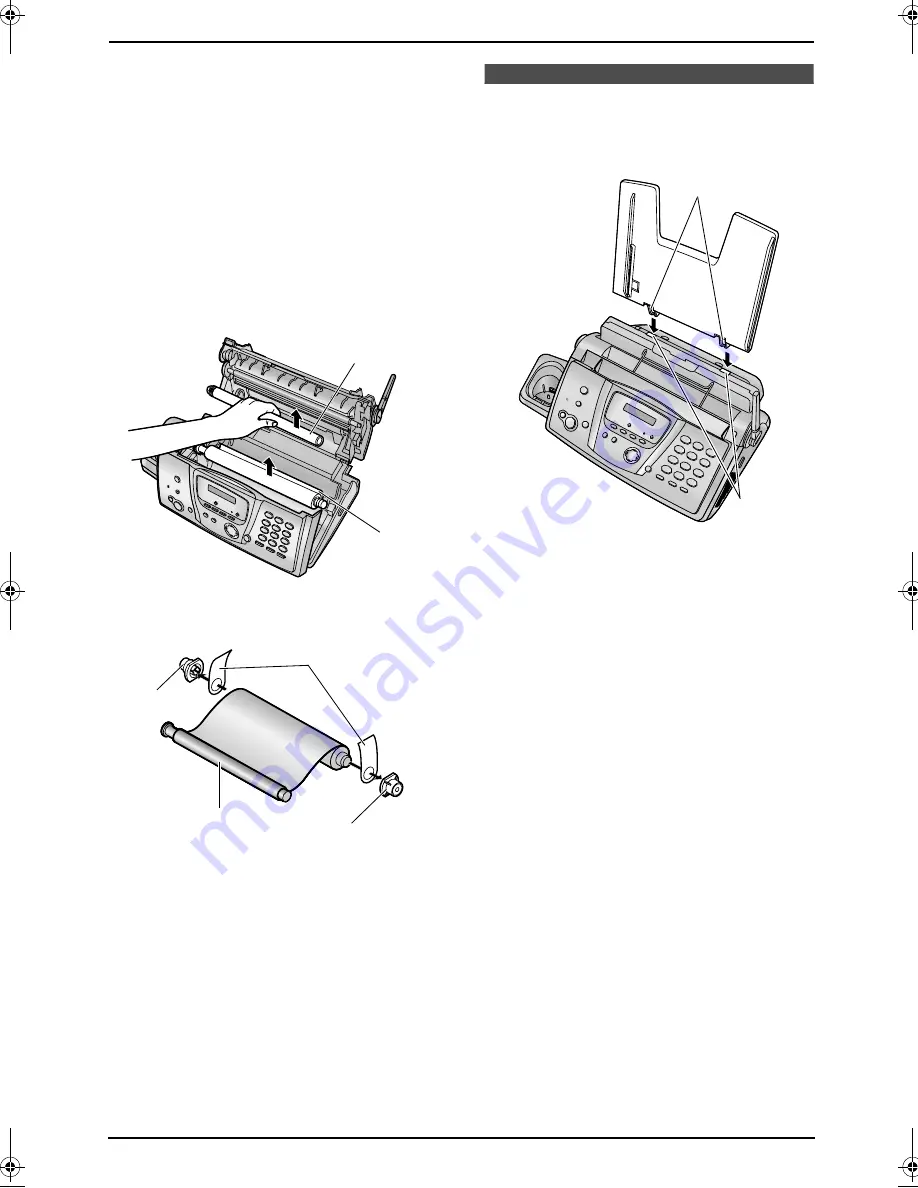
2. Installation
16
2.1.2 Replacing the ink film
To ensure that the unit operates properly, we
recommend the use of Panasonic replacement
film. See page 9 for accessory information.
L
We cannot be responsible for any damage to
the unit or degradation of print quality which
may occur from the use of non-Panasonic
replacement film.
1
Open the covers (see steps 1 to 3 on page
14).
2
Remove the used core (
1
) and used ink film
(
2
).
3
Remove the stoppers (
1
) and tags (
2
) from
the new ink film (
3
).
4
Insert the ink film and close the covers (see
steps 4 to 7 on page 14).
2.2 Paper tray
Insert the tabs on the paper tray (
1
) into the
slots on the back of the unit (
2
).
1
2
1
1
3
2
1
2
FC238FX-PFQX2261ZA_en.book Page 16 Monday, June 20, 2005 1:30 PM
Summary of Contents for KX-FC238FX
Page 112: ...110 Notes ...
Page 113: ...111 Notes ...
















































