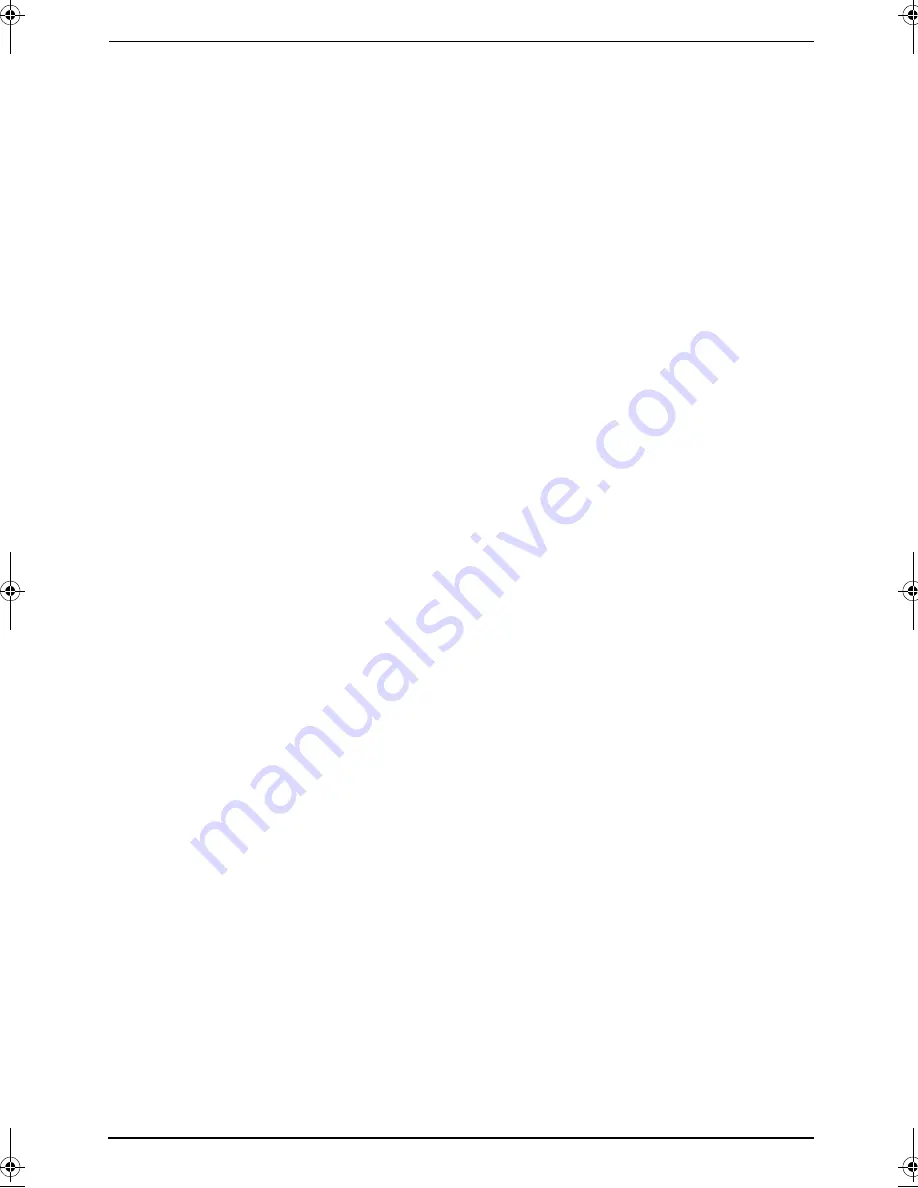
Table of Contents
3
cordless handset ..............................
57
8.4
Operating from a remote location.....
60
8.5
Pager call..........................................
61
9. Programmable Features
Base Unit
9.1
Base unit programming ....................
62
9.2
Basic features...................................
63
9.3
Advanced features............................
64
9.4
Direct commands for programming
features.............................................
67
Cordless handset
9.5
Cordless handset programming .......
70
10.Multi-unit Operation
Additional Units
10.1 Operating additional units.................
77
10.2 Registering a cordless handset to a
base unit...........................................
77
10.3 Intercom ...........................................
79
10.4 Transferring calls / Conference calls.
80
10.5 Copying cordless handset phonebook
items.................................................
82
11.Useful Information
Useful Information
11.1 Available character entries for the
cordless handset ..............................
83
11.2 Wall mounting the charger................
85
12.Help
Error Messages
12.1 Error messages – Reports ...............
86
12.2 Error messages – Base unit display .
87
Troubleshooting
12.3 When a function does not work, check
here ..................................................
89
Jams
12.4 Recording paper jams ......................
95
12.5 Document jams – sending................
96
Cleaning
12.6 Document feeder / scanner glass
cleaning ............................................
96
12.7 Thermal head cleaning.....................
97
13.General Information
Printed Reports
13.1 Reference lists and reports (Base unit
only)..................................................
99
Specifications
13.2 Specifications .................................
100
User record
13.3 User record.....................................
102
14.Index
14.1 Index..............................................
103
FC961CX-PFQX2287ZA-en.book Page 3 Thursday, September 1, 2005 8:36 AM
Summary of Contents for KX-FC961CX
Page 106: ...106 Notes ...
Page 107: ...107 Notes ...




































