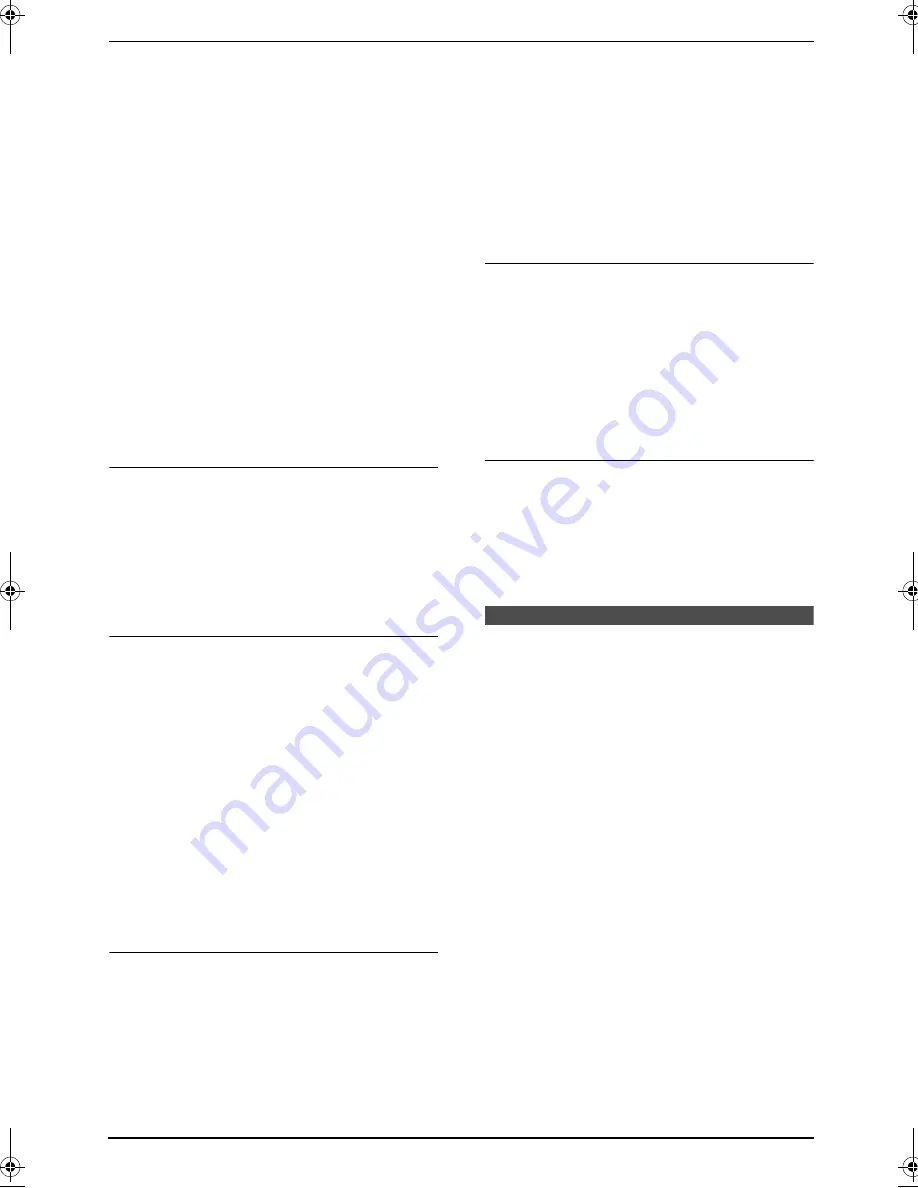
4. Telephone
32
2.
Select the desired station key.
For station 1:
Press station 1, press
{A}
or
{B}
repeatedly
to select
“
DIAL MODE
”
, then press
{
SET
}
.
For stations 2–5:
Press one of the station keys.
For stations 6–10:
Press
{
LOWER
}
, then press one of the
station keys.
3.
Enter the name, up to 16 characters (see
page 21 for instructions).
4.
Press
{
SET
}
.
5.
Enter the telephone number, up to 24 digits.
6.
Press
{
SET
}
.
L
To program other items, repeat steps 2 to
6.
7.
Press
{
STOP
}
.
To correct a mistake
1.
Press
{
<
}
or
{
>
}
to move the cursor to the
incorrect character/number.
2.
Press
{
STOP
}
.
L
To erase all characters/numbers, press
and hold
{
STOP
}
.
3.
Enter the correct character/number.
Making phone calls using the one-touch
dial
Before using this feature, store the desired
names and telephone numbers for the one-touch
dial feature.
1.
Lift the handset or press
{
SP-PHONE
}
.
2.
Select the desired station key.
For stations 1–5:
Press the desired station key.
For stations 6–10:
Press
{
LOWER
}
, then press the desired
station key.
L
The unit will start dialling automatically.
Editing a stored item
1.
Press
{
>
}
.
2.
Press
{A}
or
{B}
repeatedly to display the
desired item.
3.
Press
{
MENU
}
.
4.
Press
{*}
.
L
If you do not need to edit the name, skip to
step 6.
5.
Edit the name. For further details, see the
storing procedure on page 31.
6.
Press
{
SET
}
.
L
If you do not need to edit the telephone
number, skip to step 8.
7.
Edit the telephone number. For further
details, see the storing procedure on page
31.
8.
Press
{
SET
}
.
Erasing a stored item
1.
Press
{
>
}
.
2.
Press
{A}
or
{B}
repeatedly to display the
desired item.
3.
Press
{
MENU
}
.
4.
Press
{#}
.
L
To cancel erasing, press
{
STOP
}
.
5.
Press
{
SET
}
.
Another method to erase a stored item
1.
Press
{
>
}
.
2.
Press
{A}
or
{B}
repeatedly to display the
desired item.
3.
Press
{
ERASE
}
.
4.
Press
{
SET
}
.
4.7 Night mode
Night mode allows you to select a block of time
during which the unit will not ring for outside
calls. This feature is useful for times when you do
not want to be disturbed, for example, while
sleeping.
Using the cordless handset phonebook’s
category feature (page 35), you can also select
categories of callers whose calls will override
night mode and ring the cordless handset (Caller
ID users only).
Set the date and time beforehand (page 20).
Important:
L
We recommend you to use this feature in
TEL mode. Using this feature in other
modes (TAM/FAX, FAX ONLY or TEL/FAX
mode), the ring delay setting may not
function properly.
Note:
L
Night mode can be set for the base unit and
the cordless handset separately.
FC961CX-PFQX2287ZA-en.book Page 32 Thursday, September 1, 2005 8:36 AM
Summary of Contents for KX-FC961CX
Page 106: ...106 Notes ...
Page 107: ...107 Notes ...
















































