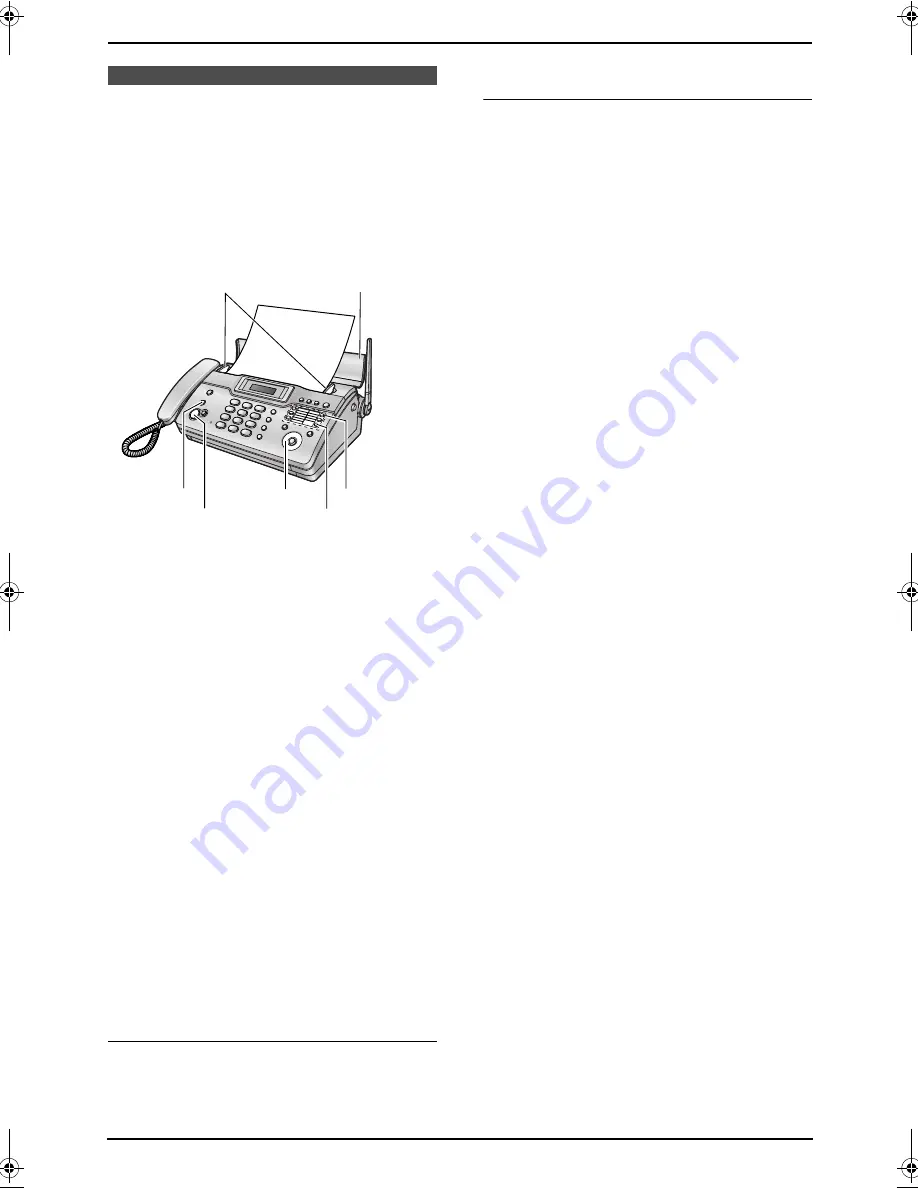
5. Fax
42
5.3 Sending a fax using
the base unit phonebook /
one-touch dial
Before using this feature, store the desired
names and telephone numbers into the base unit
phonebook (page 30) or one-touch dial (page
31).
1
Open the document feeder tray (
1
), then
adjust the width of the document guides (
2
)
to fit the actual size of the document.
2
Insert the document (up to 10 pages) FACE
DOWN until a single beep is heard and the
unit grasps the document.
L
If the document guides are not adjusted
to fit the document, re-adjust them.
3
If necessary, press
{A}
or
{B}
repeatedly to
select the desired resolution (page 40).
4
Enter the fax number.
Using one-touch dial:
For stations 1–5
Press the desired station key.
For stations 6–10
Press
{
LOWER
}
, then press the desired
station key.
Using base unit phonebook:
Press
{
>
}
, then
{A}
or
{B}
repeatedly to
display the desired item and press
{
FAX/START
}
.
Fax auto redial
If the line is busy or if there is no answer, the unit
will automatically redial the number up to 5
times.
L
To cancel redialling, press
{
STOP
}
.
If your unit does not send a fax
L
Confirm that you have entered the number
correctly, and that the number is a fax
number.
L
Confirm that the other party’s fax machine is
answering by turning ON the connecting tone
feature (feature #76 on page 65).
2
1
{
FAX/START
}
{A}{B}{
>
}
{
LOWER
}
Station keys
{
STOP
}
FC962HK-PFQX2283ZA-en.book Page 42 Thursday, September 15, 2005 4:20 PM
















































