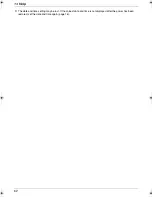11. Help
58
11.3.3 Cordless handset
The unit does not display the
caller’s name and/or
telephone number.
L
You need to subscribe to a Caller ID service.
L
Other telephone equipment may be interfering with your phone. Disconnect
it and try again.
L
Other electrical appliances connected to the same outlet may be interfering
with the Caller ID information.
L
Telephone line noise may be affecting the Caller ID information.
L
The caller requested not to send his/her information (page 22).
L
Depending on the service of the local telephone company, caller information
may not be displayed on the cordless handset in TEL/FAX mode. In this
case, change the TEL/FAX ring setting to 1 (feature #78 on page 44).
L
If a call is being transferred to you, the caller information will not be
displayed.
The display exits the Caller ID
List while viewing caller
information.
L
Do not pause for over 1 minute on the cordless handset or 3 minutes on the
base unit while viewing.
Problem
Cause & Solution
The cordless handset does
not work.
L
Make sure that the battery is installed correctly (page 5) and fully charge it
(page 6).
L
Clean the charge contacts and charge again (page 6).
L
Unplug the base unit’s power cord to reset. Plug in, and try again.
L
Turn the cordless handset power OFF, then ON (page 6).
L
Check that the power cord is connected properly.
L
The cordless handset has not been registered to the base unit. Register the
cordless handset (page 49).
The cordless handset display
is blank.
L
The cordless handset is not turned ON. Turn the power ON (page 6).
The cordless handset will not
turn ON.
L
Make sure that the batteries are installed correctly (page 5).
L
Fully charge the batteries (page 6).
L
Clean the charge contacts and charge again (page 6).
I have changed the cordless
handset display language to a
language I cannot read.
L
Change the cordless handset display language (page 48).
w
is flashing.
L
The cordless handset is not registered to the base unit. Register it (page
49).
L
The cordless handset is too far from the base unit. Move closer.
L
The power cord is not connected. Check the connections.
The cordless handset does
not ring.
L
The ringer volume is turned OFF. Adjust it (page 15).
The batteries should be
charging but the battery icon
does not change.
L
Clean the charge contacts and charge again (page 6).
A busy tone is heard when
{C}
is pressed.
L
The cordless handset is too far from the base unit. Move closer and try
again.
L
The base unit or another cordless handset is on an outside call. Wait for the
other user to complete the call.
Static, sound cuts in/out,
fades. Interference from other
electrical units.
L
Place the cordless handset and the base unit away from other electrical
appliances.
L
Move closer to the base unit.
Problem
Cause & Solution
FC966FX-PFQX2677ZA-en.book Page 58 Tuesday, November 14, 2006 9:03 AM
Summary of Contents for KX-FC966FX
Page 71: ...71 Notes ...