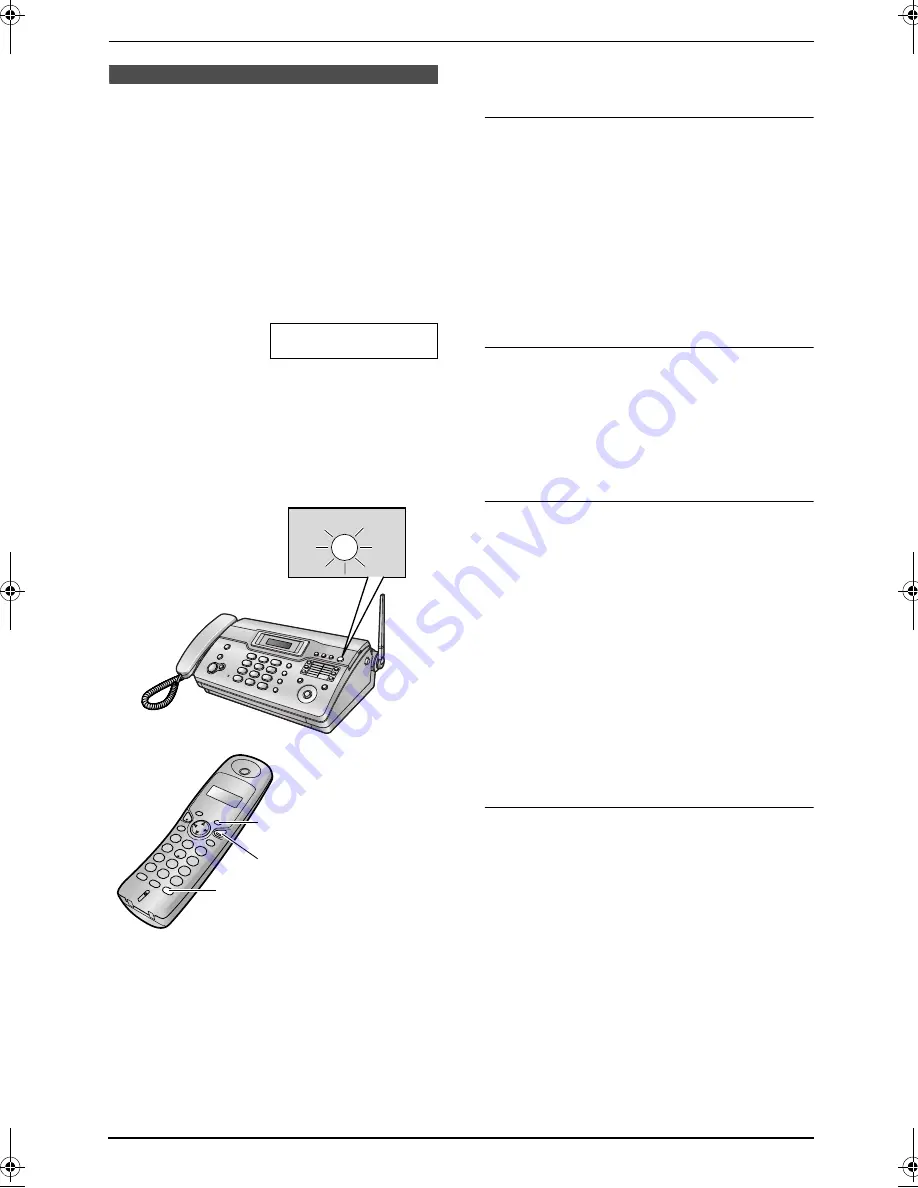
5. Fax
41
5.7 Receiving a fax
automatically – Auto
answer ON
5.7.1 Activating TAM/FAX mode
1
Make sure feature #77 is set to
“
TAM/FAX
”
beforehand (page 55).
2
Press
{
AUTO ANSWER
}
repeatedly to
display the following.
TAM/FAX MODE
L
The
{
AUTO ANSWER
}
indicator on the
base unit turns ON.
L
The unit will play the pre-recorded
greeting message. You can record your
own greeting message (page 46).
L
The remaining time for recording
incoming messages will be displayed.
Note:
L
The maximum recording time for incoming
message can be changed (feature #10 on
page 52).
When the unit answers the incoming call, the
greeting message will be heard through the
speaker. If this feature is not required, turn
OFF feature #67 (page 54).
L
While an incoming call is being recorded, you
can monitor it through the speaker.
L
If the unit announces the memory is full,
erase unnecessary messages (page 47).
Activating TAM/FAX mode with the
cordless handset
1.
Press
{
AUTO ANSWER/EDIT
}
.
L
The
{
SP-PHONE
}
indicator will light and
“
TAM operation
”
will be displayed.
2.
Press
{
8
}
.
3.
Press
{
OFF
}
.
Note:
L
Make sure feature #77 is set to
“
TAM/FAX
”
beforehand (page 55).
How phone calls and faxes are received
When receiving calls, the unit works as an
answering machine and/or fax.
L
If the call is a phone call, the unit will record
the caller’s message automatically.
L
If a fax calling tone is detected, the unit will
receive the fax automatically.
Receiving a voice message and fax
document in one call
The caller can leave a voice message and send
a fax document during the same call. Inform the
caller of the following procedure beforehand.
1.
The caller calls your unit.
L
The answering machine will answer the
call.
2.
The caller can leave a message after the
greeting message.
3.
The caller presses
{*}{
9
}
.
L
The unit will activate the fax function.
4.
The caller presses the start button to send a
fax.
Ring setting in TAM/FAX mode
You can change the number of rings before the
unit answers calls. You can choose from
“
2
”
(default),
“
3
”
,
“
4
”
,
“
5
”
,
“
6
”
,
“
7
”
and
“
AUTO
”
.
This setting can be changed by feature #06 on
page 52.
“
AUTO
”
: The unit answers after 2 or 3 rings when
new messages have been recorded, and after 5
or 6 rings when there are no new messages. If
you call your unit from outside to listen to new
messages (page 49), you will know that there are
no messages when the unit rings for the 4th time.
You can then hang up without being charged for
the call.
AUTO
ANSWER
{
AUTO ANSWER/EDIT
}
{
OFF
}
{
SP-PHONE
}
FC971CX-PFQX2269ZA-en.book Page 41 Friday, August 5, 2005 8:29 AM
















































