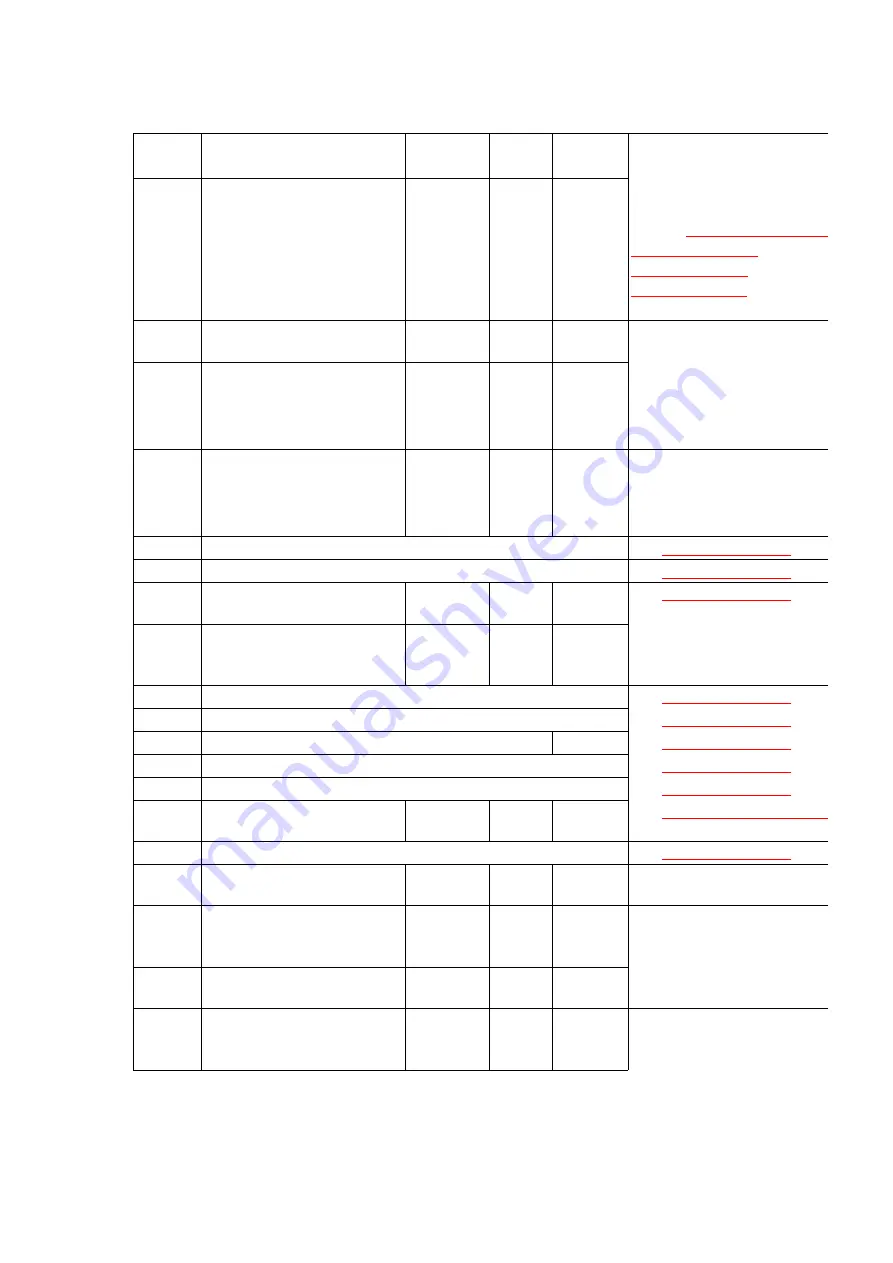
Code
Function
Set Value Effective
Range
Default
Remarks
521
International mode select
1:ON 2:
OFF
1, 2
1
See Symptom/Countermeasure
for long distance and international
calls in
THE UNIT CAN COPY,
CANNOT EITHER TRANSMIT
RECEIVE LONG DISTANCE
INTERNATIONL COMMUNICATIONS
().
522
Auto standby select
1:ON 2:
OFF
1, 2
1
The resolution reverts to the
when transmission is complete.
523
Receive equalizer select
1: 0 km
2: 1.8 km
3: 3.6 km
4: 7.2 km
1~4
1
When the telephone station
from the unit or reception cannot
performed correctly, adjust
accordingly.
524
Transmission equalizer
select
1: 0 km
2: 1.8 km
3: 3.6 km
4: 7.2 km
1~4
1
When the telephone station
from the unit or transmission
be performed correctly, adjust
accordingly.
550
Memory clear
See
TEST FUNCTIONS
().
551
ROM check
See
TEST FUNCTIONS
().
552
DTMF single tone test
1:ON 2:
OFF
1, 2
2
See
TEST FUNCTIONS
().
553
Monitor on FAX
communication select
1:OFF 2:
PHASE B 3
:ALL
1~3
1
Sets whether to monitor the
signal with the unit's speaker
FAX communication or not.
554
Modem test
See
TEST FUNCTIONS
().
555
Scan check
See
TEST FUNCTIONS
().
556
Motor test
0
See
TEST FUNCTIONS
().
557
LED test
See
TEST FUNCTIONS
().
558
LCD test
See
TEST FUNCTIONS
().
559
Document jam detection
select
1:ON 2:
OFF
1, 2
1
See
DOCUMENT JAMS - SENDING
561
KEY test
See
TEST FUNCTIONS
().
570
BREAK % select
1:61% 2:
67%
1, 2
1
Sets the % break of pulse dialing
according PBX.
571
ITS auto redial time set
X number
of times
00~99
0
Selects the number of times
is redialed (not including the
dial).
572
ITS auto redial line
disconnection time set
X second
001~999
065
Sets the interval of ITS redialing.
573
Remote turn-on ring
number set
X number
of rings
01~99
10
Sets the number of rings before
unit starts to receive a document
the TEL mode.
67
Summary of Contents for KX-FHD332C
Page 33: ...3 Open the back cover 4 Remove the jammed recording paper 33 ...
Page 46: ...5 1 DISASSEMBLY FLOW CHART 5 1 1 UPPER CABINET SECTION 46 ...
Page 49: ...5 2 2 HOW TO REMOVE THE OPERATION PANEL BLOCK 49 ...
Page 50: ...5 2 3 HOW TO REMOVE THE OPERATION BOARD AND LCD 50 ...
Page 51: ...5 2 4 HOW TO REMOVE THE IMAGE SENSOR CIS 51 ...
Page 52: ...5 2 5 HOW TO REMOVE THE THERMAL HEAD 52 ...
Page 53: ...5 2 6 HOW TO REMOVE THE PLATEN ROLLER AND BACK COVER 53 ...
Page 54: ...5 2 7 HOW TO REMOVE THE PICKUP ROLLER 54 ...
Page 55: ...5 2 8 HOW TO REMOVE THE CASSETTE LEVER 55 ...
Page 56: ...5 2 9 HOW TO REMOVE THE BOTTOM FRAME 56 ...
Page 57: ...5 2 10 HOW TO REMOVE THE DIGITAL ANALOG POWER SUPPLY SENSOR BOARDS AND AC INLET 57 ...
Page 58: ...5 2 11 HOW TO REMOVE THE MOTOR BLOCK AND SEPARATION ROLLER 58 ...
Page 59: ...5 2 12 HOW TO REMOVE THE GEARS OF MOTOR BLOCK 59 ...
Page 60: ...5 3 INSTALLATION POSITION OF THE LEAD WIRES 60 ...
Page 74: ...2 Left margin Top margin 3 Thermal head 1 dot 74 ...
Page 77: ...CROSS REFERENCE PROGRAM MODE TABLE 6 4 2 PROGRAM MODE TABLE 77 ...
Page 81: ...Note The above values are the default values 6 5 3 HISTORY 81 ...
Page 90: ...Fig B 90 ...
Page 98: ...6 6 4 12 A BLANK PAGE IS RECEIVED 98 ...
Page 116: ...116 ...
Page 117: ...CROSS REFERENCE TEST FUNCTIONS 117 ...
Page 118: ...CROSS REFERENCE TEST FUNCTIONS 118 ...
Page 119: ...CROSS REFERENCE TEST FUNCTIONS 119 ...
Page 120: ...CROSS REFERENCE TEST FUNCTIONS 120 ...
Page 121: ...121 ...
Page 122: ...122 ...
Page 123: ...123 ...
Page 128: ...128 ...
Page 133: ...I O and Pin No Diagram 6 6 7 1 CHECK THE STATUS OF THE DIGITAL BOARD 133 ...
Page 139: ...3 No ring tone or No bell CROSS REFERENCE CHECK SHEET 139 ...
Page 142: ...6 6 9 2 TROUBLESHOOTING FLOW CHART 142 ...
Page 143: ...143 ...
Page 144: ...144 ...
Page 148: ...CROSS REFERENCE TEST FUNCTIONS 6 6 13 THERMAL HEAD SECTION Refer to THERMAL HEAD 148 ...
Page 149: ...7 CIRCUIT OPERATIONS 7 1 CONNECTION DIAGRAM 149 ...
Page 152: ...7 3 CONTROL SECTION 7 3 1 BLOCK DIAGRAM 7 3 2 MEMORY MAP 152 ...
Page 153: ...7 3 3 ASIC IC501 This custom IC is used for the general FAX operations 153 ...
Page 155: ...155 ...
Page 188: ...7 10 ITS Integrated Telephone System AND MONITOR SECTION 7 10 1 GENERAL 188 ...
Page 200: ...8 3 1 ITU T No 1 TEST CHART 8 3 2 ITU T No 2 TEST CHART 200 ...
Page 201: ...9 FIXTURES AND TOOLS 201 ...
Page 202: ...10 CABINET MECHANICAL AND ELECTRICAL PARTS LOCATION 10 1 GENERAL SECTION 202 ...
Page 203: ...10 2 OPERATION PANEL SECTION 203 ...
Page 204: ...10 3 BACK COVER SECTION 204 ...
Page 205: ...205 ...
Page 206: ...10 4 UPPER CABINET SECTION 206 ...
Page 207: ...10 5 LOWER CABINET P C BOARD SECTION 207 ...
Page 208: ...CROSS REFERENCE MOTOR SECTION 10 6 MOTOR SECTION 208 ...
Page 209: ...10 7 ACTUAL SIZE OF SCREWS 11 ACCESSORIES AND PACKING MATERIALS 209 ...
Page 210: ...12 REPLACEMENT PARTS LIST Notes 1 RTL Retention Time Limited Note 210 ...
Page 231: ...SW502 SW501 CN501 CHECK PFUP1301ZA 1 3 KX FHD332C SENSOR BOARD PCB5 ...
















































