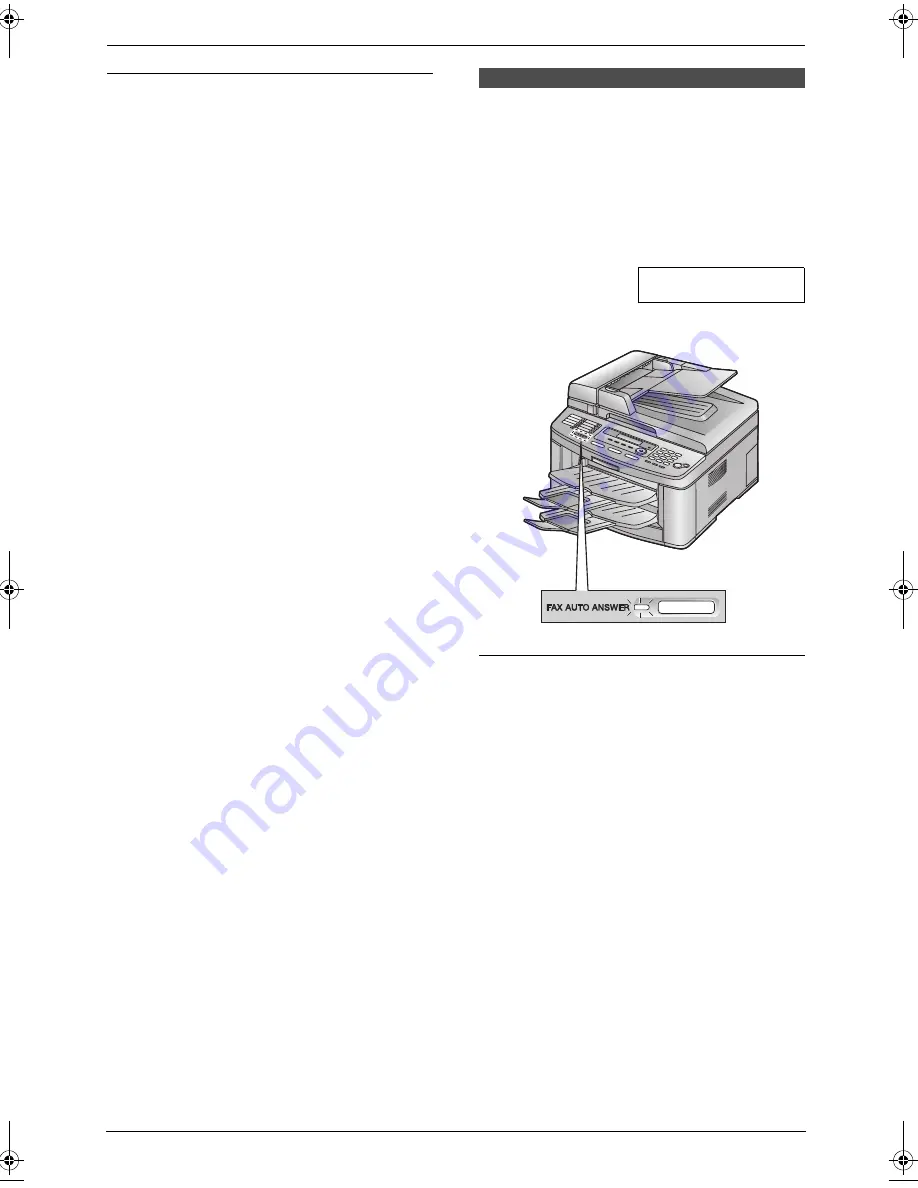
4. Fax
37
To cancel broadcast transmission
1.
Press
{
STOP
}
repeatedly until
“
SEND
CANCELLED?
”
is displayed.
2.
Press
{
SET
}
.
Receiving Faxes
4.6 Receiving a fax
automatically – Auto
answer ON
4.6.1 Activating FAX ONLY mode
Press
{
FAX AUTO ANSWER
}
repeatedly to
display the following.
FAX ONLY MODE
L
The
{
FAX AUTO ANSWER
}
indicator is ON.
How faxes are received
When receiving calls, the unit will automatically
answer all calls and only receive fax documents.
Note:
L
The number of rings before a call is answered
in FAX ONLY mode can be changed (feature
#210 on page 62).
FLB803_813FX-PFQX2567ZA-en.book Page 37 Thursday, March 30, 2006 3:25 PM
Summary of Contents for KX-FLB803FX
Page 101: ...99 Notes ...
















































