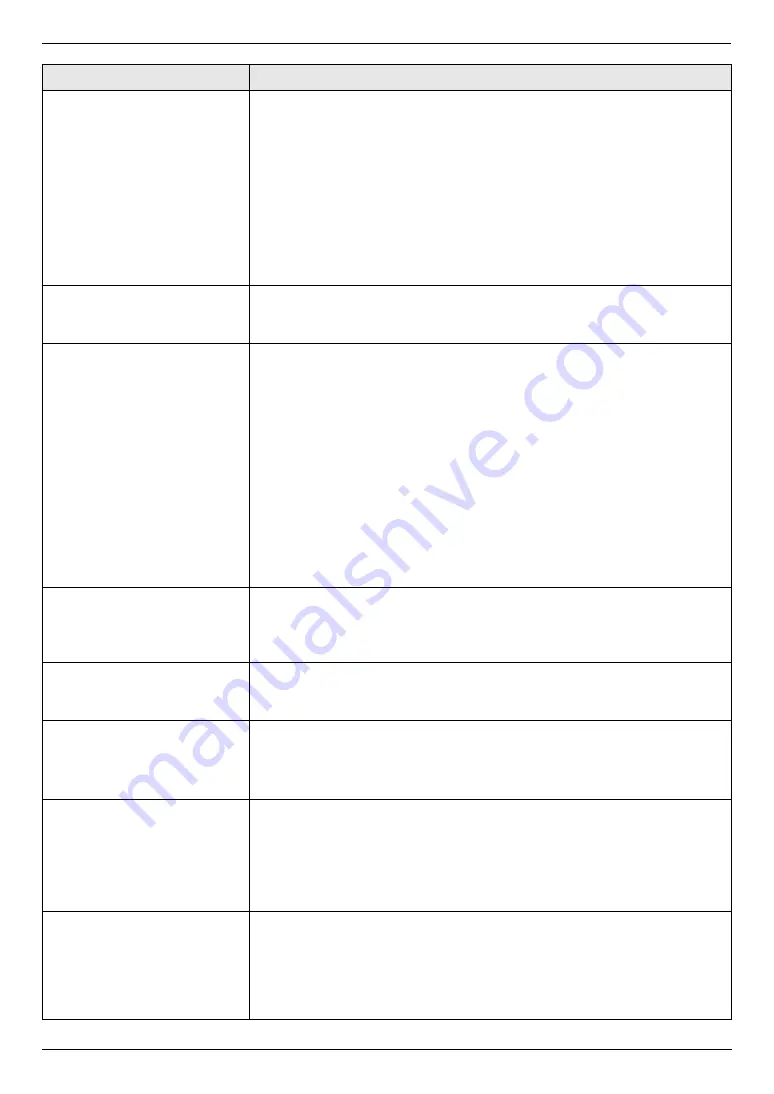
9. Programmable Features
51
Changing the password for
feature programming via
remote operation
{#}{
1
}{
5
}{
5
}
1.
{
Menu
}
i
{#}{
1
}{
5
}{
5
}
i
{
Set
}
2.
Enter the current password.
i
{
Set
}
L
The default password is
“
1234
”
.
3.
Enter a new 4-digit password using 0–9.
i
{
Set
}
4.
Enter the new password again.
i
{
Set
}
i
{
Menu
}
Note:
L
If you forget your current password,
“
0101
”
can always be entered in step
2 to continue changing the password.
L
This password is also used for feature programming via web browser (KX-
FLM673, LAN connection only).
Setting the ringer pattern
{#}{
1
}{
6
}{
1
}
{
1
}
“
A
”
(default)
{
2
}
“
B
”
{
3
}
“
C
”
Changing the ring count in
FAX ONLY mode
{#}{
2
}{
1
}{
0
}
{
1
}
“
1
”
{
2
}
“
2
”
(default)
{
3
}
“
3
”
{
4
}
“
4
”
{
5
}
“
5
”
{
6
}
“
6
”
{
7
}
“
7
”
{
8
}
“
8
”
{
9
}
“
9
”
Note:
L
If feature #114 is set to
“
CZECH
”
,
“
SLOVAKIA
”
or
“
HUNGARY
”
,
{
2
}
to
{
5
}
is
available.
L
If you are using the unit with an answering machine, set to more than 4
(page 44).
Setting the Caller ID list to
print automatically
{#}{
2
}{
1
}{
6
}
{
0
}
“
OFF
”
(default): The unit will not print the Caller ID list, but will keep records
of the information for the last 30 callers.
{
1
}
“
ON
”
: The unit will print the Caller ID list automatically after every 30 new
calls (page 47).
Setting the recording paper
size
{#}{
3
}{
8
}{
0
}
{
1
}
“
LETTER
”
: Letter-size paper
{
2
}
“
A4
”
(default): A4-size paper
{
3
}
“
LEGAL
”
: Legal-size paper
Holding the previous contrast
setting
{#}{
4
}{
6
}{
2
}
{
0
}
“
DISABLED
”
(default): Deactivates this feature.
{
1
}
“
ENABLED
”
: The unit will hold the previous setting.
Note:
L
The previous setting will be held individually for copying and sending faxes.
Setting the default operation
mode
{#}{
4
}{
6
}{
3
}
To select the default operation mode when the selected time of the mode timer
(feature #464) passes.
{
1
}
“
COPY
”
: Copy mode is selected as default.
{
2
}
“
FAX
”
(default): Fax mode is selected as default.
Note:
L
You cannot select the scan mode using this feature.
Setting the default operation
mode timer
{#}{
4
}{
6
}{
4
}
To set the timer before returning to the default operation mode (feature #463).
{
0
}
“
OFF
”
: Deactivates this feature.
{
1
}
“
30s
”
: 30 seconds
{
2
}
“
1min
”
(default): 1 minute
{
3
}
“
2min
”
: 2 minutes
{
4
}
“
5min
”
: 5 minutes
Feature/Code
Selection
Summary of Contents for KX-FLM663HX
Page 92: ...PNQX1315ZA CM0408CK0 ...
















































