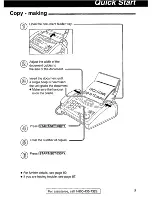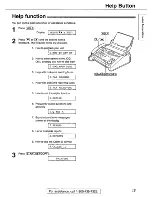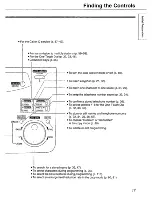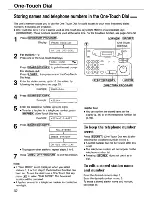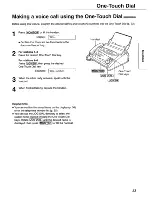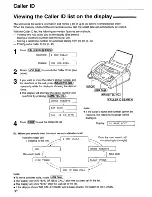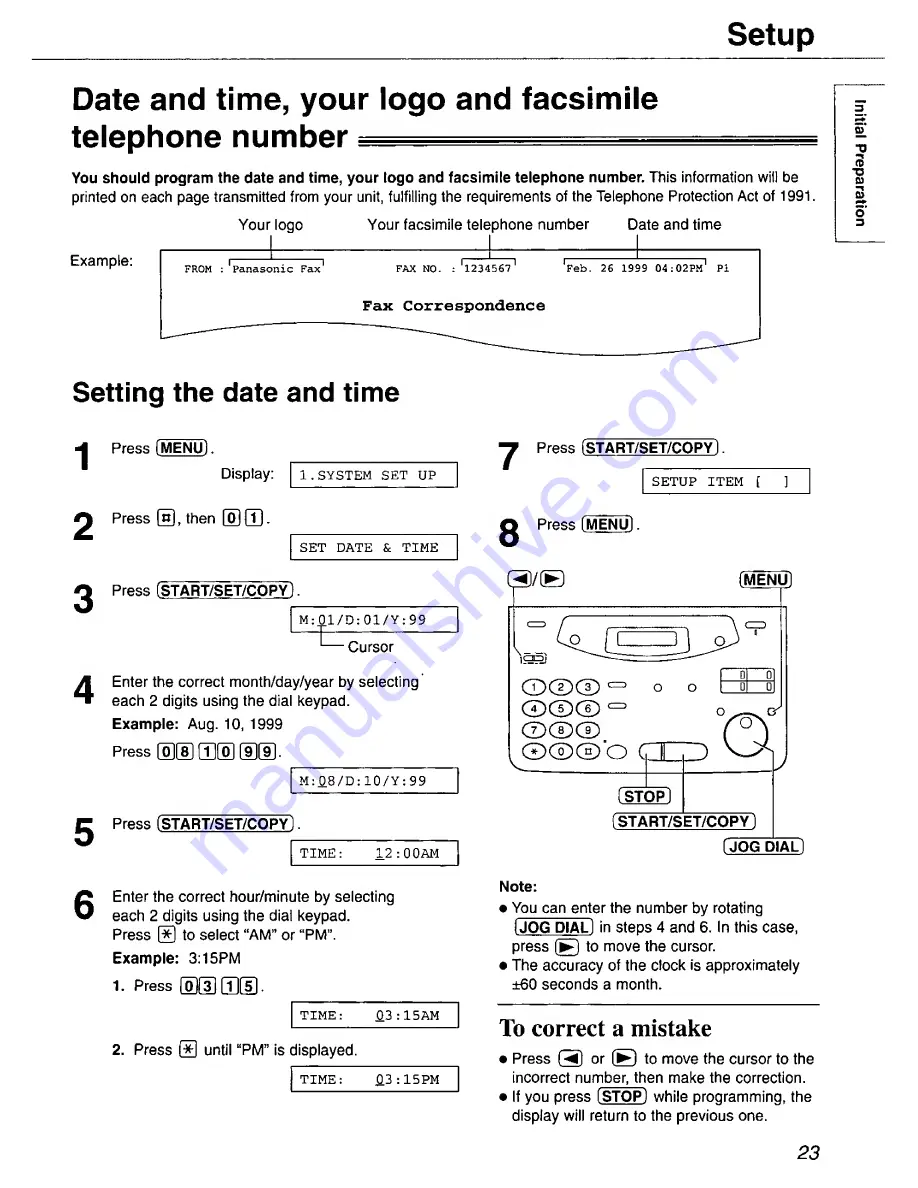Reviews:
No comments
Related manuals for KX-FP105

Fax_Lab 125
Brand: Olivetti Pages: 72

Professional 14U12
Brand: Singer Pages: 24

AHE58-55
Brand: Powermax Tech Pages: 16

333-712/02
Brand: Pfaff Pages: 30

AeroCut X-Pro
Brand: UCHIDA Pages: 60

783
Brand: hobbylock Pages: 32

206RB
Brand: Consew Pages: 34

TFX-1032
Brand: Radio Shack Pages: 36

JUNO E1015
Brand: Janome Pages: 43

F-60
Brand: Muratec Pages: 86

F-400
Brand: Global Pages: 2

HZL-T100
Brand: JUKI Pages: 28

FLS-350N Series
Brand: JUKI Pages: 51

147-29
Brand: Singer Pages: 53

DES-WA50
Brand: NaOClean Pages: 20

831.285750
Brand: LIFESTYLER Pages: 12

01560A
Brand: Euroclean Pages: 28

Shark 7133
Brand: Euro-Pro Pages: 107