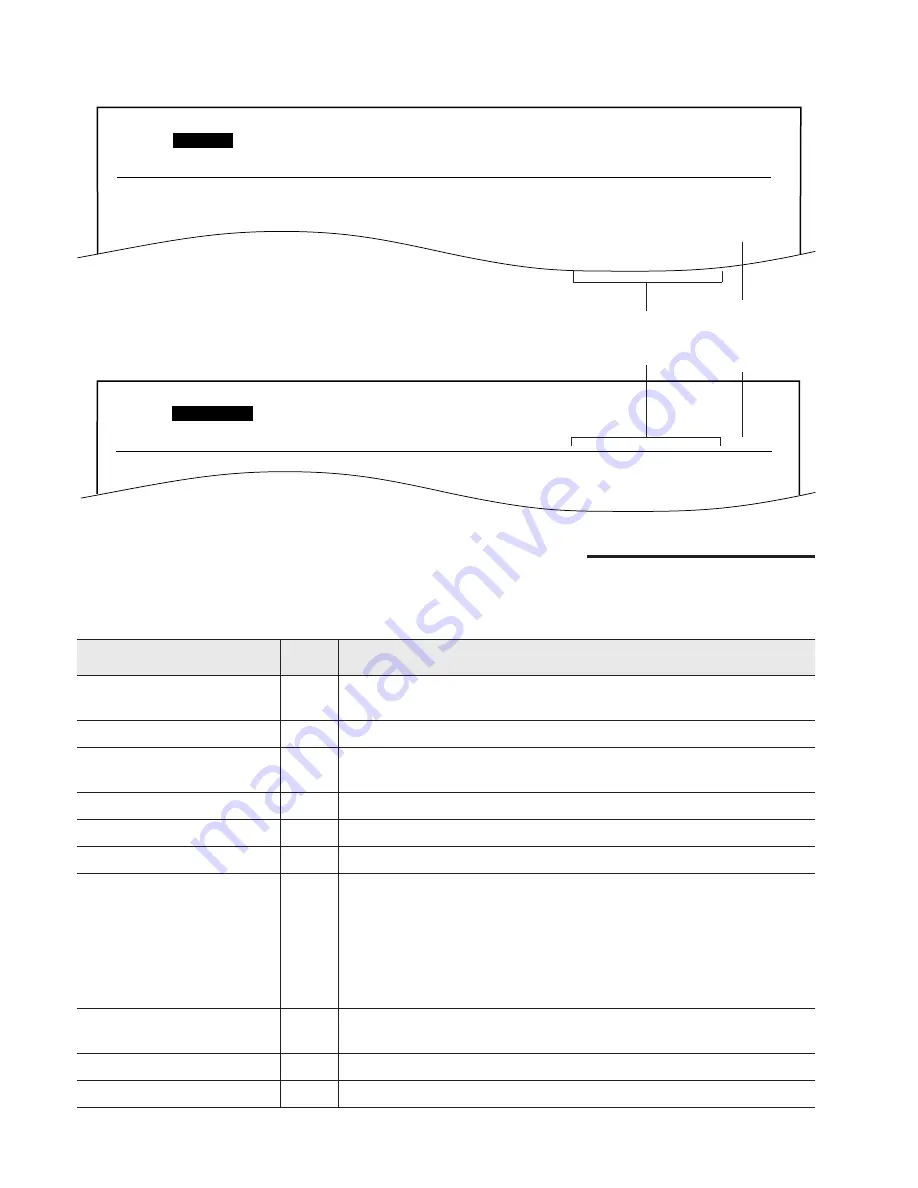
58
CODE
MEANING
PRINTED MESSAGE
Sample of journal report
Sample of transmission report
Communication messages on the report
When a problem has occurred, one of the following messages will be printed on the transmission and journal
reports.
COMMUNICATION ERROR
DOCUMENT JAMMED
ERROR-NOT YOUR UNIT
JUNKMAIL PROH. REJECT
MEMORY FULL
NO DOCUMENT
OTHER FAX NOT
RESPOND
PRESSED THE STOP KEY
THE COVER WAS OPENED
OK
¡
A transmission or reception error occurred. Try again or check with
the other party.
¡
A document is jammed. Remove the jammed document (p. 66).
¡
A transmission or reception error occurred because of the trouble
of the other party’s machine. Check with the other party.
¡
The junk mail prohibitor of your unit rejected fax reception.
¡
The document was not received due to memory being full.
¡
The document was not fed into the unit properly. Try again.
¡
The receiving unit was busy or ran out of recording paper. Try
again.
¡
The START/COPY/SET button was pressed when the document
was not set properly. Set the document properly and press the
START/COPY/SET button after confirming the fax tone.
¡
The other party’s machine is not a facsimile. Check with the other
party.
¡
The STOP button was pressed and fax communication was
canceled.
¡
The front cover was opened during fax transmission.
¡
Fax communication was successful.
41–72
FF
—
—
—
—
—
—
—
—
—
Jan. 25 1997 05:22PM
NO. OTHER FACSIMILE START TIME USAGE TIME MODE PAGES RESULT
U
CODE
01 1234567 Jan. 21 02:14PM 00'25 TX 01 OK
02 9998765 Jan. 21 02:17PM 00'38 TX 02 OK
03 2121444 Jan. 21 02:18PM 00'28 RX 01 OK
04 555556677 Jan. 22 10:35AM 00'58 TX 03 COMMUNICATION ERROR (43)
05 +987 1234 Jan. 22 11:02AM 01'50 TX 05 OK
RX 03 OK
JOURNAL
Jan. 20 1997 01:19PM
NO. OTHER FACSIMILE START TIME USAGE TIME MODE PAGES RESULT
U
CODE
01 COMPANY ABC Jan. 20 01:18PM 00'51 TX 00 COMMUNICATION ERROR (43)
XMT REPORT
Communication
messages
(See below.)
Error code
(for service
personnel
use only)
















































