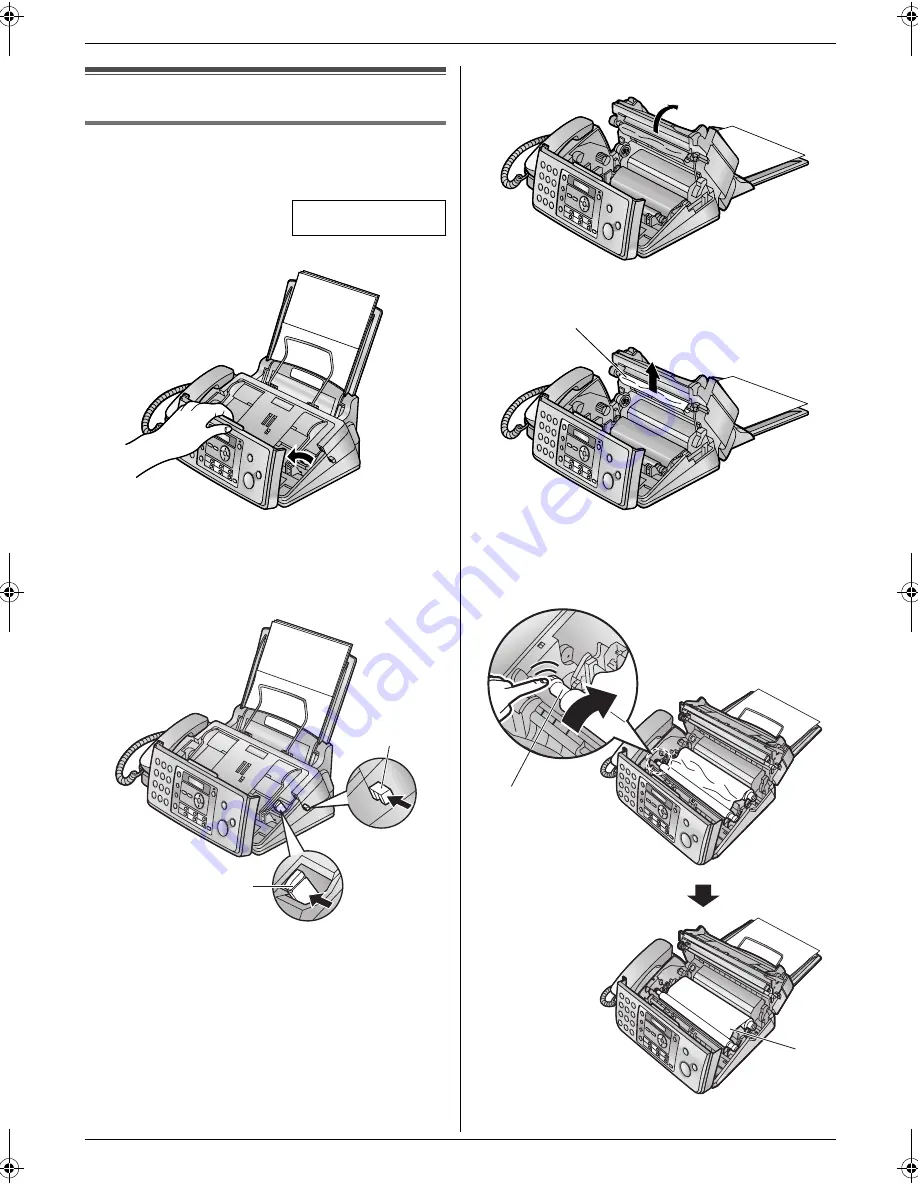
9. Maintenance
45
9 Maintenance
Jams
9.1 Recording paper jams
9.1.1 When the recording paper has
jammed in the unit
The display will show the following.
PAPER JAMMED
1
Open the front cover by pulling up the centre part.
2
Release the back cover by pushing the green button
(
1
).
L
You can also release the back cover by pushing
in the green lever (
2
).
3
Open the back cover.
4
Remove the jammed recording paper (
3
).
5
Turn the blue gear (
4
) in the direction of the arrow
until the ink film is tight (
5
) and at least one layer of
ink film is wrapped around the blue core (
6
).
1
2
3
4
5
FP701FX-PFQX2792ZA-en.book Page 45 Friday, July 13, 2007 3:34 PM












































