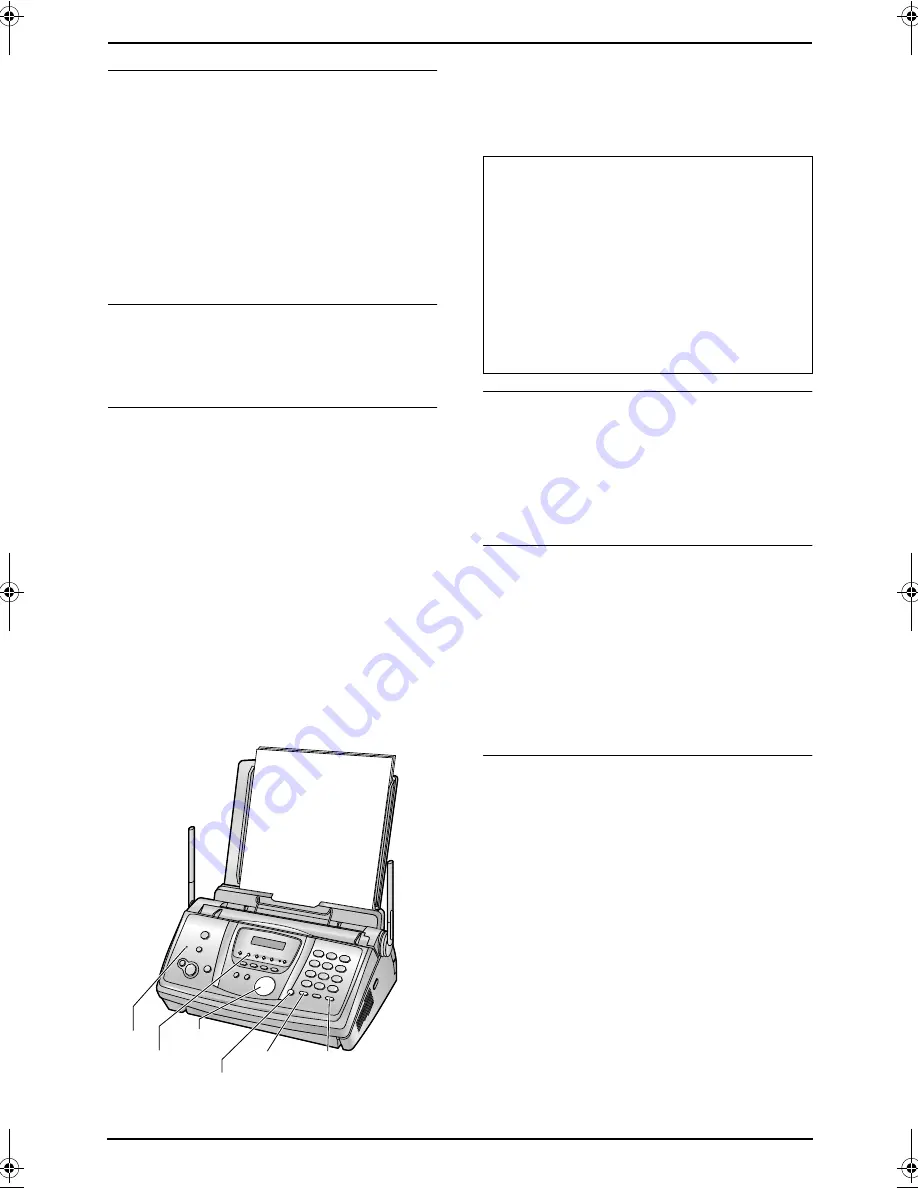
3. Telephone
36
To put a call on hold
Press
{
HOLD/INTERCOM
}
2 times
.
L
“
Hold
”
will be displayed.
L
To release the hold, press
{
TALK
}
or
{
SP-
PHONE
}
on the handset or
{
SP-PHONE
}
on
the base unit.
L
If you do not press a button for more than 6
minutes, beeps will start to sound and the
Ringer/Message alert indicator (
1
) will flash
rapidly. After 4 additional minutes on hold, the
call will be disconnected.
To redial the last number dialed from the
handset
Press
{
TALK
}
or
{
SP-PHONE
}
, then press
{
REDIAL
}
.
To redial using the redial list (Memory
redial)
The last 5 phone numbers dialed from the
handset are stored in the redial list.
1.
Press
{
REDIAL
}
.
L
The last number dialed will be displayed.
2.
Press
{v}
or
{e}
repeatedly to select the
desired number.
L
You can also scroll through the list by
pressing
{
REDIAL
}
repeatedly.
L
To delete the displayed number, press the
soft key (
{
ERASE
}
).
L
To exit the list, press
{
OFF
}
.
3.
Press
{
TALK
}
or
{
SP-PHONE
}
.
3.1.2 With the base unit
1
Press
{
SP-PHONE
}
.
2
Dial the telephone number.
L
When the other party answers, talk into
{
MIC
}
.
3
When finished talking, press
{
SP-PHONE
}
.
To mute your conversation
During a call, you can mute your unit so the other
party cannot listen to you. When the call is
muted, you will be able to hear the other party.
Press
{
MUTE
}
.
L
“
SP-PHONE MUTE
”
will be displayed.
L
To release the mute, press
{
MUTE
}
.
To put a call on hold
Press
{
HOLD
}
.
L
“
HOLD
”
will be displayed.
L
To release the hold, press
{
SP-PHONE
}
on
the base unit or press
{
TALK
}
or
{
SP-
PHONE
}
on the handset.
L
If you do not press a button for more than 6
minutes, beeps will start to sound. After 4
additional minutes on hold, the line will be
disconnected.
To redial the last number dialed from the
base unit
Press
{
SP-PHONE
}
, then press
{
REDIAL/PAUSE
}
.
{
SP-PHONE
}
{
REDIAL/PAUSE
}
{A}{B}
{
HOLD
}
{
MIC
}
{
MUTE
}
Speakerphone operation
L
Adjust the base unit speaker volume using
{A}
or
{B}
.
L
Talk alternately with the caller in a quiet
room.
L
If the other party has difficulty hearing you,
press
{B}
to decrease the speaker
volume.
L
If the other party’s voice from the speaker
cuts in/out during a conversation, press
{B}
to decrease the speaker volume.
FPG391_en.book Page 36 Friday, July 16, 2004 5:38 PM
















































