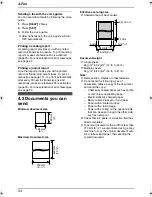7. Answering Machine
67
Incoming Messages
7.3 Listening to recorded
messages using the base
unit
When the unit has recorded new voice
messages:
–
The
{
AUTO ANSWER
}
indicator will flash
when AUTO ANSWER is turned ON.
–
The mailbox icons which contain new
messages will flash on the base unit display.
If only old messages exist in a mailbox:
–
The
{
AUTO ANSWER
}
indicator will be lit but
will not flash when AUTO ANSWER is turned
ON.
–
The mailbox icons will be lit but will not flash.
Example: 10 messages exist in total;
Mailbox 1 has new messages;
Mailbox 2 has old messages;
Mailbox 3 has no messages.
7.3.1 To play back messages
Press the
{
MAILBOX
}
button whose icon is
flashing on the display (
{
MAILBOX 1
}
,
{
MAILBOX 2
}
or
{
MAILBOX 3
}
).
L
The unit will announce
“Mailbox (no.)”
and
the number of new messages in the mailbox,
and will play back the new messages.
L
If old messages exist with new messages in
the mailbox, only new messages will be
played back.
L
When the mailbox has no new messages,
the unit will announce
“Mailbox (no.), no new
messages. All message playback”
, and will
play back all messages in the mailbox.
L
If you press another
{
MAILBOX
}
button
during play back, new messages in the
selected mailbox will be played back.
When mailbox 2 or 3 has the password
1
Press
{
MAILBOX 2
}
or
{
MAILBOX 3
}
.
L
The unit will announce
“Enter mailbox
password”
and
“
PASSWORD=
”
will be
displayed.
2
Enter the mailbox password (feature #51 on
page 78, feature #52 on page 78, or page
85).
L
The unit will announce
“Mailbox (no.)”
and the number of new messages in the
mailbox, and will play back the new
messages. If there are no new
messages, all messages in the mailbox
will be played back.
During playback
L
The display shows the message number of
the mailbox.
Example: While the first message of the
mailbox is being played back.
L
Adjust the speaker volume using
{A}
or
{B}
.
1 2
MAILBOX MESSAGE(S)
10
AUTO ANSWER
{
STOP
}
{
ERASE
}
{
TRANSFER
}
{
MAILBOX
}
{
SP-PHONE
}
{<}{>}{A}{B}
{
HOLD/INTERCOM
}
REPEAT, SKIP 01
FPG391_en.book Page 67 Friday, July 16, 2004 5:38 PM