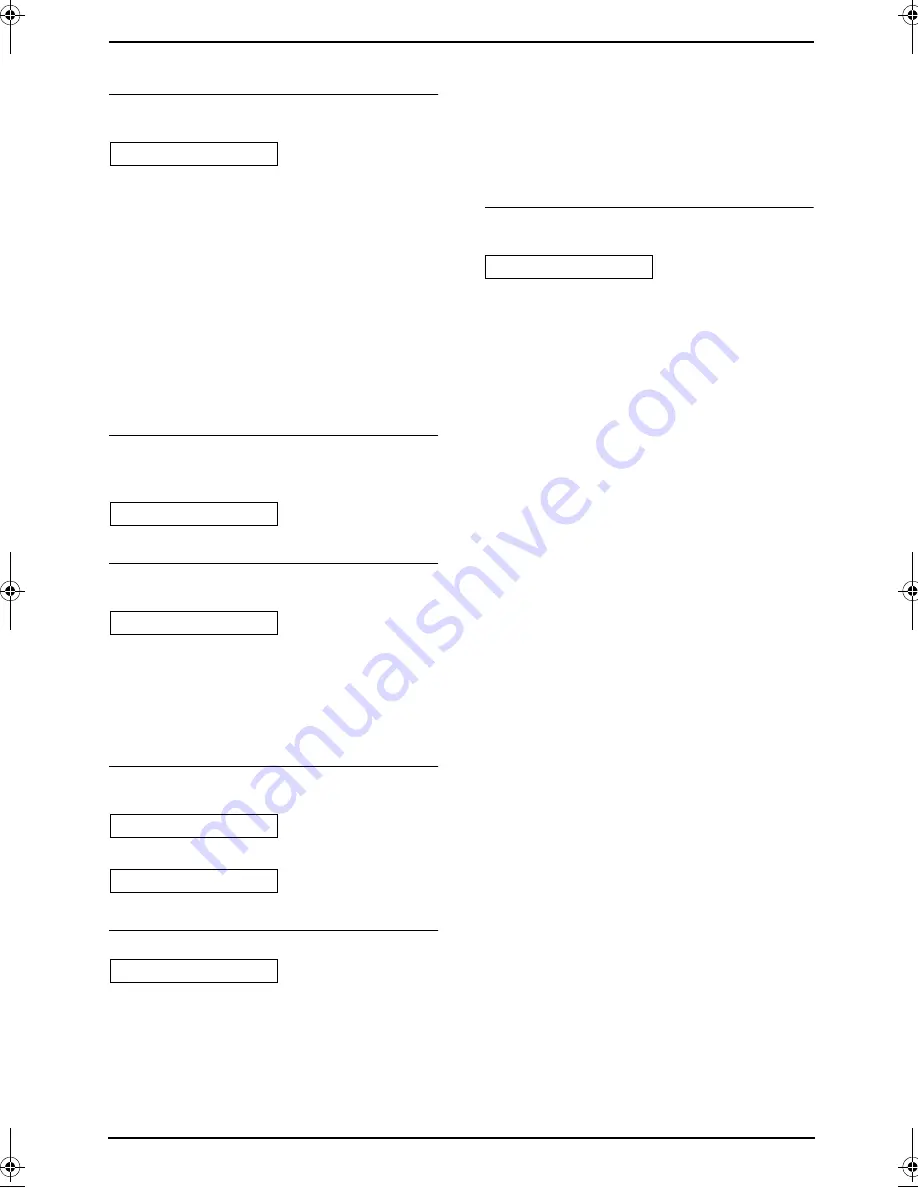
9. Programmable Features
50
“
DARKER
”: Darker contrast.
Code #60 (KX-FT907 only): Setting the
message transfer
MESSAGE TRANS.
To transfer new voice messages to another
telephone (page 45), activate this feature and
program the transfer telephone number.
1.
Press
{
MENU
}
.
2.
Press
{#}
, then
{
6
}{
0
}
.
3.
Press
{
SET
}
.
4.
Press
{A}
or
{B}
repeatedly to select “
ON
”.
5.
Press
{
SET
}
.
6.
Enter the transfer telephone number.
7.
Press
{
SET
}
.
8.
Press
{
MENU
}
.
Code #61 (KX-FT907 only): Checking,
recording or erasing the transfer greeting
message
TRNS-GREETING
See page 45 for details.
Code #67 (KX-FT907 only): Setting the
incoming message monitor
ICM MONITOR
To hear an incoming message (ICM) from the
speaker when the answering device is recording
the message.
“
ON
” (default): You can monitor the incoming
message.
“
OFF
”: Deactivates this feature.
Code #70: Calling your pager
(KX-FT901/KX-FT903)
FAX PAGER CALL
(KX-FT907)
PAGER CALL
See page 37 for details.
Code #76: Setting the connecting tone
CONNECTING TONE
If you often have trouble when sending faxes,
this feature allows you to hear connecting tones;
fax tone, ring back tone and busy tone. You can
use these tones to confirm the status of the other
party’s machine.
“
ON
” (default): You will hear connecting tones.
“
OFF
”: Deactivates this feature.
Note:
L
If the ring back tone continues, the other
party’s machine may not be a facsimile or
may have run out of paper. Check with the
other party.
L
The connecting tone volume cannot be
adjusted.
Code #80: Resetting advanced features to
their default settings
SET DEFAULT
To reset the advanced features:
1.
Press
{
MENU
}
.
2.
Press
{#}
, then
{
8
}{
0
}
.
3.
Press
{
SET
}
.
4.
Press
{A}
or
{B}
repeatedly to select “
YES
”.
5.
Press
{
SET
}
.
6.
Press
{
SET
}
again.
7.
Press
{
MENU
}
.
Note:
L
The emergency telephone numbers stored in
the dial lock feature (page 25) will be saved.
FT-901-903-907BX.book Page 50 Monday, March 29, 2004 10:03 AM















































