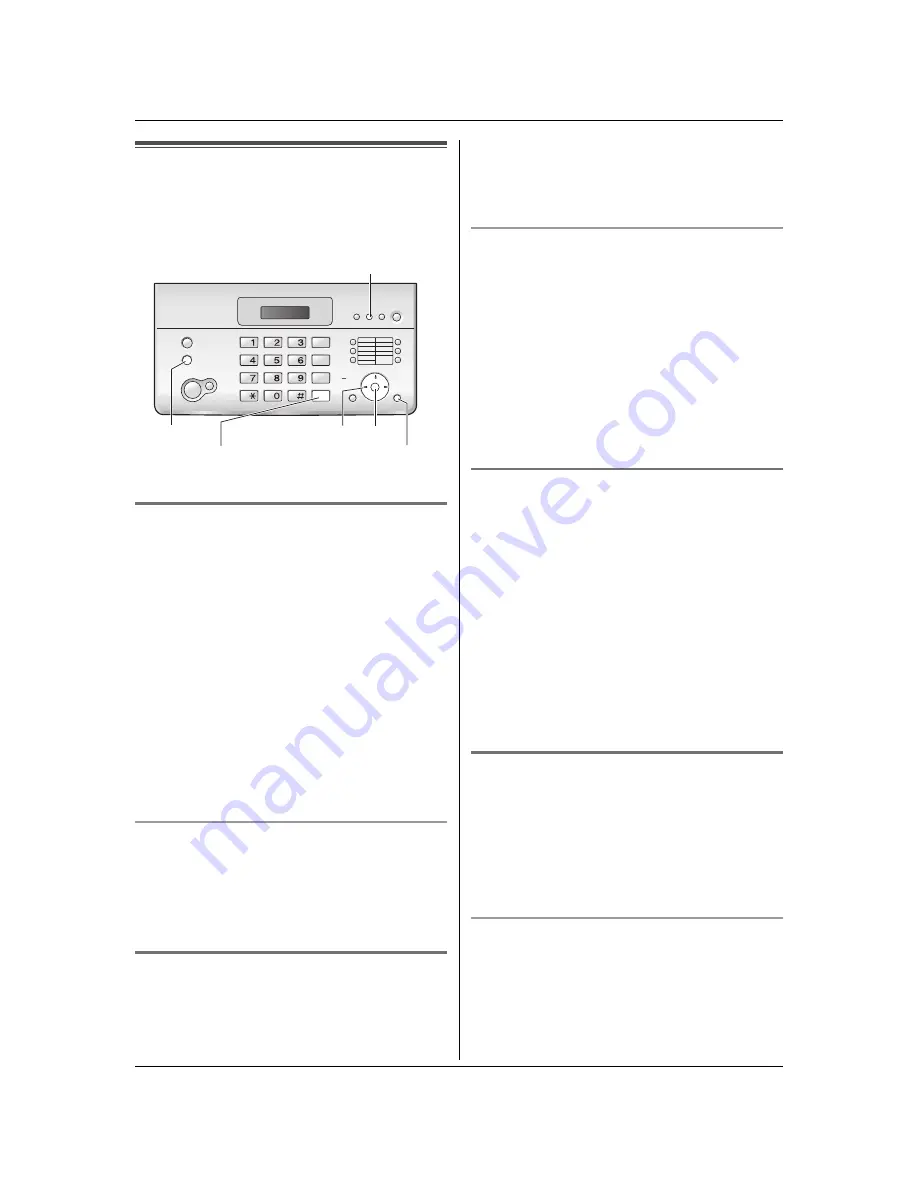
4. Telephone
14
4 Telephone
Making and Answering Calls
4.1 Phonebook
The phonebook allows you to make calls without having
to dial manually. You can store 100 names and
telephone numbers to the phonebook.
L
You can also send faxes using the phonebook (page
21).
4.1.1
S
torin
g
phonebook items
1
Press
{
MENU
}
repeatedly to display
“
PHONEBOOK
SET
”
.
2
Press
{*}
.
3
Press
{
>
}
.
L
The display shows the number of items in the
phonebook briefly.
4
Enter the name, up to 16 characters (see page 4
8
for
instructions).
5
Press
{
S
ET
}
.
6
Enter the telephone number, up to 24 digits.
7
Press
{
S
ET
}
.
L
To program other items, repeat steps 4 to 7.
8
Press
{
MENU
}
.
Helpful hints:
L
You can confirm the stored items by printing the
telephone number list (page 46).
To correct a mistake
1.
Press
{
<
}
or
{
>
}
to move the cursor to the incorrect
character/number.
2.
Press
{
S
TOP
}
.
L
To erase all characters/numbers, press and hold
{
S
TOP
}
.
3.
Enter the correct character/number.
4.1.2 Makin
g
a phone call usin
g
the
phonebook
Before using this feature, store the desired names and
telephone numbers in the phonebook (page 14).
1
Press
{
>
}
.
2
Press
{A}
or
{B}
repeatedly to display the desired
item.
3
Lift the handset or press
{
MONITOR
}
(KX-FT9
8
2)/
{
DIGITAL
S
P-PHONE
}
(KX-FT9
88
).
L
The unit will start dialling automatically.
To search for a name by initial
Example: “
LISA
”
1.
Press
{
>
}
.
2.
Press
{A}
or
{B}
to enter the phonebook.
3.
Press
{
5
}
repeatedly to display any name with the
initial
“
L
”
(see the character table, page 4
8
).
L
To search for symbols (not letters or numbers),
press
{
1
}
.
4.
Press
{B}
repeatedly to display
“
LISA
”
.
L
To stop the search, press
{
S
TOP
}
.
L
To dial the displayed party, lift the handset or
press
{
MONITOR
}
(KX-FT9
8
2)/
{
DIGITAL
S
P-PHONE
}
(KX-FT9
88
).
4.1.3 Editin
g
a stored item
1
Press
{
>
}
.
2
Press
{A}
or
{B}
repeatedly to display the desired
item.
3
Press
{
MENU
}
.
4
Press
{*}
.
L
If you do not need to edit the name, skip to step 6.
5
Edit the name. For further details, see the storing
procedure on page 14.
6
Press
{
S
ET
}
.
L
If you do not need to edit the telephone number,
skip to step
8
.
7
Edit the telephone number. For further details, see
the storing procedure on page 14.
8
Press
{
S
ET
}
.
4.1.4 Erasin
g
a stored item
1
Press
{
>
}
.
2
Press
{A}
or
{B}
repeatedly to display the desired
item.
3
Press
{
MENU
}
.
4
Press
{#}
.
L
To cancel erasing, press
{
S
TOP
}
.
5
Press
{
S
ET
}
.
Another method to erase a stored item (KX-FT9
88
only)
1.
Press
{
>
}
.
2.
Press
{A}
or
{B}
repeatedly to display the desired
item.
3.
Press
{
ERA
S
E
}
.
L
To cancel erasing, press
{
S
TOP
}
.
4.
Press
{
S
ET
}
.
{
STOP
}
{A}{B}{
<
}{
>
} {
SET
}
{
MENU
}
{
ERASE
}
{
DIGITAL SP-PHONE
}
{
MONITOR
}
(KX-FT982)
(KX-FT988)
(KX-FT988)















































