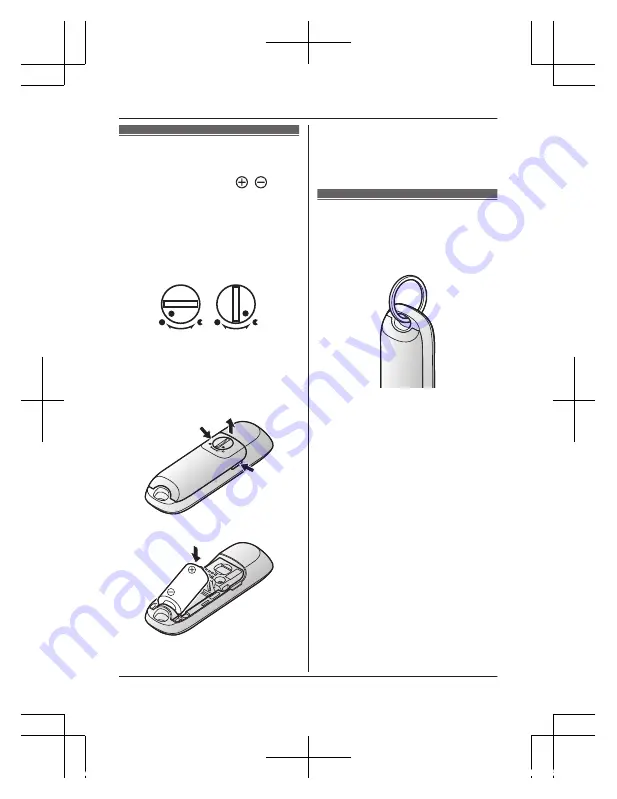
Inserting the battery
R
USE ONLY a CR2 Lithium battery.
R
Confirm the polarities (
,
).
R
Using a metal object to open the
lock may scratch the lock.
1
Remove the battery cover.
R
Insert a thin, flat object into the
battery cover lock and rotate it
to the “unlocked” position, as
shown below.
Locked
Unlocked
R
Grasp the indented areas on
the sides of the battery cover
(
A
) and lift the cover up (
B
).
1
1
2
2
Insert the battery.
3
Attach and lock the battery cover.
R
After attaching the battery
cover, rotate the lock to the
“locked” position.
Attaching the key
ring
Attach the key ring to the remote as
shown.
10
For assistance, please visit http://shop.panasonic.com/support
Setup
HNK102_(en_en_)_0616_ver.021.pdf 10
2015/06/16 18:14:14






































