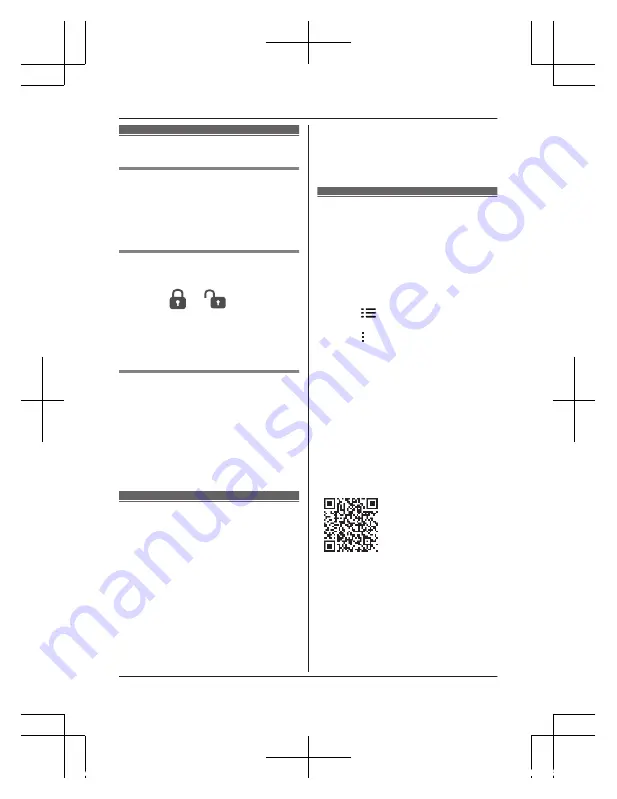
Using the remote
Changing the arm mode
Press the desired arm mode button.
R
The LED indicator lights for about 2
seconds according to the arm mode
(page 8).
Canceling an alert
When the hub is sounding an alert, you
can press
or
on the
keychain remote to cancel the alert.
R
When the keychain remote cancels
the alert, the LED indicator lights for
about 2 seconds.
Using the smart button
You can press the keychain remote’s
smart button to turn on a smart plug,
trigger the alarm system, etc.
Use the
[Home Network]
app to
change the feature assigned to the
smart button. For more information,
refer to the User’s Guide (page 12).
Features available
when using the
[Home Network] app
Some of the features that are available
when using the
[Home Network]
app
are listed below. For more information,
refer to the User’s Guide (page 12).
–
Alarm system
You can use the app to arm and
disarm the alarm system.
–
Device management
You can use the app to change the
remote’s name and assign a feature
to the keychain remote’s smart
button.
Accessing the User’s
Guide
The User’s Guide is a collection of
online documentation that helps you
get the most out of the
[Home
Network]
app.
1
iPhone
®
/iPad
®
Tap
in the app’s home screen.
Android™ devices
Tap or press your mobile
device’s menu button in the app’s
home screen.
2
Tap
[User’s Guide]
.
Note:
R
Microsoft
®
Windows
®
Internet
Explorer
®
8 and earlier versions are
not supported.
R
Android 4.1 or later versions are
recommended.
R
You can also access the User’s
Guide at the web page listed below.
www.panasonic.net/pcc/support/tel/
homenetwork/manual/
12
For assistance, please visit http://shop.panasonic.com/support
Appendix
HNK102_(en_en_)_0616_ver.021.pdf 12
2015/06/16 18:14:14





























