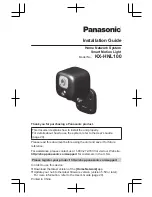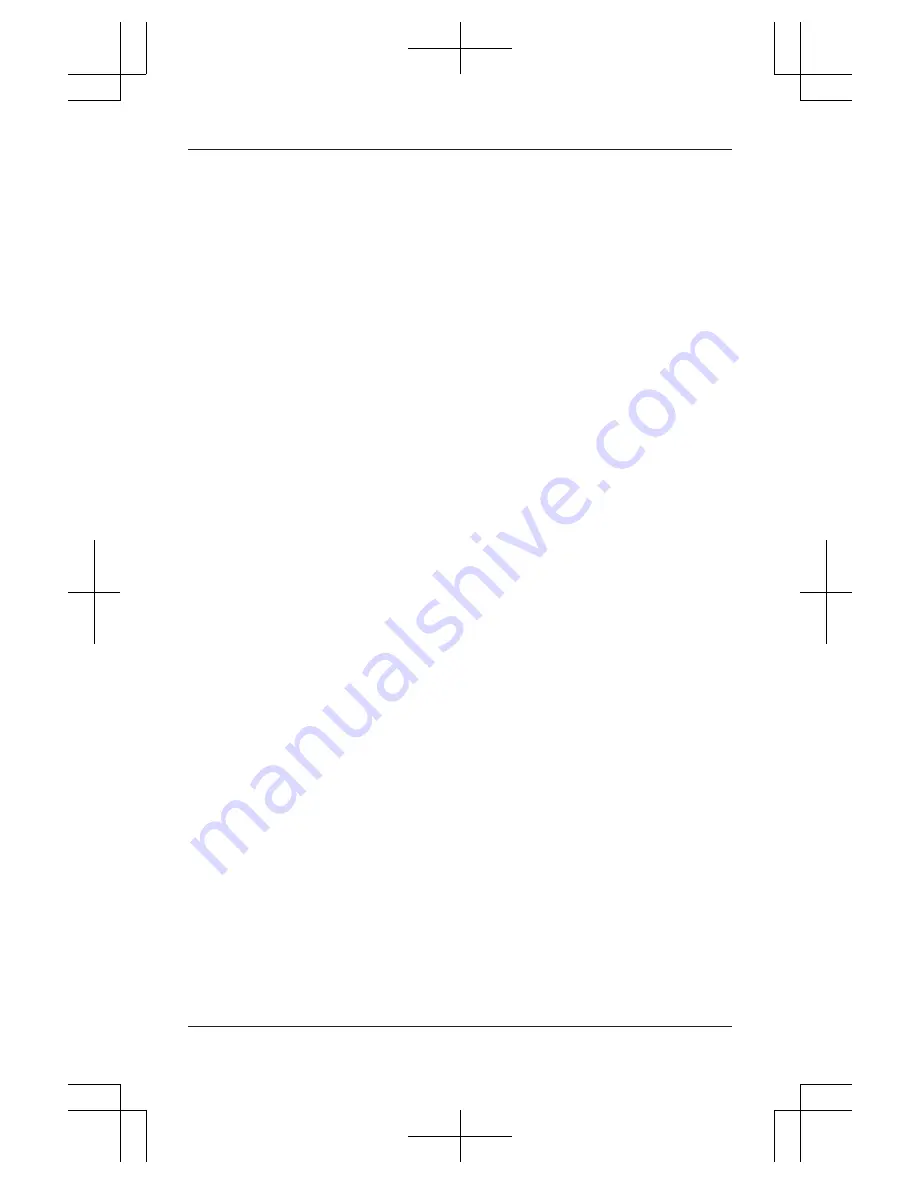
Introduction
Accessory information .........................3
Important Information
About this system ................................4
For your safety ....................................4
Important safety instructions ...............6
For best performance ..........................6
Other information ................................6
Installation Location
Wireless communication range ...........8
Information about sensor features ......8
Installation location examples .............9
Do not install in these locations ........10
Setup
Part names and functions .................12
Confirming the status ........................12
Setup overview .................................12
Inserting the batteries .......................13
Registering the unit ...........................14
Confirming the installation area ........14
Installation .........................................15
Appendix
Features available when using the
[Home Network] app .........................20
Accessing the User’s Guide ..............20
Specifications ....................................21
FCC and other information ................22
Customer services ............................23
Limited Warranty (ONLY FOR
U.S.A.) ...............................................24
2
Table of Contents