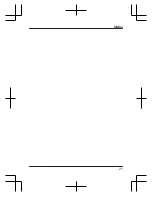Uso de los botones de registro
1
Hub:
Oprima y mantenga oprimido
M
OTHER DEVICE
N
hasta que el Led
indicador parpadee en verde.
Sensor de movimiento:
Oprima y mantenga oprimido
M
N
hasta que el Led indicador parpadee
en verde (página 3).
R
Cuando se ha completado el
registro, el hub emitirá un pitido
largo.
Nota:
R
Para cancelar el registro, oprima
M
N
en el hub y en el sensor de movimiento.
R
Si el registro falla, el hub emitirá varios
pitidos cortos.
Uso de la aplicación
Cuando registra el sensor de movimiento al
usar la aplicación
[Red doméstico]
, puede
asignarle un nombre a sus dispositivos y
agruparlos por ubicación. Para obtener más
información, consulte la Guía del usuario
(página 10).
Información acerca de
las características del
sensor
El sensor de movimiento usa un sensor
infrarrojo (es decir, sensor de calor).
Lea la información siguiente antes de
decidir dónde instalar el sensor de
movimiento.
Nota:
R
Las características del sensor de
movimiento no están diseñadas para su
utilización en situaciones que requieran
alta confiabilidad. No recomendamos el
uso de las características del sensor de
movimiento en esas situaciones.
R
Panasonic no asume ninguna
responsabilidad por lesiones o daños
provocados por el uso del sensor de
movimiento.
Uso del calor para detectar
movimiento
El sensor infrarrojo del sensor de
movimiento puede detectar el movimiento
al reconocer las diferencias de temperatura
que ocurran dentro del alcance del sensor.
Para ello detecta los rayos infrarrojos que
las personas, animales, etc., emiten de
forma natural, los cuales están
correlacionados a la temperatura del objeto.
El alcance de detección se indica en la
imagen mediante la zona gris situada frente
al sensor de movimiento.
Alcance de detección con vista desde
arriba
1
1
Alcance de detección horizontal:
aprox. 90°
Para obtener ayuda, visite www.panasonic.com/support
5
Configuración
Summary of Contents for KX-HNS102
Page 21: ...21 Notes ...