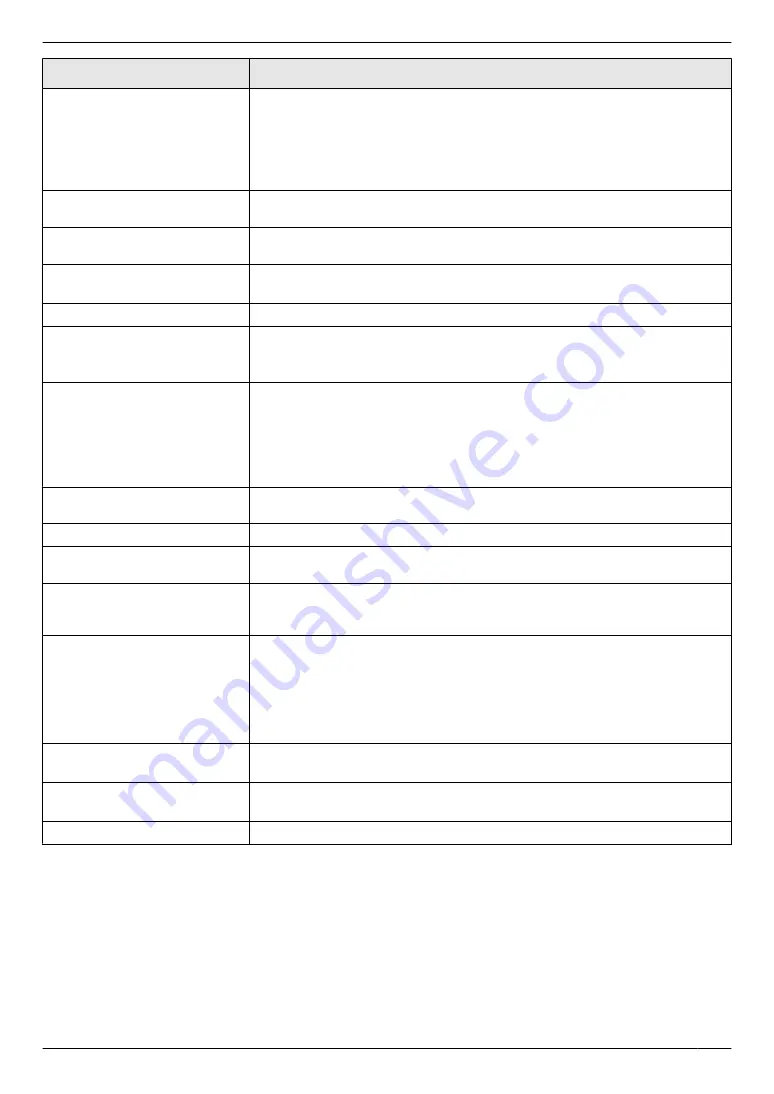
Display
Cause & Solution
“
MEMORY FULL
”
R
When performing memory transmission, the document being stored
exceeded the memory capacity of the unit. Send the entire document
manually.
R
When making a copy, the document being stored exceeded the memory
capacity of the unit. Press
M
Stop
N
to clear the message. Divide the
document into sections.
“
MODEM ERROR
”
R
There is something wrong with the unit’s modem. Contact our service
personnel.
“
NO FAX REPLY
”
R
The other party’s fax machine is busy or has run out of recording paper. Try
again.
“
OUT OF PAPER INPUT TRAY
#2
”
R
Recording paper is not loaded in the manual input tray. Load paper
(page 16).
“
PAPER IN TRAY #2
”
R
The recording paper is installed in the manual input tray (page 16).
“
PAPER JAMMED
”
“
OPEN REAR COVER
”
“
OPEN FRONT COVER
”
R
A recording paper jam occurred. Remove the jammed paper (page 68).
“
PC FAIL OR BUSY
”
R
The cable between the unit and the computer is not connected correctly.
Check the connections (page 12, 21).
R
The computer has some kind of problem. (Example: Make sure that the
computer is turned ON.)
R
The software is not running on the computer. Restart the software and try
again.
“
PHONEBOOK FULL
”
R
There is no space to store new items in the phonebook. Erase unnecessary
items (page 35).
“
PLEASE WAIT
”
R
The unit is warming up. Wait for a while.
“
REDIAL TIME OUT
”
R
The other party’s fax machine is busy or has run out of recording paper. Try
again.
“
REMOVE PAPER IN INPUT
TRAY #2
”
R
The recording paper is installed in the manual input tray when trying to
receive faxes or print reports. Remove the recording paper from manual
input tray.
“
RX MEMORY FULL
”
R
The memory is full of received documents due to a lack of recording paper
or a recording paper jam. Load paper (page 13) or remove the jammed
paper (page 68).
R
If the PC fax (feature #442 on page 53) is set to
“
ALWAYS
”
,
– check the connection between the computer and the unit.
– check that the computer is turned ON.
“
TONER EMPTY
”
“
CHANGE CARTRIDGE
”
R
The toner is empty. Replace the toner cartridge immediately.
“
TONER LOW
”
“
REPLACE SOON
”
R
The toner is reaching the end of its life. You will need to replace the toner
cartridge soon.
“
TRANSMIT ERROR
”
R
A transmission error occurred. Try again.
For assistance, please visit http://www.panasonic.com/help
61
11. Help
Summary of Contents for KX-MB1500
Page 78: ...78 Notes ...
Page 79: ...79 Notes ...
















































