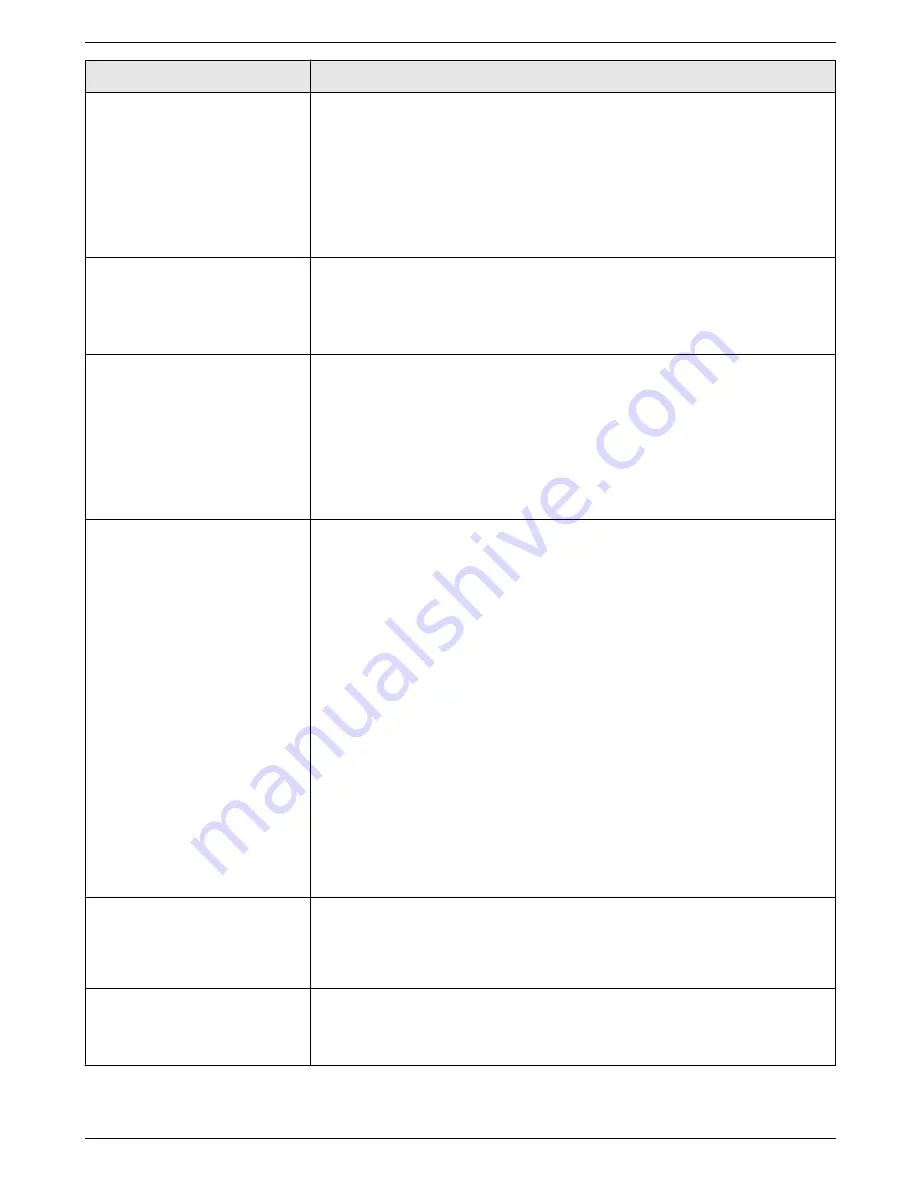
Feature/Code
Selection
Setting the beep sounds and
keytones
MBNM
1
NM
6
NM
5
N
M
0
N
“
OFF
”
: Deactivates this feature.
M
1
N
“
ON
”
(default): You will hear confirmation/error beep sounds and keytones.
Note:
R
Even if this feature is set to
“
OFF
”
, the unit beeps in some cases. For
example:
– the memory reception alert setting (feature #437 on page 59) is
activated (KX-MB1520/KX-MB1530 only).
– the front cover is opened.
Setting the off-hook alert
MBNM
1
NM
7
NM
1
N
(KX-MB1520/KX-MB1530
only)
To alert you with a beeping sound when the telephone line has been left
off-hook for more than 1 minute without dialling.
M
0
N
“
OFF
”
: Deactivates this feature.
M
1
N
“
ON
”
(default): You have to press
M
Stop
N
or
M
SP-Phone
N
to stop the
beeping sound.
Setting the job end
notification feature
MBNM
1
NM
7
NM
4
N
(KX-MB1530 only)
To set the unit to alert you with a beeping sound after the print job is finished.
M
0
N
“
OFF
”
(default): Deactivates this feature.
M
1
N
“
ON
”
: Beep sounds will be made after documents are printed.
Note:
R
This setting is valid for PC printing, printing received faxes, and printing
reports/lists automatically.
R
When a printing error occurs, the unit will beep the error beep instead of this
beep, even if this feature is set to
“
ON
”
.
Changing the ring count in
FAX ONLY mode
MBNM
2
NM
1
NM
0
N
(KX-MB1520/KX-MB1530
only)
KX-MB1520EX/KX-MB1530EX:
M
2
N
“
2
”
(default)
M
3
N
“
3
”
M
4
N
“
4
”
M
5
N
“
5
”
KX-MB1520FX/KX-MB1530FX:
M
1
N
“
1
”
M
2
N
“
2
”
(default)
M
3
N
“
3
”
M
4
N
“
4
”
M
5
N
“
5
”
M
6
N
“
6
”
M
7
N
“
7
”
M
8
N
“
8
”
M
9
N
“
9
”
Note:
R
If you are using the unit with an answering machine, set to more than 4
(page 45).
Setting the Caller ID list to
print automatically
MBNM
2
NM
1
NM
6
N
(KX-MB1520/KX-MB1530
only)
M
0
N
“
OFF
”
(default): The unit will not print the Caller ID list, but will keep records
of the information for the last 30 callers.
M
1
N
“
ON
”
: The unit will print the Caller ID list automatically after every 30 new
calls (page 48).
Setting the time adjustment
MBNM
2
NM
2
NM
6
N
(KX-MB1520/KX-MB1530
only)
Using this feature, the unit’s date and time setting will be automatically adjusted
when caller information is received.
M
1
N
“
AUTO
”
: The date and time setting will be automatically adjusted.
M
2
N
“
MANUAL
”
(default): Deactivates this feature.
53
8. Programmable Features
Summary of Contents for KX-MB1500HX
Page 88: ...PNQX3909YA C0611KN1012 ...
















































