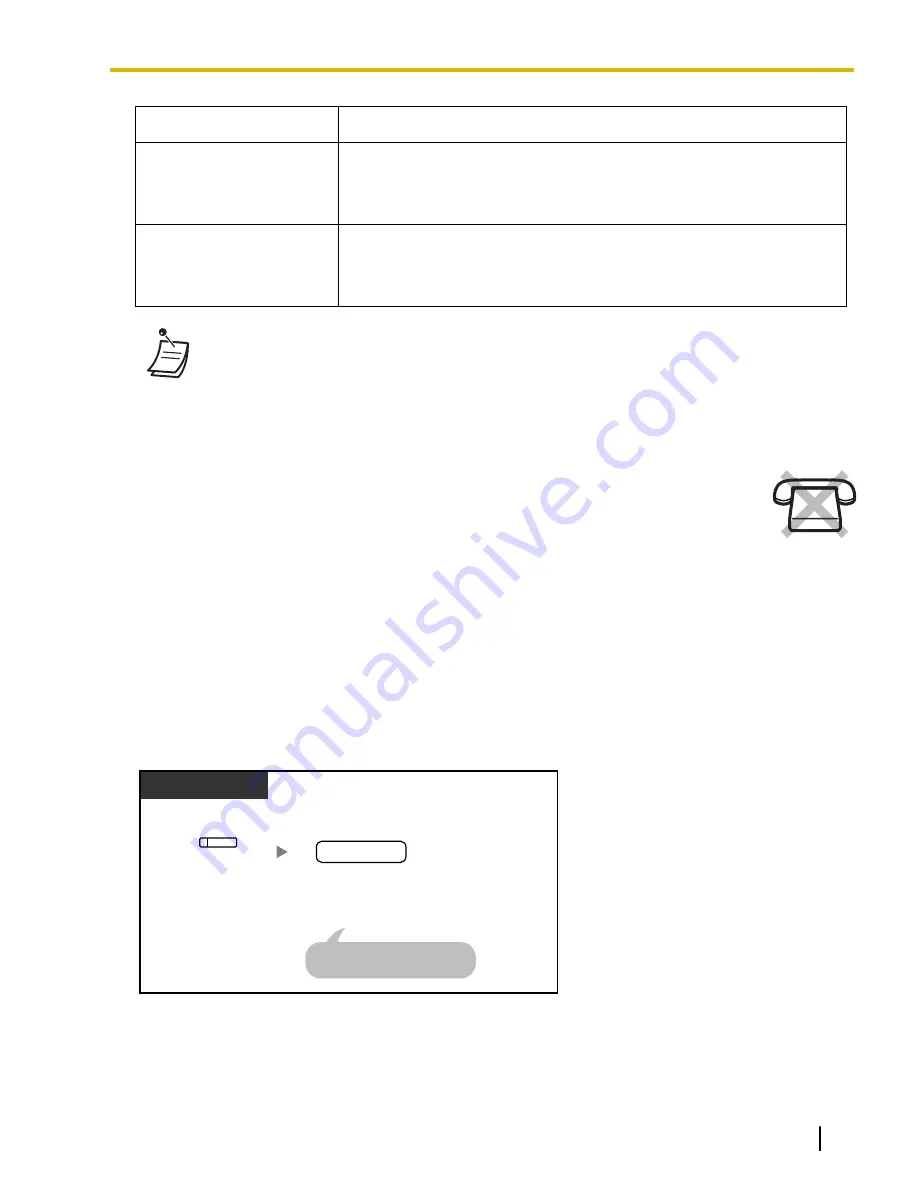
Features
Description
Live Call Screening (LCS)
Using a Panasonic Voice Processing system that supports digital
integration (e.g., KX-TVA series), you can monitor a call without answering
while the caller is leaving a message in your mailbox.
(
®
1.3.70 Voice Mail Features—LCS (Live Call Screening))
Two-way Record
Using a Panasonic Voice Processing system that supports digital
integration (e.g., KX-TVA series), you can record a conversation into a
mailbox while talking on the phone.
(
®
1.3.71 Voice Mail Features—Two-way Record)
•
Voice Processing System features are not available for SIP Extension users.
However, a KX-HGT100 user can use some of the Voice Processing System features.
Refer to the Quick Reference Guide of the KX-HGT100 for details about available features.
1.3.70 Voice Mail Features—LCS (Live Call Screening)
Using a Panasonic Voice Processing system that supports digital integration (e.g., KX-TVA
series), you can monitor a call without answering while the caller is leaving a message in your
mailbox. If you so desire, you can answer the call while monitoring. There are two methods
available as follows:
Hands-free mode
(Default):
You can monitor the message automatically, live through the telephone speaker.
Private mode
:
You will hear an alarm tone while the caller is leaving a message.
Before operating
•
Create a Live Call Screening (LCS) button (Personal Programming).
•
Select the mode, either Hands-free or Private (Personal Programming).
•
Set the extension PIN (Personal Identification Number).
•
Set the Live Call Screening feature.
To set Live Call Screening
Press
Live Call
Screening
.
Enter
extension PIN
(max. 10 digits).
extension PIN
PT/PS
(Live Call
Screening)
This is required only when
an extension PIN is stored.
PIN: Personal Identification Number
Document Version 2010-08
Operating Manual
139
1.3.70 Voice Mail Features—LCS (Live Call Screening)
Summary of Contents for KX-NCP500
Page 16: ...16 Operating Manual Document Version 2010 08 Table of Contents ...
Page 53: ...Table 1 Standard mode Document Version 2010 08 Operating Manual 53 1 3 14 Character Entry ...
Page 176: ...176 Operating Manual Document Version 2010 08 2 1 6 Time Service Mode Control ...
Page 225: ...Index Document Version 2010 08 Operating Manual 225 ...


































