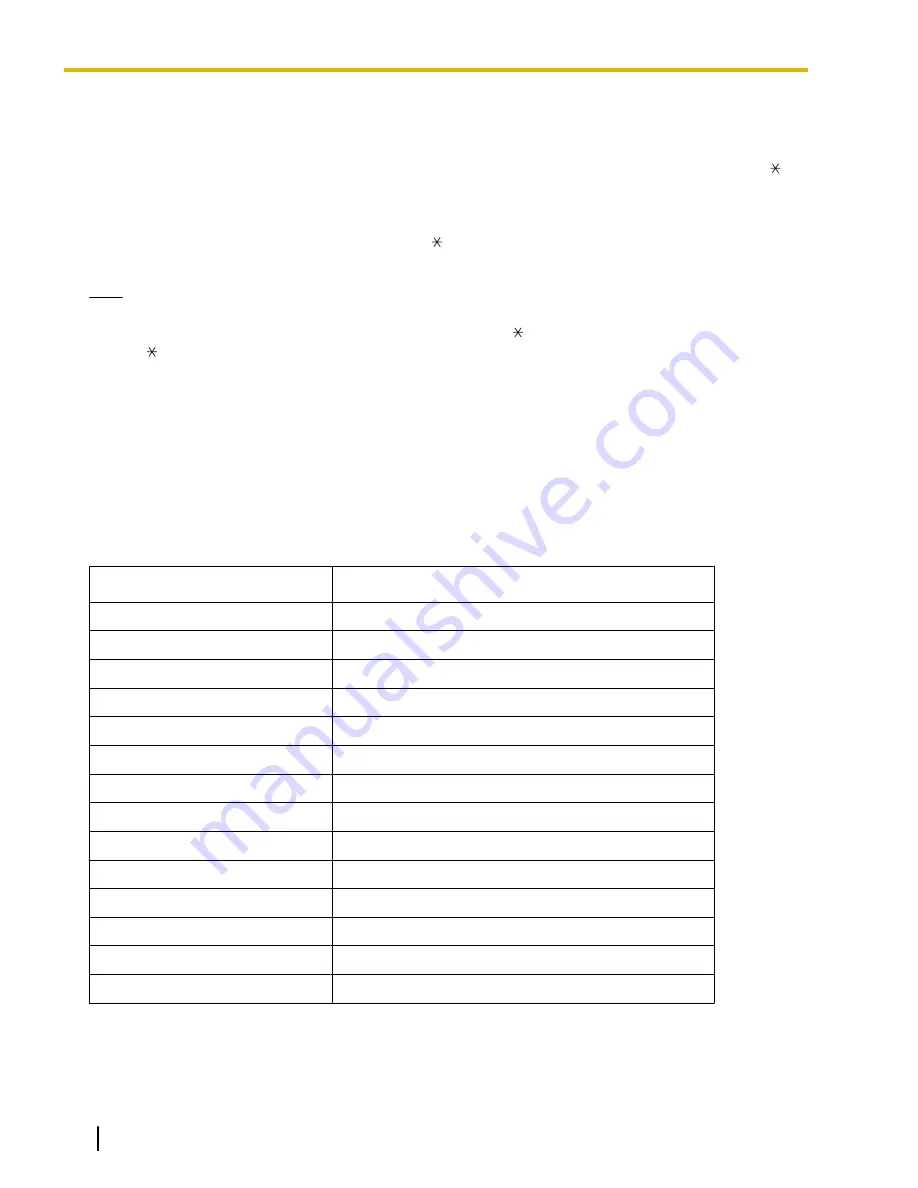
2.5.6 Tool—Call Pickup for My Group
Allows you to automatically configure settings in
4.10 [2-6-2] Numbering Plan—Quick Dial
so that users can answer calls to their Call Pickup Group by pressing " 0".
To activate this tool
•
From the
Tool
menu, select
Call Pickup for My Group
.
The Group Call Pickup feature number (default: 40) + the extension user group number of the extension
is assigned to first personal speed dial.
Note
This tool can only be activated if all of the following conditions are met:
–
The first Quick Dial setting is empty or is already set to " 0".
–
" 0" is not used for another feature number.
–
The Group Call Pickup feature number has been assigned.
–
The Personal Speed Dialing feature number has been assigned.
2.5.7 Tool—Extension List View
Displays a list of all programmed extension numbers and types. It is possible to sort the information according
to Extension Number, Type, Extension Name, Shelf, Slot, or Port. There is also a key-word searching feature.
The types that can be displayed are as follows:
Type
Detail
Intercom
Wired Extension
VM
Voice Mail
Portable Station
Wireless Extension (Portable Station)
ICDG
Incoming Call Distribution Group
WG
PS Ring Group
VM (DPT)
VM (DPT) Group
VM (DTMF)
VM (DTMF) Group
Pager
External Pager
MODEM
Analog Modem
OGM (DISA)
DISA
DSS
DSS Console
DPT-I/F CS
PT-interface CS
SVM
SVM Feature
SIP/IP-PT
IP Telephone
To view extension information
•
From the
Tool
menu, select
Extension List View
.
38
PC Programming Manual
Document Version 2009-12
2.5.7 Tool—Extension List View
Summary of Contents for KX-NCP500
Page 71: ...Section 3 1 Configuration Document Version 2009 12 PC Programming Manual 71 ...
Page 74: ... 3 4 1 Virtual Cards 74 PC Programming Manual Document Version 2009 12 3 1 1 1 Slot ...
Page 313: ...Section 4 2 System Document Version 2009 12 PC Programming Manual 313 ...
Page 450: ...450 PC Programming Manual Document Version 2009 12 4 21 2 11 2 Audio Gain Card ...
Page 451: ...Section 5 3 Group Document Version 2009 12 PC Programming Manual 451 ...
Page 533: ...Section 6 4 Extension Document Version 2009 12 PC Programming Manual 533 ...
Page 701: ...Section 7 5 Optional Device Document Version 2009 12 PC Programming Manual 701 ...
Page 731: ...Section 8 6 Feature Document Version 2009 12 PC Programming Manual 731 ...
Page 744: ...744 PC Programming Manual Document Version 2009 12 8 6 6 6 Tenant ...
Page 745: ...Section 9 7 TRS Document Version 2009 12 PC Programming Manual 745 ...
Page 753: ...Section 10 8 ARS Document Version 2009 12 PC Programming Manual 753 ...
Page 766: ...766 PC Programming Manual Document Version 2009 12 10 8 8 7 Authorization Code for TRG ...
Page 767: ...Section 11 9 Private Network Document Version 2009 12 PC Programming Manual 767 ...
Page 780: ...780 PC Programming Manual Document Version 2009 12 11 4 9 4 NDSS Key Table ...
Page 781: ...Section 12 10 CO Incoming Call Document Version 2009 12 PC Programming Manual 781 ...
Page 807: ...Section 13 11 Maintenance Document Version 2009 12 PC Programming Manual 807 ...
Page 847: ...Section 14 Appendix Document Version 2009 12 PC Programming Manual 847 ...

































