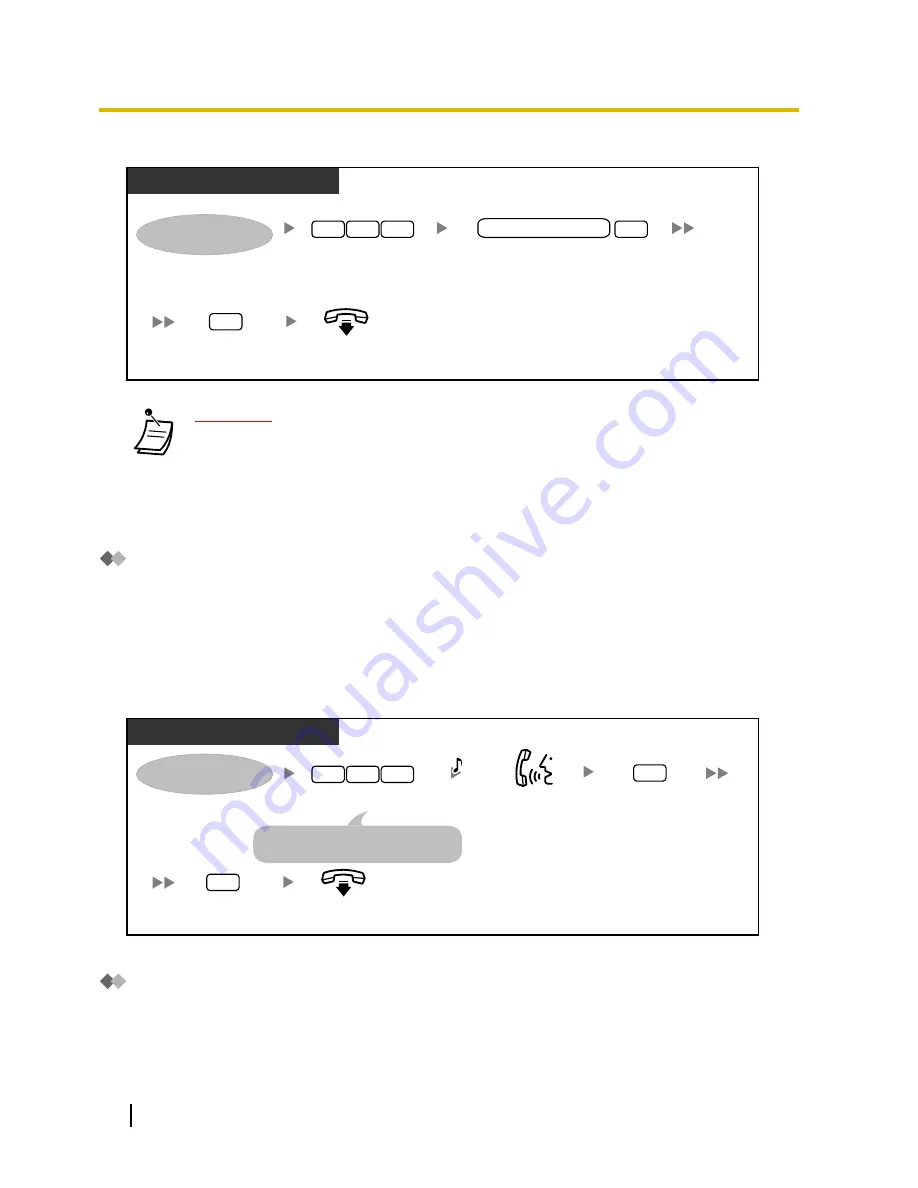
To change your password
PT/SLT/PS/SIP Extn./S-PS
Enter
421
.
On-hook.
Enter
the
desired password
and
#
.
Enter
2
to accept.
2
your desired password
Log in to your mailbox.
2
1
4
#
CAUTION
•
It is strongly recommended that a password of 16 numbers be used for maximum
protection against unauthorised access.
•
To avoid unauthorised access to the PBX, keep the password secret. If it becomes known
to others, the PBX may be misused.
•
Change the password periodically.
Changing or Deleting Your Subscriber (Owner) Name
You can record your name in the Unified Messaging system. The system can then announce your name for
callers to let them know that they have reached the correct mailbox. If a caller does not know your mailbox
number, the caller can try to reach you by entering the first few letters of your first or last name (Dialling by
Name feature). After entering the first few letters of your name, the Unified Messaging system will announce
the names of Unified Messaging system subscribers whose names share those letters, and the caller can
select your name.
To change/delete your subscriber name
PT/SLT/PS/SIP Extn./S-PS
Enter
431
.
On-hook.
Enter
2
to accept.
2
Log in to your mailbox.
3
1
4
Enter
1
to end recording.
1
Enter
433
to delete your subscriber name,
then go on-hook to finish.
State your name.
C.Tone
Common Service Commands and Navigation Commands
Commands for Changing the Current Unified Messaging System Service
After going off-hook and pressing the MESSAGE button
*1
, Voice Mail Transfer button, or enter the UM
group’s floating extension number, you can enter a service command to access certain Unified Messaging
140
User Manual
1.8.2 Logging in to and Configuring Your Mailbox
Summary of Contents for KX-NS1000
Page 12: ...12 User Manual Table of Contents...
Page 244: ...Table 1 Standard mode for RU model 244 User Manual 1 14 2 Using the Directories...
Page 245: ...Table 2 Option mode User Manual 245 1 14 2 Using the Directories...
Page 246: ...Table 2 Option mode for CE model 246 User Manual 1 14 2 Using the Directories...
Page 247: ...Table 2 Option mode for GR model User Manual 247 1 14 2 Using the Directories...
Page 248: ...Table 2 Option mode for RU model 248 User Manual 1 14 2 Using the Directories...
Page 256: ...256 User Manual 1 15 1 Cellular Phone Features...
Page 372: ...372 User Manual 5 5 1 PCMPR Software File Version 002 0xxxx...
Page 373: ...Index User Manual 373...
Page 381: ...User Manual 381 Notes...


































