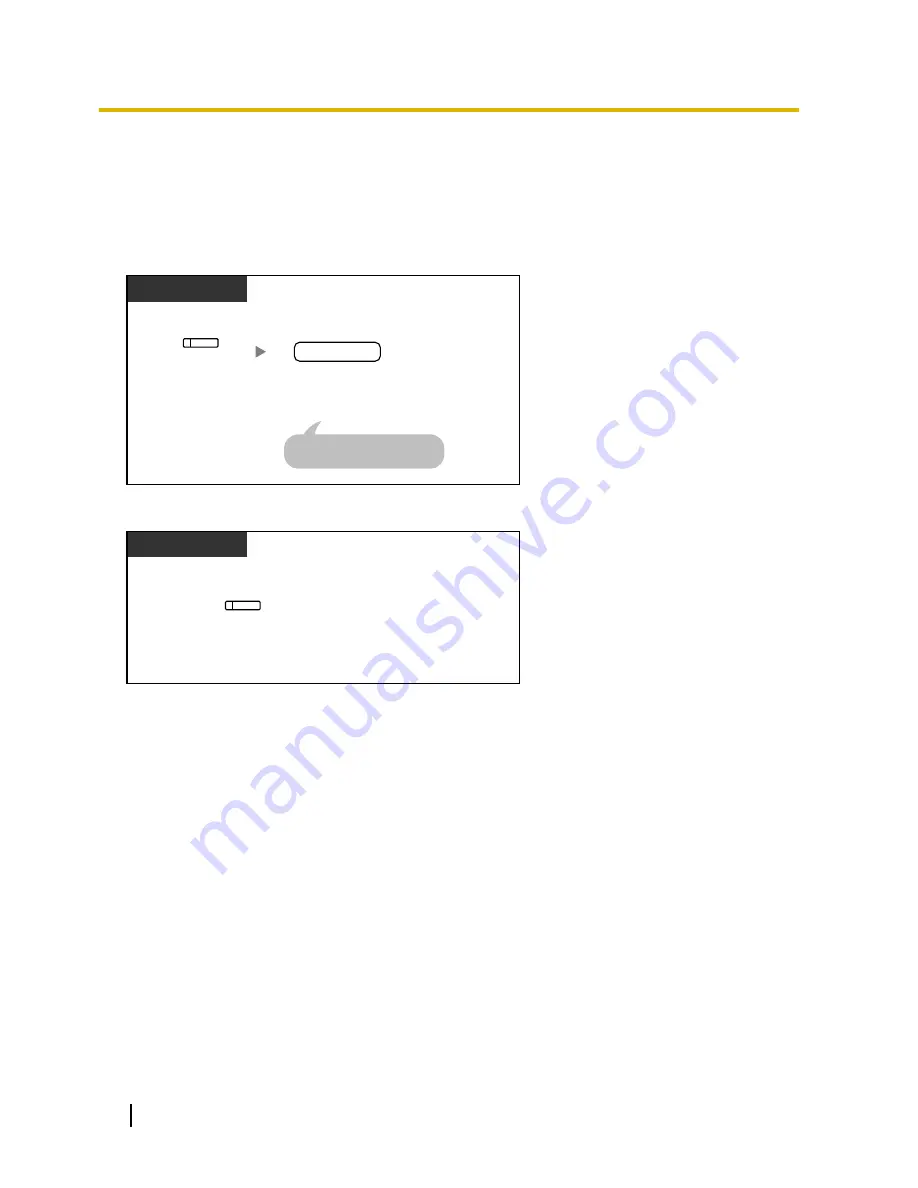
Before operating
•
Create a Live Call Screening (LCS) button (Personal Programming).
•
Select the mode, either Hands-free or Private (Personal Programming).
•
Set the extension PIN (Personal Identification Number).
•
Set the Live Call Screening feature.
To set Live Call Screening
Press
Live Call
Screening
.
Enter
extension PIN
(max. 10 digits).
extension PIN
PT/PS
(Live Call
Screening)
PIN: Personal Identification Number
This is required only when
an extension PIN is stored.
To cancel Live Call Screening
Press red
Live Call Screening
.
PT/PS
(Live Call
Screening)
176
User Manual
1.8.6 Other Features
Summary of Contents for KX-NS1000
Page 12: ...12 User Manual Table of Contents...
Page 244: ...Table 1 Standard mode for RU model 244 User Manual 1 14 2 Using the Directories...
Page 245: ...Table 2 Option mode User Manual 245 1 14 2 Using the Directories...
Page 246: ...Table 2 Option mode for CE model 246 User Manual 1 14 2 Using the Directories...
Page 247: ...Table 2 Option mode for GR model User Manual 247 1 14 2 Using the Directories...
Page 248: ...Table 2 Option mode for RU model 248 User Manual 1 14 2 Using the Directories...
Page 256: ...256 User Manual 1 15 1 Cellular Phone Features...
Page 372: ...372 User Manual 5 5 1 PCMPR Software File Version 002 0xxxx...
Page 373: ...Index User Manual 373...
Page 381: ...User Manual 381 Notes...








































