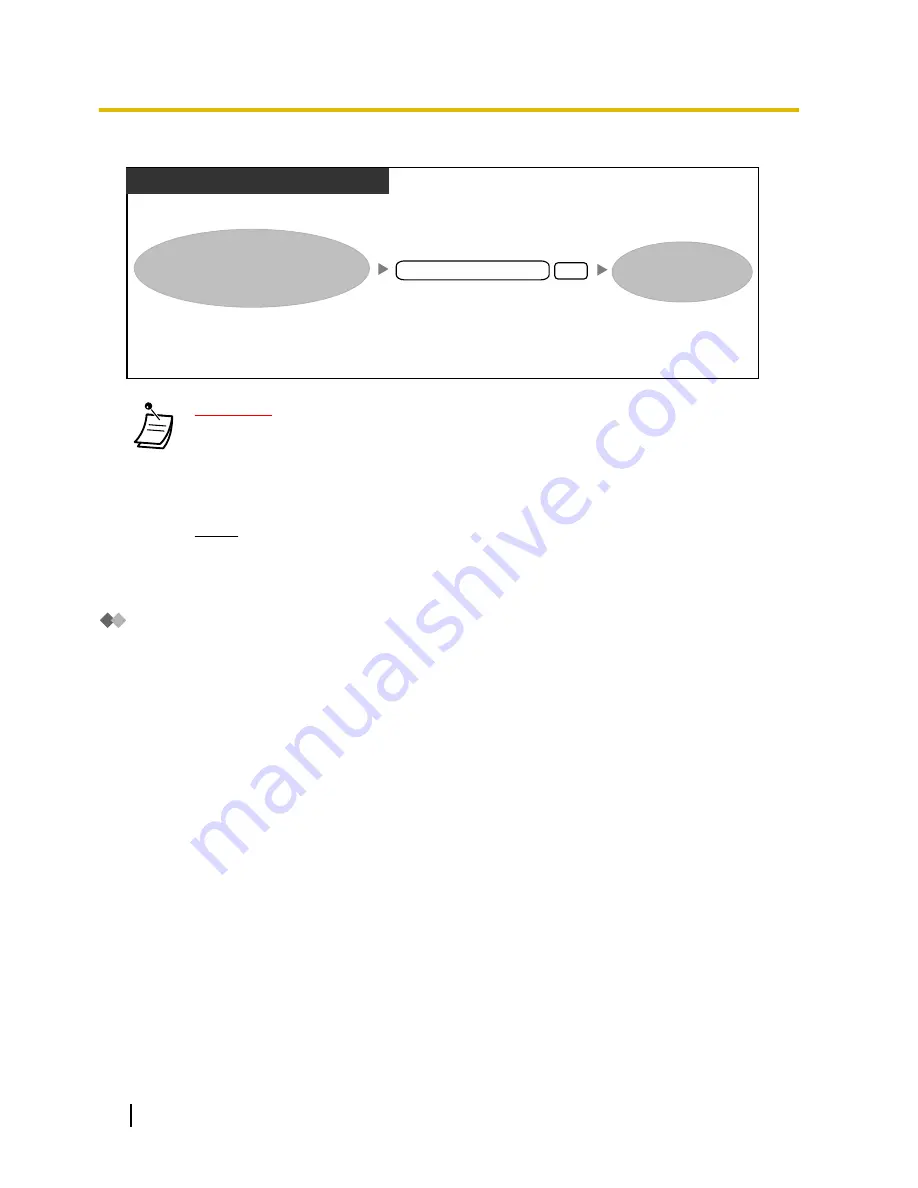
Remote automatic log-in
Enter
Message Manager
password
and
#
.
Message Manager password
#
From Outside Telephone
Call the Unified Messaging system
from the preprogrammed
outside telephone number
(assigned as a Caller ID number).
Enter Message Manager’s
Mailbox
CAUTION
•
It is strongly recommended that a password of 16 numbers be used for maximum
protection against unauthorised access.
•
To avoid unauthorised access to the PBX, keep the password secret. If it becomes known
to others, the PBX may be misused.
•
Change the password periodically.
Notice
•
When disabling the password requirement, ensure that an unauthorised third-party is not
allowed access to your extension.
Managing the General Delivery Mailbox
One of the Message Manager’s functions is to check the General Delivery Mailbox for messages and transfer
them to the appropriate mailbox or mailboxes (Mailbox Groups may be used). This can be done at any time
using the telephone.
To listen to messages
The Message Manager can monitor the status of the General Delivery Mailbox through his or her mailbox. He
or she can listen to the messages stored in the General Delivery Mailbox and, if necessary, transfer them to
their intended recipients.
282
User Manual
2.2.2 Message Manager Features
Summary of Contents for KX-NS1000
Page 12: ...12 User Manual Table of Contents...
Page 244: ...Table 1 Standard mode for RU model 244 User Manual 1 14 2 Using the Directories...
Page 245: ...Table 2 Option mode User Manual 245 1 14 2 Using the Directories...
Page 246: ...Table 2 Option mode for CE model 246 User Manual 1 14 2 Using the Directories...
Page 247: ...Table 2 Option mode for GR model User Manual 247 1 14 2 Using the Directories...
Page 248: ...Table 2 Option mode for RU model 248 User Manual 1 14 2 Using the Directories...
Page 256: ...256 User Manual 1 15 1 Cellular Phone Features...
Page 372: ...372 User Manual 5 5 1 PCMPR Software File Version 002 0xxxx...
Page 373: ...Index User Manual 373...
Page 381: ...User Manual 381 Notes...


































