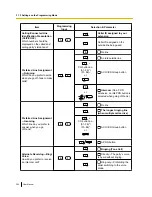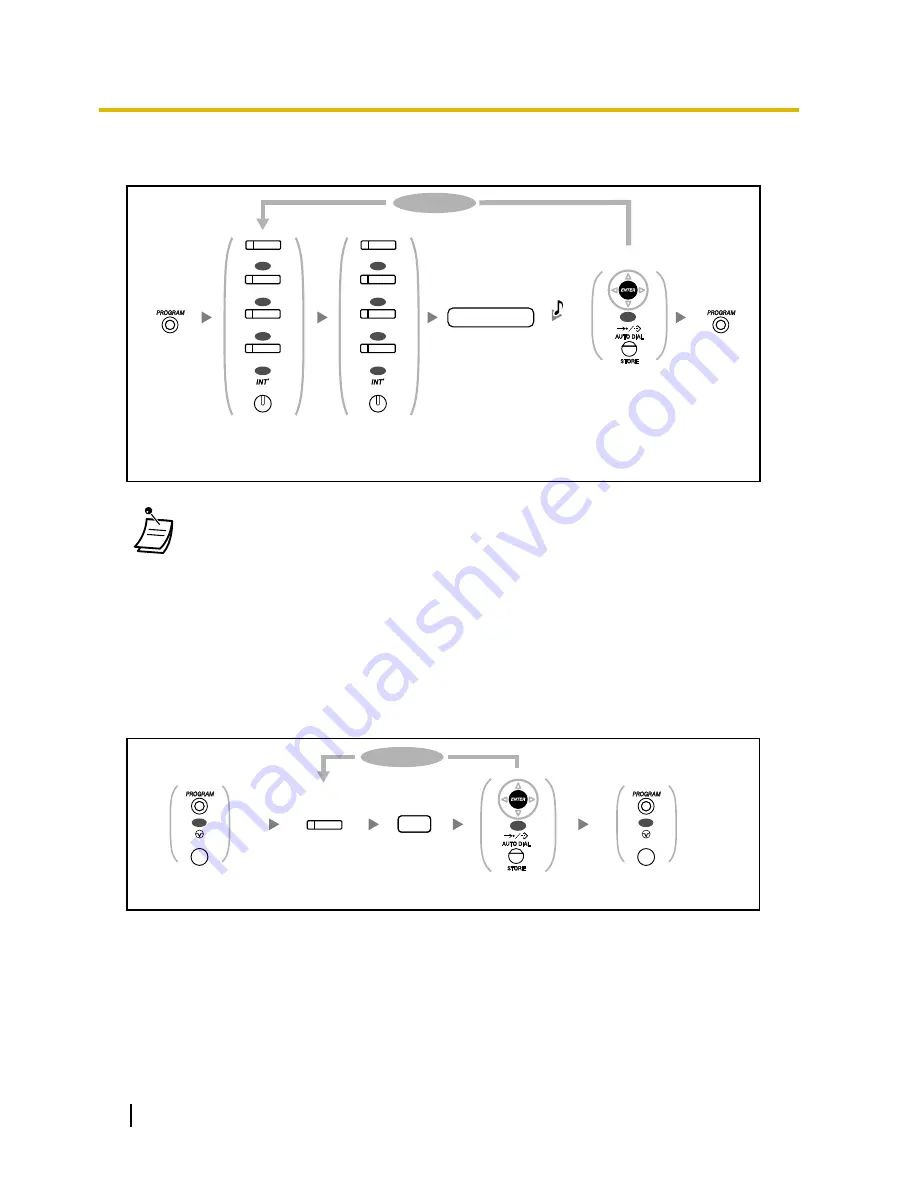
To specify the ringing tones for each CO, ICD Group, PDN, SDN, or INTERCOM button (Digital
proprietary telephone only)
Press
PROGRAM
.
Press
PROGRAM
.
Press
ENTER
or
STORE
.
Enter
tone type
number
.
*
tone type no.
To continue
OR
R.Tone
Press
CO
,
ICD Group
,
PDN
,
SDN
, or
INTERCOM
.
OR
(CO)
INTERCOM
(ICD Group)
OR
(SDN)
(PDN)
OR
OR
OR
(CO)
INTERCOM
(ICD Group)
OR
(SDN)
(PDN)
OR
OR
Press
CO
,
ICD Group
,
PDN
,
SDN
, or
INTERCOM
.
PROG.
PROG.
•
* Available tone types vary depending on the telephone you are using:
–
KX-NT300 series (except KX-NT321)/KX-NT500 series/KX-NT136/KX-DT300 series
(except KX-DT321)/KX-T7600 series (except KX-T7665): Tone types "01" to "30" (01–
20: tone, 21–30: melody) are available.
–
KX-NT265/KX-NT321/KX-DT321/KX-T7665: Only tone types "01" to "08" are available.
It is possible to enter a tone type number from "09" to "30", but you will hear tone type
"01".
–
Other telephones: Only tone types "01" to "08" are available.
It is possible to enter a tone type number from "09" to "30", but you will hear tone type
"02".
•
Only one ringing tone can be selected for all PDN buttons on your extension.
To clear the button
Press
PROGRAM
or
PAUSE
.
Press
ENTER
or
STORE
.
2
Enter
2
.
Press desired
flexible button
.
To continue
Press
PROGRAM
or
PAUSE
.
OR
OR
PROG.
PAUSE
OR
PROG.
PAUSE
314
User Manual
3.1.3 Customising the Buttons
Summary of Contents for KX-NS1000
Page 12: ...12 User Manual Table of Contents...
Page 244: ...Table 1 Standard mode for RU model 244 User Manual 1 14 2 Using the Directories...
Page 245: ...Table 2 Option mode User Manual 245 1 14 2 Using the Directories...
Page 246: ...Table 2 Option mode for CE model 246 User Manual 1 14 2 Using the Directories...
Page 247: ...Table 2 Option mode for GR model User Manual 247 1 14 2 Using the Directories...
Page 248: ...Table 2 Option mode for RU model 248 User Manual 1 14 2 Using the Directories...
Page 256: ...256 User Manual 1 15 1 Cellular Phone Features...
Page 372: ...372 User Manual 5 5 1 PCMPR Software File Version 002 0xxxx...
Page 373: ...Index User Manual 373...
Page 381: ...User Manual 381 Notes...