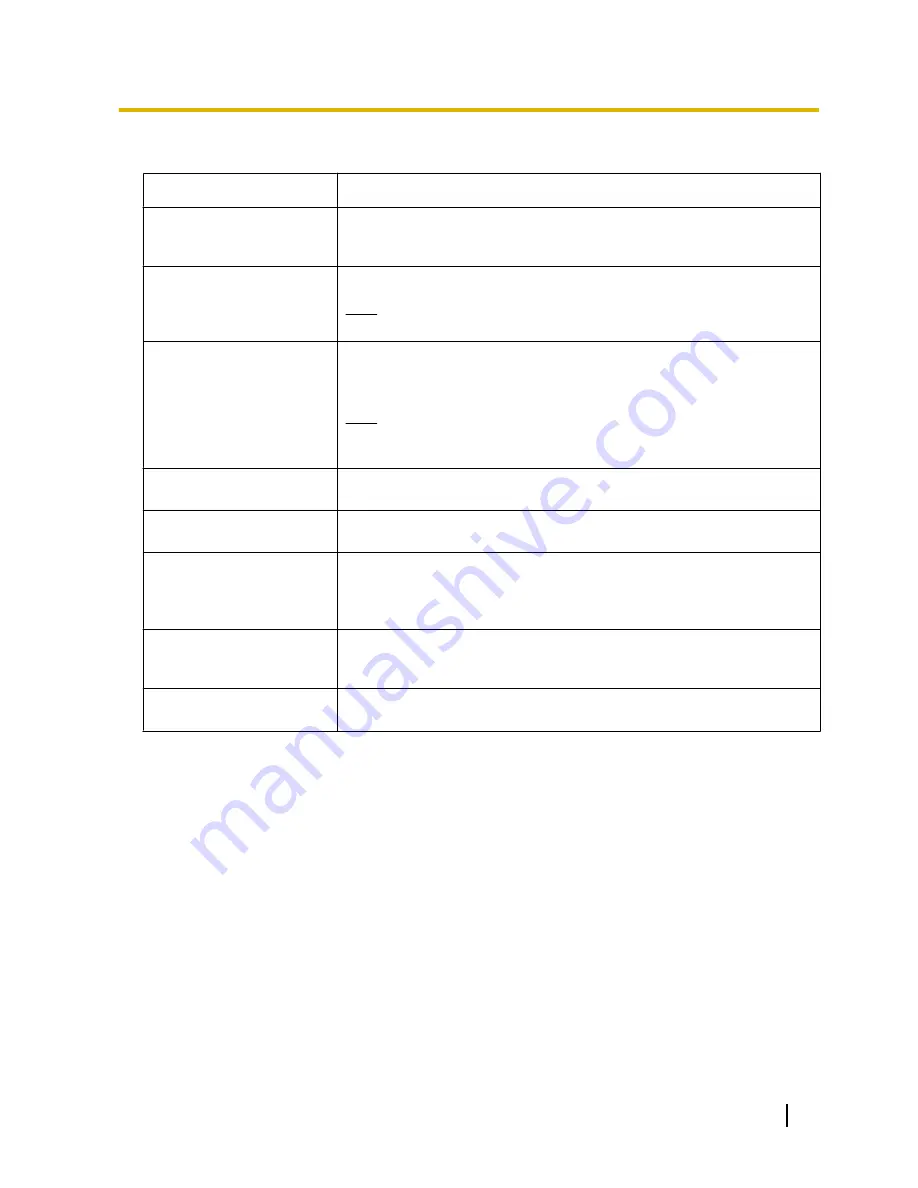
Auto Forwarding
Item
Description
Auto Forwarding Active
If set to "Yes", the Unified Messaging system automatically forwards
messages that have not been played for a specified length of time to another
mailbox.
Auto Forwarding Mailbox
Number
Specifies the mailbox to which the messages will be forwarded.
Note
A Mailbox Group number cannot be specified as a destination.
Auto Forwarding Delay
Time
Specifies the length of time in hours and minutes that the system waits before
forwarding unplayed messages.
The maximum delay time is 99 h, 59 min.
Note
The delay time must be shorter than the New Message Retention Time,
or else messages will be deleted before being forwarded.
Auto Forwarding Message
Type
Specifies whether all messages, or only voice messages or only fax
messages are forwarded.
Auto Forwarding Message
Type Urgent
Specifies whether only urgent messages are forwarded.
Auto Forwarding Mode
Specifies if forwarded messages are to be retained in the original mailbox.
When set to "Copy", copies of the messages are retained in the original
mailbox after forwarding. When set to "Move", messages are forwarded to
the receiving mailbox and are not retained in the original mailbox.
Auto Forwarding Mode -
Message Remains New
Specifies if the forwarded messages remain marked as new.
This setting is available only when
Auto Forwarding Mode
is set to
"Copy".
Auto Forwarding Expires
Specifies the date and time of day for when forwarding of messages will
expire.
User Manual
327
3.2.1 User Programming
Summary of Contents for KX-NS1000
Page 12: ...12 User Manual Table of Contents...
Page 244: ...Table 1 Standard mode for RU model 244 User Manual 1 14 2 Using the Directories...
Page 245: ...Table 2 Option mode User Manual 245 1 14 2 Using the Directories...
Page 246: ...Table 2 Option mode for CE model 246 User Manual 1 14 2 Using the Directories...
Page 247: ...Table 2 Option mode for GR model User Manual 247 1 14 2 Using the Directories...
Page 248: ...Table 2 Option mode for RU model 248 User Manual 1 14 2 Using the Directories...
Page 256: ...256 User Manual 1 15 1 Cellular Phone Features...
Page 372: ...372 User Manual 5 5 1 PCMPR Software File Version 002 0xxxx...
Page 373: ...Index User Manual 373...
Page 381: ...User Manual 381 Notes...
































