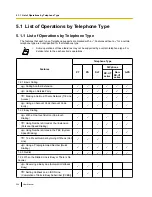Message Client
Item
Description
Message Client Display
Language
Specifies the language of information generated by the UM system for the
mail (IMAP) client.
Changing E-mail Notification Settings
You can set the e-mail notification settings for missed calls in the
Email Notification
tab of the
Edit User
screen. If
Enable
is selected, you will receive an e-mail at the address(es) specified in
Email 1–3
in the
Contact
tab when an outside call is missed (refer to "Changing Your Contact Information" in "3.2.1 User
Programming").
1.
In the
Email Notification
tab, select
Enable
or
Disable
for
Email notification for missed call
.
2.
Click
OK
.
Changing Forward/Do Not Disturb Setting
You can change your extension’s Forward/Do Not Disturb settings for outside and intercom calls in the
Telephony Feature
tab of the
Edit User
screen.
1.
In the
Telephony Feature
tab, set Forward/Do Not
Disturb as follows:
•
For Outside Calls
:
To specify the forward type, select the desired type
from the
For external calls
drop-down list, then
enter the telephone number or select
Phone
(Home)
*1
or
Phone (Mobile)
*1
to specify the forward
destination.
•
For Intercom Calls
:
To specify the forward type, select the desired type
from the
For internal calls
drop-down list, then
enter the telephone number or select
Phone
(Home)
*1
or
Phone (Mobile)
*1
to specify the forward
destination.
*1
These phone numbers are set in the
Contact
tab of the
Edit
User
screen.
Note
To apply settings to both outside and intercom calls,
click
For both internal calls and external calls
.
When you select this, the setting of
For external
calls
is applied to both outside and intercom calls.
2.
Click
OK
.
Storing names and numbers in personal speed dialling
You can set frequently dialled numbers using two-digit speed dialling numbers (00–99). A maximum of 100
Personal Speed Dialling numbers can be programmed at your extension for your personal use.
1.
In the
Telephony Feature
tab, click
Speed Dialling
View/Edit
.
User Manual
333
3.2.1 User Programming
Summary of Contents for KX-NS1000
Page 12: ...12 User Manual Table of Contents...
Page 244: ...Table 1 Standard mode for RU model 244 User Manual 1 14 2 Using the Directories...
Page 245: ...Table 2 Option mode User Manual 245 1 14 2 Using the Directories...
Page 246: ...Table 2 Option mode for CE model 246 User Manual 1 14 2 Using the Directories...
Page 247: ...Table 2 Option mode for GR model User Manual 247 1 14 2 Using the Directories...
Page 248: ...Table 2 Option mode for RU model 248 User Manual 1 14 2 Using the Directories...
Page 256: ...256 User Manual 1 15 1 Cellular Phone Features...
Page 372: ...372 User Manual 5 5 1 PCMPR Software File Version 002 0xxxx...
Page 373: ...Index User Manual 373...
Page 381: ...User Manual 381 Notes...