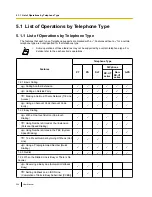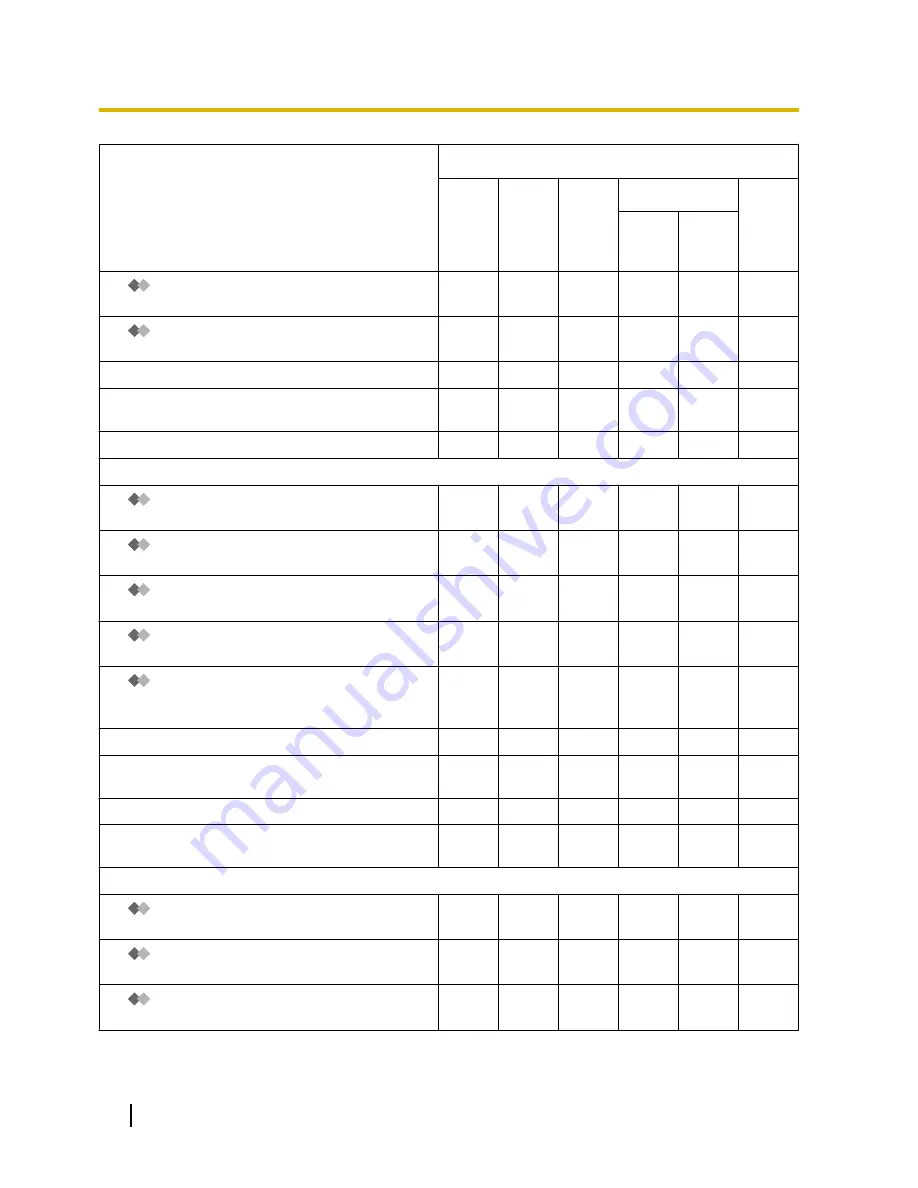
Features
Telephone Type
PT
PS
SLT
SIP phone
S-PS
KX-UT
series
Non-
KX-UT
series
Transferring to an Outside Party Using the
PBX Service
ü
ü
ü
ü
ü
ü
Transferring a Call Using the ISDN Service
(Call Transfer [CT]—by ISDN)
ü
ü
ü
1.4.2 Holding a Call
ü
ü
ü
ü
ü
ü
1.4.3 Talking to Two Parties Alternately (Call
Splitting)
ü
ü
ü
ü
ü
1.4.4 Answering Call Waiting
ü
ü
ü
ü
ü
1.4.5 Multiple Party Conversation
Adding Other Parties during a Conversation
(Conference)
ü
ü
ü
ü
ü
Leaving a Conference (Unattended
Conference)
ü
ü
Leaving a Conference (Leaving Three-party
Conference)
ü
ü
ü
ü
ü
Letting a Third Party Join Your Call (Privacy
Release)
ü
ü
Adding a Third Party during a Conversation
Using the ISDN Service (Three-party Conference
[3PTY]—by ISDN)
ü
ü
ü
1.4.6 Mute
ü
ü
ü
ü
1.4.7 Letting Other People Listen to the
Conversation (Off-hook Monitor)
ü
ü
1.4.8 Using the Headset (Headset Operation)
ü
ü
ü
1.5.1 Primary Directory Number (PDN)/Secondary
Directory Number (SDN) Extension
ü
ü
1.6.1 Forwarding Calls
Forwarding Your Calls (Call Forwarding
[FWD])
ü
ü
ü
ü
ü
ü
FWD/DND Settings Using Fixed FWD/DND
Button
ü
ü
Forwarding Your Calls Using ISDN Service
(Call Forwarding [CF]—by ISDN)
ü
ü
ü
348
User Manual
5.1.1 List of Operations by Telephone Type
Summary of Contents for KX-NS1000
Page 12: ...12 User Manual Table of Contents...
Page 244: ...Table 1 Standard mode for RU model 244 User Manual 1 14 2 Using the Directories...
Page 245: ...Table 2 Option mode User Manual 245 1 14 2 Using the Directories...
Page 246: ...Table 2 Option mode for CE model 246 User Manual 1 14 2 Using the Directories...
Page 247: ...Table 2 Option mode for GR model User Manual 247 1 14 2 Using the Directories...
Page 248: ...Table 2 Option mode for RU model 248 User Manual 1 14 2 Using the Directories...
Page 256: ...256 User Manual 1 15 1 Cellular Phone Features...
Page 372: ...372 User Manual 5 5 1 PCMPR Software File Version 002 0xxxx...
Page 373: ...Index User Manual 373...
Page 381: ...User Manual 381 Notes...