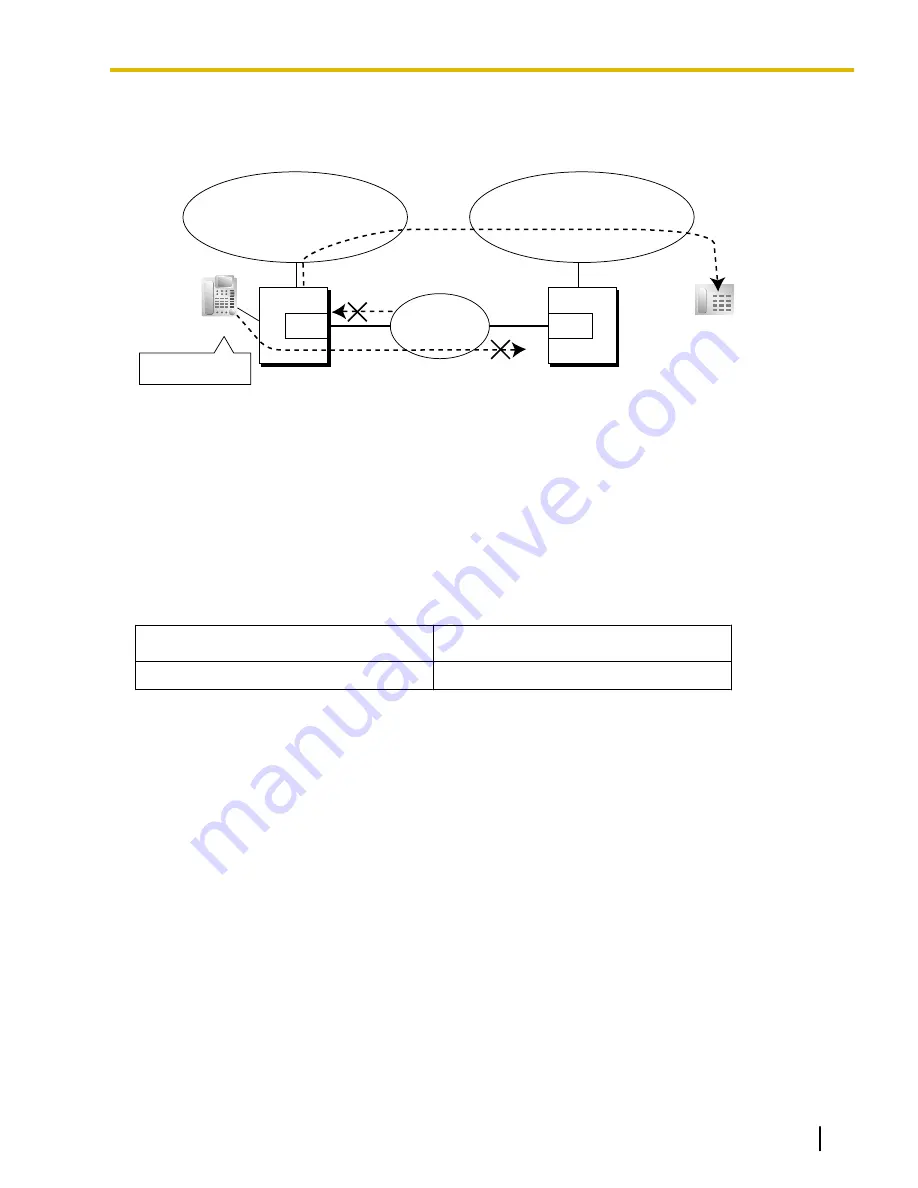
Automatic Rerouting of VoIP Calls to Public CO lines using ARS
When dialing an outside party using ARS, the call can be rerouted to a public CO line if the call cannot be
completed successfully.
(012-345-1011)
PBX-1
PBX-2
Extn.1000
V-IPGW
V-IPGW
Dials
"9-012-345-1011"
Private IP
Network
Telephone Company
(area code: 098)
Telephone Company
(area code: 012)
012-345-1011
Explanation:
1.
An extension of PBX-1 dials the Idle Line Access number of PBX-1 "9" and telephone number
"012-345-1011".
2.
PBX-1 modifies and routes the call to PBX-2 through a private IP network according to the ARS
programming of PBX-1.
3.
The IP network transmission cannot be completed successfully and the call is rerouted via a public CO
line to the outside party "012-345-1011".
[Quick Dialing Table]
The leading number (in this case, "9") of the dialed number is found in the Quick Dialing Table, and the call is
automatically rerouted to the specified trunk group. It is necessary to specify a trunk group to make this type
of call. If the idle line access number is used in a destination number, the call will be rerouted through the same
private IP network according to the ARS programming, and the call will not be completed.
Quick Dialing No.
Destination No.
9
802
Sending Faxes Through the Network
Through system programming, it is possible to select whether faxes are sent using analog or T.38 protocol
signals.
Conditions
[General]
•
Some QSIG services are available. (
®
15.1.17 PRIVATE NETWORK FEATURES—QSIG)
•
Toll Restriction (TRS) settings apply to calls rerouted to public CO lines. When making a call using System
Speed Dialing, regular TRS settings are applied, even if the TRS Override by System Speed Dialing feature
is enabled. (
®
19.1.5 TRS (Toll Restriction))
[Common Extension Numbering for Multiple PBXs]
•
System programming is required to enable this feature.
•
If the called extension does not exist at the called PBX, the next PBX in the same gateway group is called
automatically.
•
The Routing to Operator setting in system programming must be disabled to use this feature.
•
To use this feature, all PBXs in the IP network must be KX-NS1000 PBXs, or KX-NCP/KX-TDE series
PBXs version 3.0000 or later.
Document Version 2016-03
Feature Manual
321
15.1.23 Private Network Features—VoIP (Voice over Internet Protocol)
Summary of Contents for KX-NS1000
Page 15: ...Section 1 For Your Safety Document Version 2016 03 Feature Manual 15...
Page 18: ...18 Feature Manual Document Version 2016 03 1 1 1 For Your Safety...
Page 19: ...Section 2 Features and Configurations A Document Version 2016 03 Feature Manual 19...
Page 36: ...36 Feature Manual Document Version 2016 03 2 1 8 Automatic Time Adjustment...
Page 37: ...Section 3 Features and Configurations B Document Version 2016 03 Feature Manual 37...
Page 44: ...44 Feature Manual Document Version 2016 03 3 1 2 BGM Background Music...
Page 45: ...Section 4 Features and Configurations C Document Version 2016 03 Feature Manual 45...
Page 89: ...Section 5 Features and Configurations D Document Version 2016 03 Feature Manual 89...
Page 122: ...122 Feature Manual Document Version 2016 03 5 1 18 DSP Resource Usage...
Page 123: ...Section 6 Features and Configurations E Document Version 2016 03 Feature Manual 123...
Page 137: ...Section 7 Features and Configurations F Document Version 2016 03 Feature Manual 137...
Page 159: ...Section 8 Features and Configurations G Document Version 2016 03 Feature Manual 159...
Page 165: ...Section 9 Features and Configurations H Document Version 2016 03 Feature Manual 165...
Page 172: ...172 Feature Manual Document Version 2016 03 9 1 6 Hot Line...
Page 173: ...Section 10 Features and Configurations I Document Version 2016 03 Feature Manual 173...
Page 217: ...Section 11 Features and Configurations K Document Version 2016 03 Feature Manual 217...
Page 220: ...220 Feature Manual Document Version 2016 03 11 1 1 KX UT Series SIP Phones...
Page 221: ...Section 12 Features and Configurations L Document Version 2016 03 Feature Manual 221...
Page 228: ...228 Feature Manual Document Version 2016 03 12 1 4 Local Alarm Information...
Page 229: ...Section 13 Features and Configurations M Document Version 2016 03 Feature Manual 229...
Page 237: ...Section 14 Features and Configurations O Document Version 2016 03 Feature Manual 237...
Page 252: ...252 Feature Manual Document Version 2016 03 14 1 9 Operator Features...
Page 253: ...Section 15 Features and Configurations P Document Version 2016 03 Feature Manual 253...
Page 331: ...Section 16 Features and Configurations Q Document Version 2016 03 Feature Manual 331...
Page 333: ...Section 17 Features and Configurations R Document Version 2016 03 Feature Manual 333...
Page 340: ...340 Feature Manual Document Version 2016 03 17 1 3 Room Status Control...
Page 341: ...Section 18 Features and Configurations S Document Version 2016 03 Feature Manual 341...
Page 364: ...364 Feature Manual Document Version 2016 03 18 1 12 Syslog Record Management...
Page 365: ...Section 19 Features and Configurations T Document Version 2016 03 Feature Manual 365...
Page 385: ...Section 20 Features and Configurations U Document Version 2016 03 Feature Manual 385...
Page 443: ...Section 21 Features and Configurations V Document Version 2016 03 Feature Manual 443...
Page 448: ...448 Feature Manual Document Version 2016 03 21 1 2 Virtual PS...
Page 449: ...Section 22 Features and Configurations W Document Version 2016 03 Feature Manual 449...
Page 459: ...Section 23 Appendix Document Version 2016 03 Feature Manual 459...
Page 481: ...Document Version 2016 03 Feature Manual 481 Notes...
































